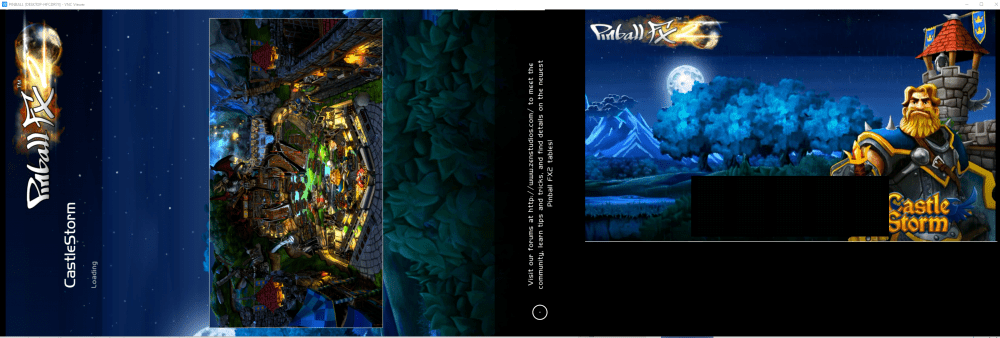I am stuck with a issue on my Pinball FX2 backglasses using DOFLINX
Looking for assistance from any users out there trying to use DOFLINX with directb2s backglasses with Pinball FX2.
NOTE: I have a fully functioning PinballX, VPx, FP using DOF and B2S Backglass Server 1.3.0.4
Example: AlienIsolationPinball.directb2s is stored in the DOFLINX FX2 folder and when in pinballx it shows...
The issue I have been having is...
I tried to play around with backglasses for Pinball FX2 where these are the dynamic backglasses (directb2s) used by DOFLINX... not png.
when I turn off reposition of DMD and Backglass within Pinball FX2... the table never loads.. the backglass may show or it may not but the table is stuck loading.
I can exit back to pinballx.
If I enable reposition backglass, the table loads but no Backglass and no DMD
if I enable reposition DMD as well.. just the DMD shows.
I am stuck... if I turn both on and remove the directb2s files the png files I still have in the stream folder load just fine.
Thank you in advance