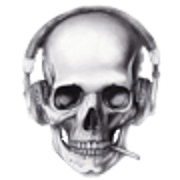If neither of those of work for you, you can donate any amount by clicking here. |
-
Posts
22 -
Joined
-
Last visited
-
Days Won
1
Everything posted by RazorX
-
another theme in the bag for the gdemu, if you guys have any suggestions let me know also i updated the app to 0.9 to fix a bug with compressing custom themes users design.
- 86 replies
-
- 1
-

-
- gdemu
- dreamcast mods
-
(and 5 more)
Tagged with:
-
yeah shenmue is quite long, not something you can run through
- 86 replies
-
- gdemu
- dreamcast mods
-
(and 5 more)
Tagged with:
-
who here loves shenmue ^
- 86 replies
-
- gdemu
- dreamcast mods
-
(and 5 more)
Tagged with:
-
for anyone interested there was a new theme added to my GDMenu Theme Manager Download Here: https://segaxtreme.net/threads/release-gdmenu-theme-manager-v0-8.24531/
- 86 replies
-
- 3
-

-

-
- gdemu
- dreamcast mods
-
(and 5 more)
Tagged with:
-
the perfect setup is DCHDMI at 480p with the MClassic plugged into it and then a 4k hdmi cable coming from the MClassic to your tv, If your tv is still only showing 1080p then sadly your tv doesn't like the MClassic. do you have any other 4k screen you can test it on.
- 86 replies
-
- gdemu
- dreamcast mods
-
(and 5 more)
Tagged with:
-
if you can try it on a 4k monitor or a different tv, mine works perfectly for me but i did lend it to my brother once and on his 4k tv it also only outputted 1080p. i think his tv is an LG but can't be sure. also what do you mean set to?
- 86 replies
-
- gdemu
- dreamcast mods
-
(and 5 more)
Tagged with:
-
yes mine outputs 1440p, you have to of course use it on a 4k tv or monitor (i'm using a 4k monitor) and there is a very small number of tv's that don't like it and will mean you output 1080p and don't get the true effect of the mclassic
- 86 replies
-
- gdemu
- dreamcast mods
-
(and 5 more)
Tagged with:
-
glad you like it i have my dreamcast connected to a kaico hdmi adapter then i have a MClassic coming from the kaico hdmi adapter to my 4k monitor and it looks amazing, seeing the dreamcast upscaled to 1440p and the image smoothed just makes it so nice
- 86 replies
-
- 1
-

-
- gdemu
- dreamcast mods
-
(and 5 more)
Tagged with:
-
np, always glad to help
- 86 replies
-
- gdemu
- dreamcast mods
-
(and 5 more)
Tagged with:
-
anythings better than composite
- 86 replies
-
- 1
-

-
- gdemu
- dreamcast mods
-
(and 5 more)
Tagged with:
-
yes
- 86 replies
-
- 1
-

-
- gdemu
- dreamcast mods
-
(and 5 more)
Tagged with:
-
np i'd stay clear of the pound cables there terrible, i have tried out a kaico dreamcast hdmi cable and that was pretty good
- 86 replies
-
- gdemu
- dreamcast mods
-
(and 5 more)
Tagged with:
-
i'm gonna call it good at this point not many people are even using this and i've yet to have anyone other than my friend make a theme so i'm just gonna leave it alone for a while but i'm glad i could give you some of the features you were looking for. updated 0.8 again so you may want to redownload, i have now increased the font size on the list when maximised so it can be read better. here is a screenshot from my 4k monitor: 4K Screenshot, Maximised also if you like pso i made my own section id calculator if you wanna check that out
- 86 replies
-
- gdemu
- dreamcast mods
-
(and 5 more)
Tagged with:
-
try the updated link above for me please and tell me if it works like i hope it will
- 86 replies
-
- 1
-

-
- gdemu
- dreamcast mods
-
(and 5 more)
Tagged with:
-
UPDATED [Release] GDMENU Theme Manager v0.8 v0.8 Notes: Tweaked layout so app could be maximised correctly as per request. Download: GDMENU Theme Manager v0.8
- 86 replies
-
- gdemu
- dreamcast mods
-
(and 5 more)
Tagged with:
-
because gdmenu uses a font.png i don't see how it's possible to do custom font in the way you and i would like sadly also as i said previously, gdmenu doesn't use the color of the font from the font.png it's part of the code elsewhere but with some manipulation of the font you can change the color slightly but not in any useful way. also custom artwork for disc images is outside of what this app is for, it can be done but it's not a simple process and has to be done on a per game basis but there are tutorials out there. as for a preview mode there is one, when selecting a theme it shows you what it looks like in the preview window. when hovering over load it's referring to gdmenu v0.6 not my app but i see how that can easily be mixed up, i haven't released this version since i made it for you to test so i will definitely see about tidying up the folder.
- 86 replies
-
- gdemu
- dreamcast mods
-
(and 5 more)
Tagged with:
-
unfortunately the font has to be pretty much exactly the same position and size in the font.png, it sucks but that's the only way to do it right now. i literally had to make the font manually which sucked but if you want to give it a try go ahead lol. try this for me and let me know if that's better, i've altered the games list generator as well as the readme section. i'd really appreciate it if you could test them for me. i have also included a ReadMe.txt just incase but i would really like to get the in app version working as that gets the text from my pastebin so if ever i need to update it i just do it on there and the change is instant for everyone to see. Download: Newer Link Here.
- 86 replies
-
- gdemu
- dreamcast mods
-
(and 5 more)
Tagged with:
-
1. it's very difficult to change the font color as this isn't technically controlled by the font image but i did included some custom fonts that do effect the color of the text you can mess with. i'd recommend trying 'Custom - Created By RazorX.png' that one i did completely from scratch, just click import font after you have imported the theme and select the one i mentioned. there not great but it was the best i could do. 2. the disc image of the games is contained within the game itself ie the cdi or gdi so you can't easily do much about that. 3. the date and time on the theme is the usa release date of the dreamcast from what i was told, i live in the uk so my release date was different and that theme was made by a friend but just remember if you choose to try and alter that theme you will have to compress it again to get it down to the right filesize but my app will guide you through that. 4. i'm not sure why you would have received an error when importing a theme, did you just click one from the right hand side list and clicked the import theme button? 5. i'm unsure why yours isn't displaying correctly, what operating system are you using? i will update the app when i finish work in the morning to allow you to maximise the readme window hopefully that will help.
- 86 replies
-
- gdemu
- dreamcast mods
-
(and 5 more)
Tagged with:
-
please let me know what you think and i always appreciate a pic of what theme you went with also if you decide to make your own theme feel free to let me know, i'd love to check it out.
- 86 replies
-
- gdemu
- dreamcast mods
-
(and 5 more)
Tagged with:
-
the GDEMU Games List Generator is just a separate app i threw together for anyone who wants an easy way to make a list of there games on there sd card, it's completely separate and not required, however it should look like this: with a select GDENU SD button but as i said it's an optional app. as for the checker.exe just ignore it for now that is used at the end of the process and my app will load that up for you when required. as for the antivirus issue, that does happen because the app was made by me therefor it's not a recognised app so don't worry about it. all you do is load up the gdmenu theme manager and pick one of the themes on the right hand side list then click import theme, then click save and it's fine to save it as the default name which is NEW_THEME.BIN then once that's saved you will click scramble and don't touch anything and it will launch the checker.exe and fill in the info and bring up a save file box, if not click the checker app and click save once again and then scramble and it should work. once the save box is loaded direct it to the GDEMU_SD 1.10\data\files folder which is included, in that directory you should see a 1ST_READ.BIN from there delete it and save the newly created one in that directory as the same name (1ST_READ.BIN) from there you're done. close my theme app and the checker app and launch the GDEMU_SD 1.10\GDEMU_SD.exe and choose your sd card with your games on and delete GDMENU from the top of the list click save and yes to customise menu then you can click done and it will add the new customised GDMENU to your sd card and try it in your dreamcast and you should see the new theme you chose.
- 86 replies
-
- 1
-

-
- gdemu
- dreamcast mods
-
(and 5 more)
Tagged with:
-
it has a built-in readme and includes everything needed. and yes it will work with clones.
- 86 replies
-
- gdemu
- dreamcast mods
-
(and 5 more)
Tagged with:
-
If you're interested in customising this further, i have made a pc app for changing the GDMenu background/theme so feel free to check it out if you want. GDMENU Theme Manager v0.6a Download Newer Link Here. This is what it can look like on the console. (Used capture card for this image)
- 86 replies
-
- 2
-

-
- gdemu
- dreamcast mods
-
(and 5 more)
Tagged with: