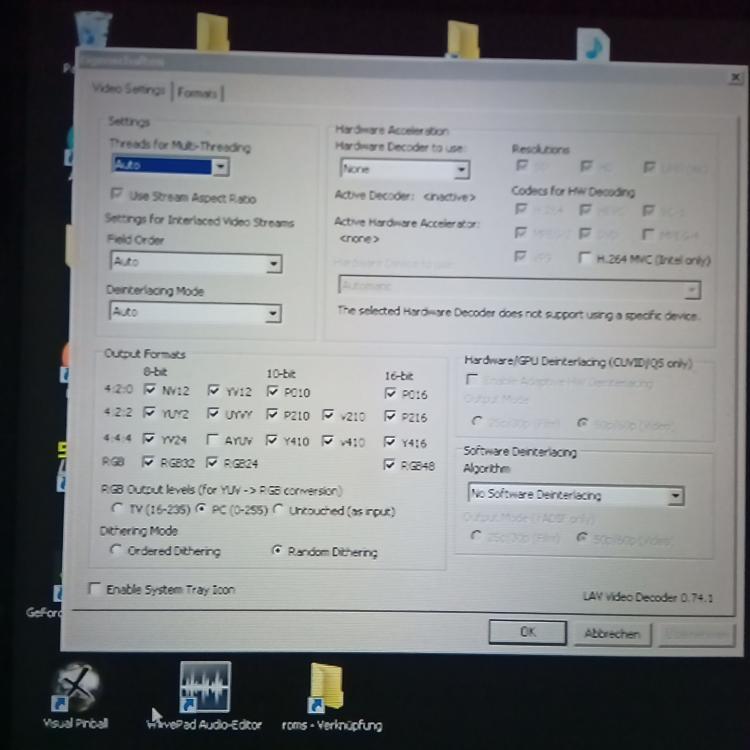If neither of those of work for you, you can donate any amount by clicking here. |

Timog2179
Basic Member-
Posts
16 -
Joined
-
Last visited
Recent Profile Visitors
The recent visitors block is disabled and is not being shown to other users.
Timog2179's Achievements

Advanced Member (2/5)
0
Reputation
-
The Problem persists if make those settings. Thank you anyway. This ffplay method sounds interesting and logical...I'll try this when I got some time left and report if this works. Thank you guys.
-
and here are the vpx video settings. I can only attach 1 mb per reply so an example video is not so easy. If I use just a static image I get a black box too after launching. It only shows the image after launch if a video is in the topper video directory too, so I always need both, video and static image, to get something displayed while playing. In every other case I get a black box and it doesnt matter if dmd or topper.
-
Here are the lav filter settings. I didn't change anything because I don't know much about this stuff.
-
Turning one element off makes no difference unfortunetely. I also found out that the videos will be displayed after launch if i turn off the exclusive fullscreen mode in vpx (but then it stutters almost unplayable), so I think it has something to do with vpx and/or the graphics card or maybe the display arrangement. I think I have to deal with it using a video and an image per table. Thanks for your help scutters .
-
only after launching. displaying just in front end while scrolling through the tables works fine. I'll check if it depends on the split screen by deactivating one element, this sounds like a good idea..
-
here are my pinballx.ini and the log. log.txt PinballX.ini
-
Hi everyone. I've tried to display some topper and dmd videos/ images while playing a table. But it's only possible to show images (no videos) after launching a table ,IF i have one video file AND an image file for each topper or dmd. For example: If i have only a Topper Video (hide topper unchecked, topper enabled, file exactly named like the table etc.) it will be displayed until i launch the table. After launching the table there is only a black box. If i have a topper video AND an image file for this table it displays the image after launching a table (it seems the image is placed across the "video" which is only a black box). If I have just an image file, black box too. Videos after launching dont work at all. With dmd's it's the same issue. At the moment i always create a one frame video with movie maker from an image file for tables which have no dmd just to fill the empty dmd section of my third monitor which is splitted in one topper and one dmd section. One possible but relative laborious improvement to deal with this issue. Anyone maybe knows a more simple way? I will attach my ini file later cause i am not nearby my pin at the moment.
-
yeah, it works again, thank you!
-
Here they are...the german sentence at the end of the log means approx: "there was a try to read or write in the protected memory, this is often a sign of a damage of other memory"...as I said, it only occurs since 4.69. 4.67 runs well... PinballX.ini log.txt
-
since version 4.69 pbx crashes when i press one of the volume buttons. This occurs as using the cab buttons as well as the buttons of my service keyboard. Gone back to version 4.67 for now.
-
I've found following alternative solution: I've downloaded the tool "mp3gain" and used ist to "blow up" the standard volume of my launch audio files, so they can be heard pretty good now even though the table audio keeps on Playing. I think thats an acceptable compromise.
-
I think it's not a bug per se...i just wondering if there's an option to let the table audio stop when selecting the table to launch to prevent an overlaying of these two sound samples. For example: star wars melody is playing when the wheel ist on the table. When i launch it theres an r2d2 sound what can just barely be heard because the melody keeps on playing.
-
log.txt ...and here`s the log file PinballX.ini
-
Hello, I have updatet to version 4.13 but the Problem persists. Here is my Pinballx.ini file. Thanks a lot. [Display] Monitor=0 rotate=270 Windowed=False windowwidth=812 windowheight=457 windowx=543 windowy=752 PlayFieldBrightness=230 WheelTextColor=ffffffff WheelTextOutlineColor=ff000000 InfoTextColor=ffffffff InfoTextOutlineColor=ff000000 FilterTextColor=ffffffff FilterTextOutlineColor=ff000000 MenuColor=ffffa500 [BackGlass] monitor=1 x=0 y=0 width=1440 height=900 AutoPositionB2S=True UseB2S=True [DMD] Enabled=False monitor=2 x=0 y=0 width=900 height=300 AutoPositionPinMAME=False [FileSystem] EnableFileMatching=True [Interface] UseTableLoadingMedia=True GIFbackgroundcolor=ff000000 DesktopModeEnabled=False EnableAdditionalDetail=True ShowSystem=True ShowRatings=True [Audio] StreamVolume=90 SampleVolume=90 PlaySoundInVideos=True [Startup] playsound=True playvideo=False StartWithWindows=no [KeyCodes] quit=27 left=160 right=161 select=13 rotate=82 pageleft=33 pageright=34 exitemulator=81 ingame=80 screenshot=83 capturevideos=86 instructions=73 volumedown=219 volumeup=221 credit=53 plunger=13 launch=49 [JoyCodes] quit=10 left=0 right=1 select=2 rotate=11 pageleft=3 pageright=4 exitemulator=12 ingame=13 instructions=14 launch=17 Credit=15 Plunger=16 [Text] All=All PlayGameTwoPlayer=Two Player Game Line1=Free Play Line2=Press Start Featuring=Featuring Tables=Tables PlayGame=Play Game Instructions=Instructions Information=Information Flyer=Flyer Gameplay=Gameplay Tutorial=Tutorial Promo=Promo ExitGame=Exit Game ReturnToGame=Return to Game Return=Return Exit=Exit Shutdown=Shutdown Favorite=Favorite Favorites=Favorites FavoritesAdd=Add To Favorites FavoritesRemove=Remove From Favorites MostPlayed=Most Played LastPlayed=Last Played Lists=Lists CapturingVideos=Capturing videos. Please wait. This will take several minutes. Ratings=Ratings HighScores=High Scores RateTable=Rate Table NotRated=Not Rated Systems=Systems RecentlyAdded=Recently Added [FuturePinball] Enabled=True WorkingPath=C:\Visual Pinball TablePath=h:\-PINBALL-\-FUTURE PINBALL-\Tables Executable=Future Pinball.exe Parameters=/open "[TABLEPATH]\[TABLEFILE]" /play /exit /arcaderender LaunchBeforeEnabled=false LaunchBeforeWorkingPath= LaunchBeforeExecutable=notepad.exe LaunchBeforeHideWindow=False LaunchBeforeWaitForExit=True LaunchAfterEnabled=False LaunchAfterWorkingPath= LaunchAfterExecutable=notepad.exe LaunchAfterHideWindow=False LaunchAfterWaitForExit=True MouseClickFocus=True [VisualPinball] Enabled=True WorkingPath=C:\Visual Pinball TablePath=C:\Visual Pinball\Tables Executable=VPinballX.exe Parameters=/play -"[TABLEPATH]\[TABLEFILE]" LaunchBeforeEnabled=false LaunchBeforeWorkingPath= LaunchBeforeExecutable=notepad.exe LaunchBeforeHideWindow=False LaunchBeforeWaitForExit=True LaunchAfterEnabled=False LaunchAfterWorkingPath= LaunchAfterExecutable=notepad.exe LaunchAfterHideWindow=False LaunchAfterWaitForExit=True AutoConfigure=False [ExitScreen] Enabled=True EnableExit=True EnableShutdown=True [StartupProgram] Enabled=False WorkingPath= Executable=notepad.exe Paramaters= HideWindow=true WaitForExit=false [ExitProgram] Enabled=false WorkingPath= Executable=notepad.exe Paramaters= HideWindow=False WaitForExit= [AttractMode] Enabled=True Timer=1 ShowFor=15 MuteAudio=False [System_1] Name=MAME Enabled=False WorkingPath=C:\- EMULATORS -\- MAME - TablePath=C:\ Executable=mamep64.exe Parameters=[TABLEFILE] SystemType=0 [AutoExit] Enabled=False Minutes=10 [Login] Enabled=True [PinballFX2] Enabled=False WorkingPath=C:\Program Files (x86)\Steam Executable=steam.exe Parameters=-applaunch 226980 [TABLEFILE] Process=Pinball FX2.exe Rotate=False WaitFor=20 [PinballArcade] WorkingPath=C:\Program Files (x86)\Steam Executable=steam.exe Parameters=-applaunch 238260 Process=PinballArcade.exe WaitForSelect=50 [GameListManager] onlinemode=false [RealDMD] EnableColor=False Color=ffff1414 [PinballFX3] WorkingPath=C:\Program Files (x86)\Steam Executable=steam.exe Parameters=-applaunch 442120 "-table_[TABLEFILE]" Process=Pinball FX3.exe Rotate=False WaitFor=20 [Topper] monitor=2 [VideoCapture] KeysStartRecord=164|120 KeysEndRecord=164|120 Seconds=45 UseGPU=False [Internal] lastwheelcachematchsize=-1123 lastselected=South Park (Sega 1999)South Park 1.2VisualPinball filter_year= filter_company= filter_custom= filter_favorites=False filter_lastplayed=False filter_mostplayed=False filtername=Tables filter_rating=0 filter_system= filter_recentlyadded=False [Plugin_1] Enabled=False Name=PlugInLED.dll [Plugin_2] Enabled=False Name=PlugInSpeech.dll [Plugin_3] Enabled=False Name=QuickLaunch (PinballX Edition).dll [Plugin_4] Enabled=False Name=Xpadder Plugin.dll [Apron] monitor=8 [General] Language=English [SetupWizard] EmuPath1=C:\Emulation\Emulators AssetPath1=C:\Emulation\Assets ROMPath1=C:\Emulation\ROMs DefaultPathPrompt=True DownloadDatabasePrompt=True DownloadEmulatorPrompt=True WizardMode=Custom SavePosition=False SearchText= EmulatorIndex=0 EmulatorGroupIndex=0 DaphneIndex=0 HTMLAppsIndex=0 ExternalAppsIndex=0 RadioStationsIndex=0 NewsFeedsIndex=0 MappedDrivesIndex=0 SystemIndex=1 ShowPanel=True FontSize=1.5 WindowSize=1168, 543 WindowLocation=1446, 114 WindowState=Normal CustomArray=General Settings~Display Settings~Audio Settings~Startup Settings~Keyboard Input Settings~Text~Attract Mode~Auto Exit~Exit Screen~Exit Program SearchArray= SectionIndex=5 [frmInfo] Size=378, 310 Location=1891, 327 WindowState=0 [System_2] Name=Visual Pinball 9 Enabled=False SystemType=1 WorkingPath=C:\Visual Pinball TablePath=C:\Visual Pinball\Tables Executable=VPinball995.exe Parameters=/Play-"[TABLEPATH]\[TABLEFILE]"
-
Timog2179 started following Table audio doesn't stop playing while launching a table.
-
Hello, I've got a little problem with my Table audio. The audio file keeps on playing while launching a Table, so the launch audio file of this table is overlayed by the table audio file. Is there someone who knows how to tell the program to stop playing the audio file when launching the table, so the launch audio file can better be heard? Thank you.