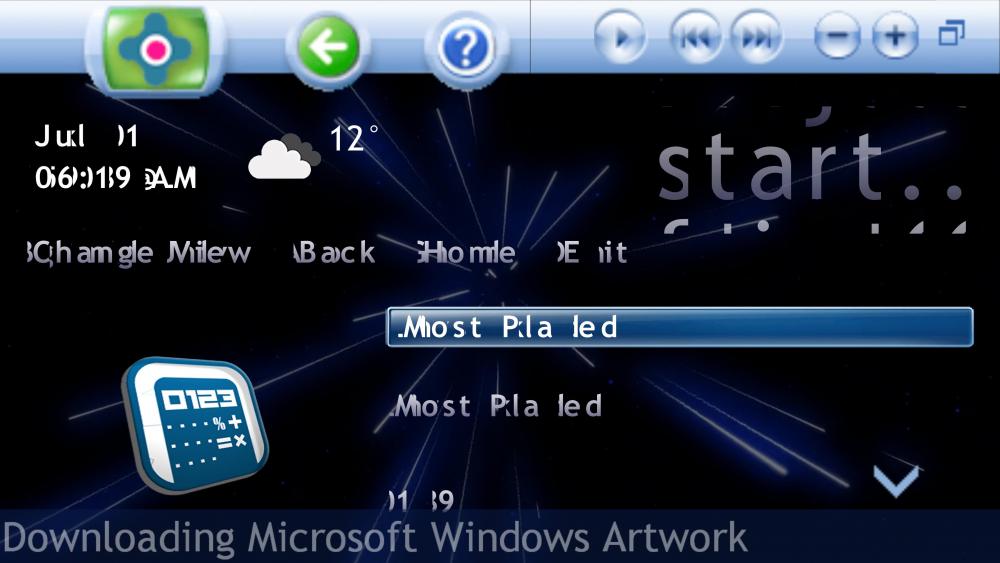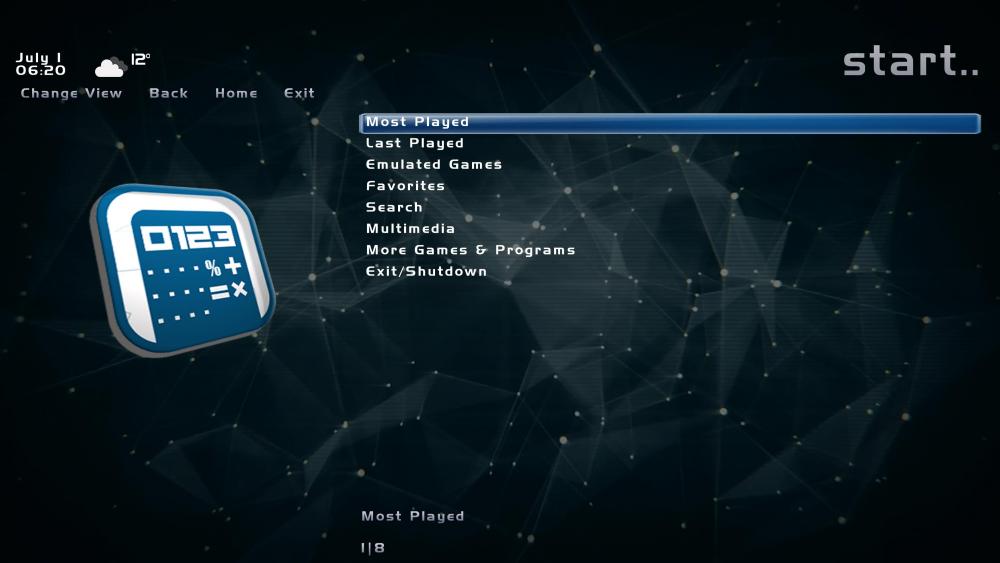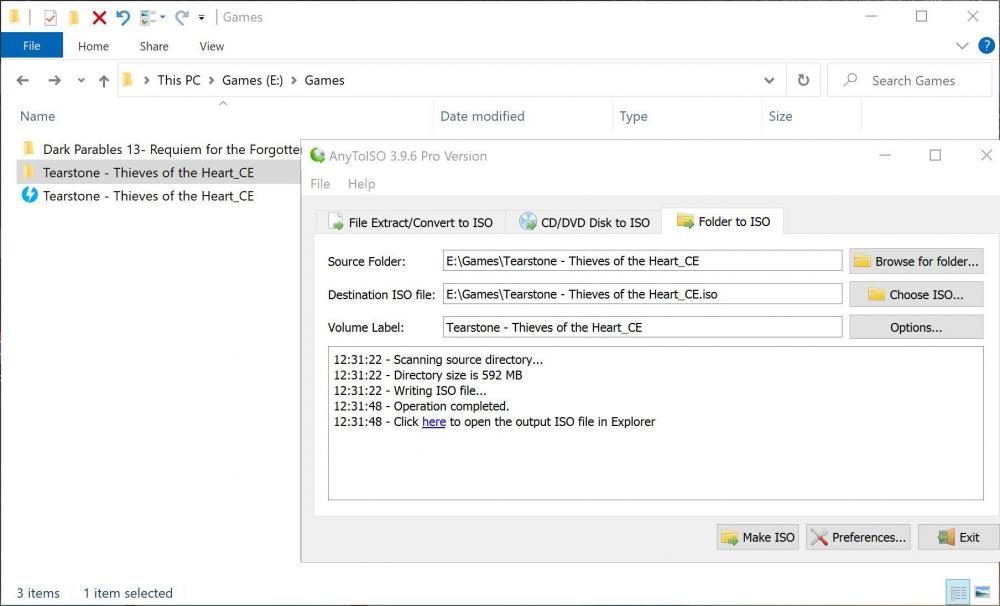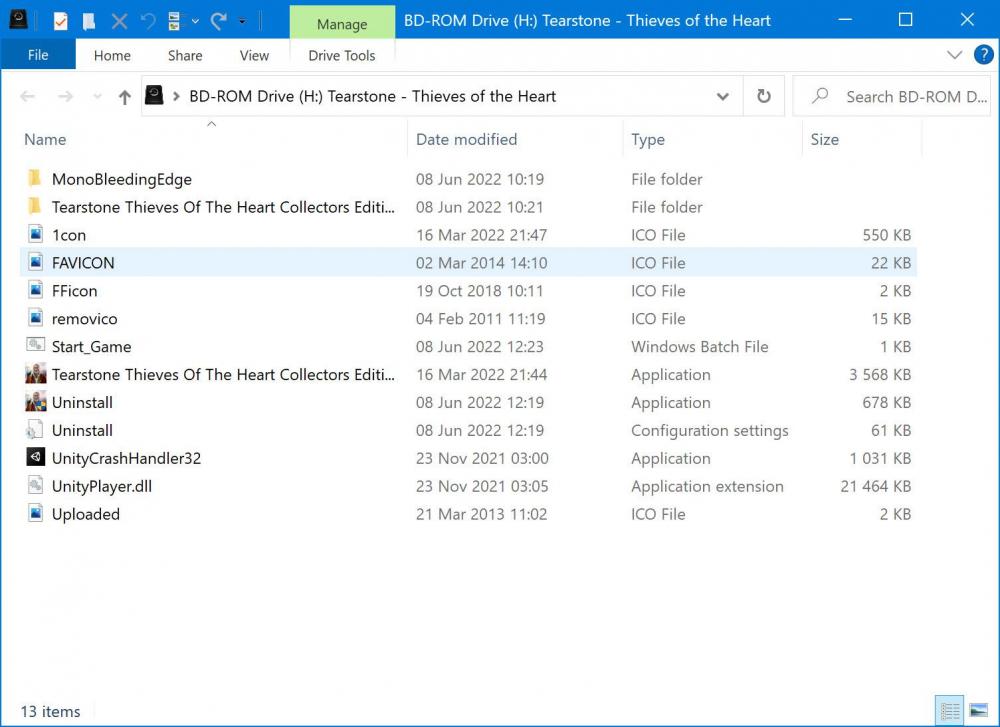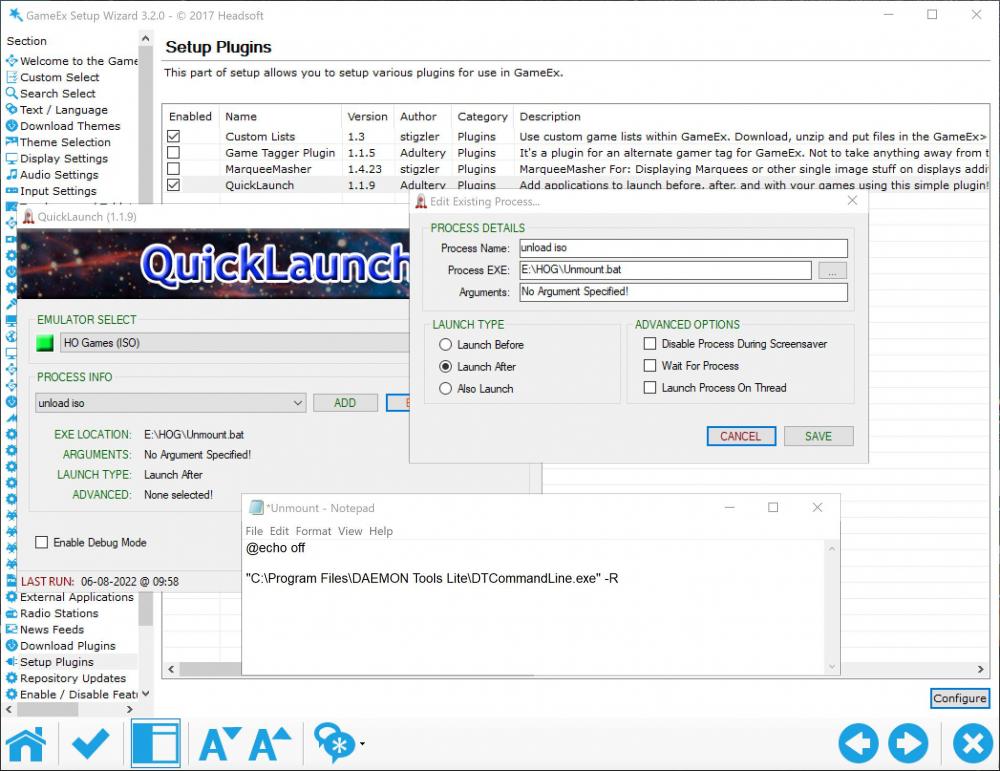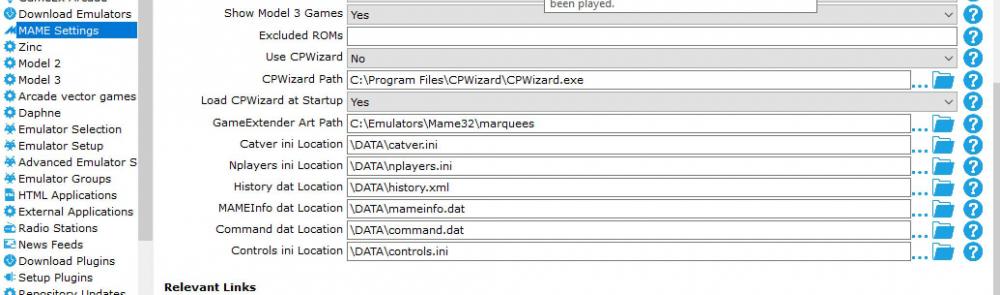Ok, i'll try explain the best i can to replicate what i did.
So first I extract or install a game to a directory of choice. I use e:\game. Don't matter.
Lets use Tearstone - Thieves of the Heart_CE as example.
Step1: I then add a Start_Game.bat file into the directory. Some games already contain that file.I usualy overwrite it with my own..
The .bat file will contain the game name. After saving I usually run Start_Game.bat to see if it works. Works Ok.then step 2
Step 2. Your choice . but I use AnyToISO to create an iso.
Now you should see your ISO. The Start_Game.bat must be inside. Important.
Step3: Just to make sure, once created I execute the iso and I know by the number of drives I have, H drive will be my BD-Rom drive. Then i execute the bat file in the virtual drive to see if it works. Why i do this this is because for some reason a few ganes don't work in iso format. If all ok use DT to eject game and remove drive.
Step4: Now I load setup Wizard. And this is where he waves his wand. Emulator setup now has all the links needed but not for executing the ISO
Step5:Select Advanced Emulator Setup. Now there you see Daemon tools launch before and Launch after has another bat filled called Start_ISO.bat. link to this file can be anywhere.
As you can see it links to the H drive to execute the Start_Game.bat which in turn runs the game.
Thats why it's important to run the ISO first to see which drive it will use, Then change letter accordingly.
So now as is should work, but i had no way to dismount the iso. So had to close GameEx and reload for next game. There had to be a better way.
So I came across topic on QuickLaunch plugin by Adultery. Saved the day
Step6: Downloaded the plugin and now had to create another bat called unmount.bat to remove game and drive so launching next game would be no problem..
This file can also be saved in any directory. I keep all three bat files in one folder..
I hope this will help does who want to work with isos. please feel free to ask if you encounter any problems
Thanks