If neither of those of work for you, you can donate any amount by clicking here. |
-
Posts
55 -
Joined
-
Last visited
-
Days Won
1
Everything posted by we1dont7die
-
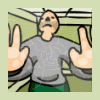
How have you mapped your arcade controls with GameEx?
we1dont7die replied to floyd68's topic in General
I got the software from here https://www.ultimarc.com/download_old.html and remapped all of the keys to be only letters. I found that many emulators did odd things with the default ipac key config, which you seem to have. -
Last I heard (years ago) the built in image mounting in GameEx only supported iso format. I made a few posts about it even back then and received help with workarounds from forums admins. If cue support has been added I'd be happy to give it a try, even though im actually very happy with how daemon tools works. The trick is finding the proper command line. EDIT: sorry I thought you were talking about gameex virtualdrive support for some reason. either way, i find it easier to have the daemon tool solution across the board with my images as they're all bin/cue anyway.
-
This is what I do when managing my videos
-
Heres a pic of my config. I'm using cue/bin format, and need to have daemon tools lite installed, and the virtual drive set to something..in this case (V:) You also need to add these statements in the "Launch Before" and "Launch After" lines Launch Before: "C:\Program Files\DAEMON Tools Lite\DTagent.exe" -mount_to V,"[ROMPATH]\[ROMFILE]" Launch After: "C:\Program Files\DAEMON Tools Lite\DTagent.exe" -unmount V In ePSXe make sure you have "V:" selected as your drive.
-
Windows 10 Pro x64 Problem with that is that I have an actual arcade monitor and ive been running it for almost 10 years with arcadevga with excellent results. Not sure how this could make the experience any better than it has been for me. I am curious though as to what changes MAME has made to make it "obsolete."
-
OK thanks. Still confused what the setting actually does though. Is there any detailed info on what this setting does? I am using an arcadevga card and in order for it to switch resolutions i have to tell gameex that im not using one by turning this setting off. Seems a bit counter-intuitive which is why it took me so long to figure out.
-
What is -video gdi? Why would the arcadevga option enable something that disables the -switchres option (the reason for buying an arcadevga)?
-
There is an option in the wizard to select arcadevga as your video card. But when I enable that, MAME will not use the -switchres option. When I turn off the option, the games switchres just fine. I found this out after an hour or two of troubleshooting. What exactly does this option do?
-
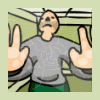
Feature & Enhancement Requests
we1dont7die replied to Tom Speirs's topic in FAQs, Guides, & Other Useful Information
Hi Tom, I have two feature requests for Gameex Arcade. 1. A way to put MAME under it's own menu, ala standard Gameex. 2. A way to cusutomize which emumovies content gets pulled. I think these features would greaty improve an already amazing front end. -
Gotcha. That's a shame because, otherwise, Arcade is incredible. I'd also like to see a way to customize which emumovies content gets pulled. Thanks, I'll submit a request.
-
Is there any way to put MAME under a MAME menu on the main screen, instead of having all of the MAME categories showing up? I remember with standard Gameex that you could do this. Right now my main menu is very messy and I want to clean it up. Thanks
-
How can I disable the "Arcade" selection under the list of emulators? I only want GameEx to show the emulators I have configured but it's showing this extra item which seems to be a bunch of free games that I really don't want.
-
vsilvalopes I can't thank you enough for the helpful response. I am going to try this when i have some free time, perhaps this weekend, and I will postwhat I've done or any snafu's along the way. Thanks again!
-
I am not sure its going to be that simple because the cue is going to have to be mounted after that. So i guess I would have to set up gameex to 'see' the .cue files to make the game list, then put in before a command to unpakk the folder to a different location and keep the original files. Finally making it run off the newly unpakked files in that different location. I'm not sure if pakkiso can be set not to delete the original files. I'm kinda tired right now and don't have time to mess with it but I think its going to be a complicated matter.
-
Hey guys. I haven't seen this covered here before so I would like to ask if anyone knows a way to have GameEX show/decompress/play PSX games which are in PakkISO format.
-
Thanks for the usual quick and informative responses. I went through msconfig and disabled linksys wireless manager and that seemed to fix it. I didnt suspect it at first because it didnt show any linksys window when it would switch back to desktop. Thanks again.
-
I have gameex set up as the only program to start (i did this by copying the shortcut to the windows xp start menu folder named 'startup'). This has always worked for me but I just noticed recently that when i boot my pc now, it loads gameex then switches to the desktop about 3 seconds later. Obviously I just want it to start and open gameex and stay in gameex. any ideas as to why it would just switch back to the desktop?
-
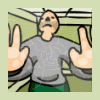
Cabinets and HTPC Setups Running GameEx
we1dont7die replied to David R Hilgendorf's topic in Gamer Rigs
Hey guys. Heres the SlikStik cabinet I have. It was fun putting it all together...I just need some artwork. The PC inside is better than my GF's laptop...she doesn't like that. ;-) The coin slot lights are powered by the red and black cable in the pic with the coin mech...i rigged up a molex connector to it, but dont have it plugged in in the picture. That subwoofer is $40 walmart special 'surround sound' that i threw in there along with the two front speakers which are above sitting in the holes. pc is dual core 2.8ghz, 2 gb ram, 750gb hdd, with a Ultimarc ArcadeVGA2 video card. Works great with all the systems shown. Only one that really gives me problem in terms of speed is Future Pinball. I hope Ultimarc comes out with a newer card. ...I think i just wet myself. There IS a new one! http://ultimarc.com/avgainf.html- 363 replies
-
- mame cabinet
- tron
-
(and 1 more)
Tagged with:
-
I was wondering the same thing actually. I have always used the dedicated emulators for genesis and snes but have grown to like mames interface. any downfalls emulating these systems with mess? is cheating easier like mame?
-
Ive had gameex long enough, i shouldve remembered that. I guess i just kinda WISH it supported rar's. Thanks guys.
-
So i have a few sega saturn games in different formats (cue/bin,mdf/mds,nrg,cdi) the problem is that using the rom filter for those extensions is not working. seems only the cue and mds games are showing up in gameex, but not even all of them. a few cue/bin games wont show up in the list at all. As a test, i put two .nrg games in the rom folder by themselves and gameex wont even show them in the list. my games are zipped but not in folders. EDIT: Am i wrong in thinking there is rar support in gameex????
-
I went ahead and just changed the input on the cp to "I" code number 73 and it works fine. mame is sending the ok which was screwing it up. and knowing that it doesnt work with recent builds im just gonna disable that anyway. Thanks again Tom.
-
thanks thats the list i was looking for. I set it to 79 and hitting the button in game does work. However, i dont think the panel popping up had anything to do with me hitting right. when i start a game now, after it loads, the panel pops up all by itself. so its like gameex shows me the controls after i select the game, then i hit left right in mame to say "ok", the game starts and the panel viewer pops up all by itself. ..now im thinking maybe when you hit left right to start a game in mame mayybe its emulating an o for the "ok" and thats doing it.
-
So I took the 76 out of there and just hit the button on my control panel i want to view the controls with, which is "o". Didnt work. then i thought well if 76 is somehow L maybe 79 is O. so I changed it to 79 and the button did work, BUT, when i pressed right, it also brings up the viewer. is there a different list of scancodes or just one?
-
Thanks Tom. I think the scancodes on my system are wrong because i put the number in for "o" and it wont bring it up in mame. before i just changed it, L was the button that showed it, but the scan code in the advanced mame settings showed "76" which is number 5. im confused as to why its not working.










