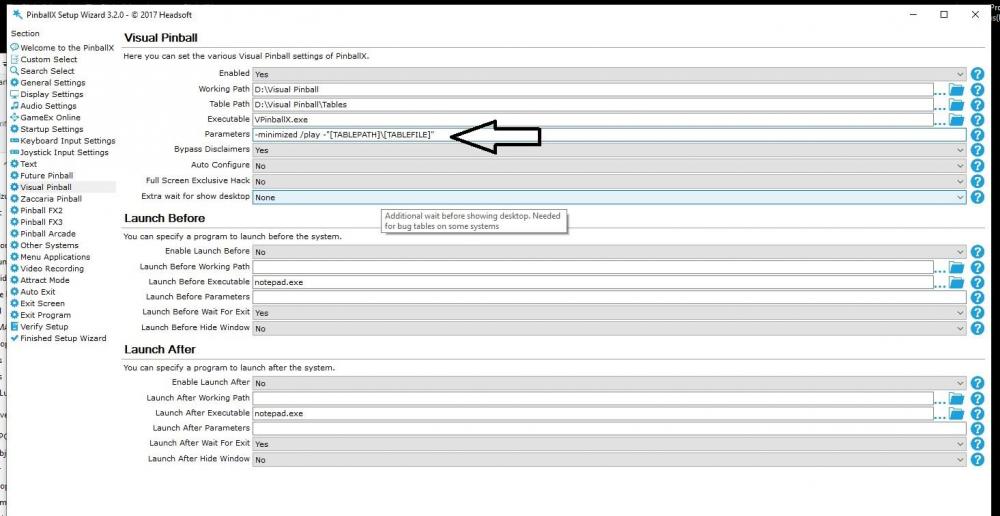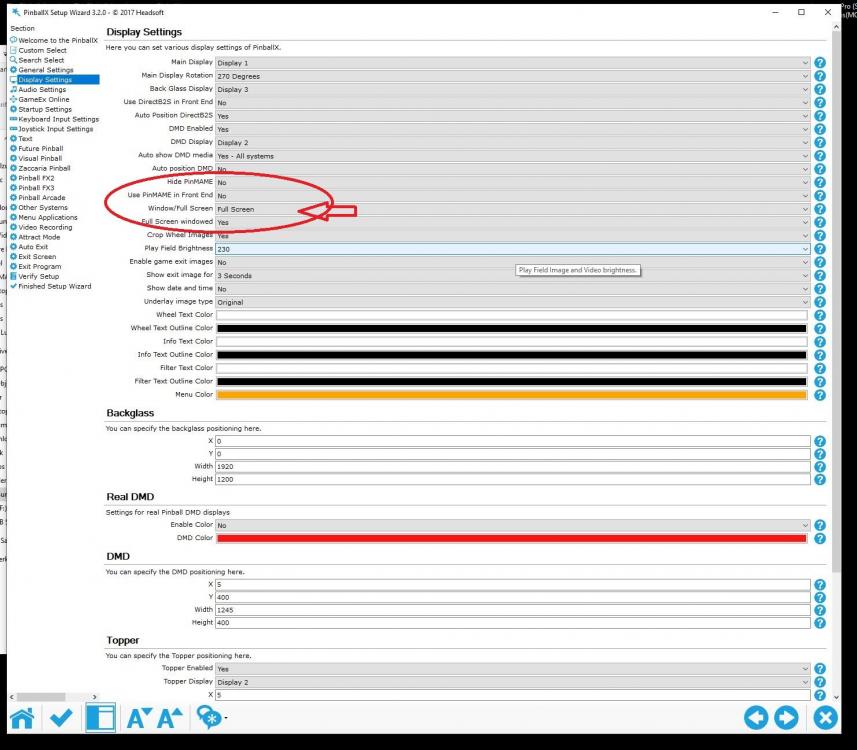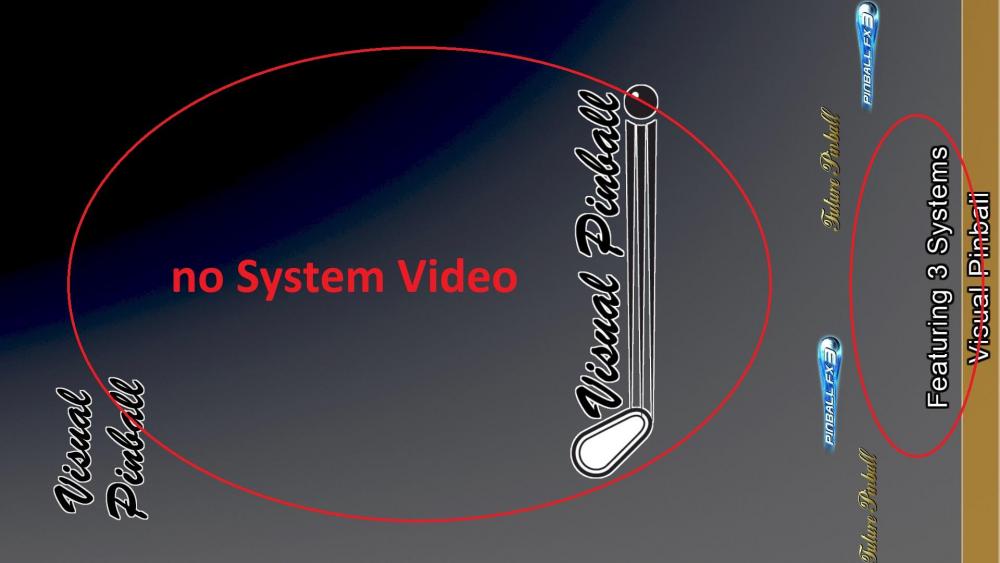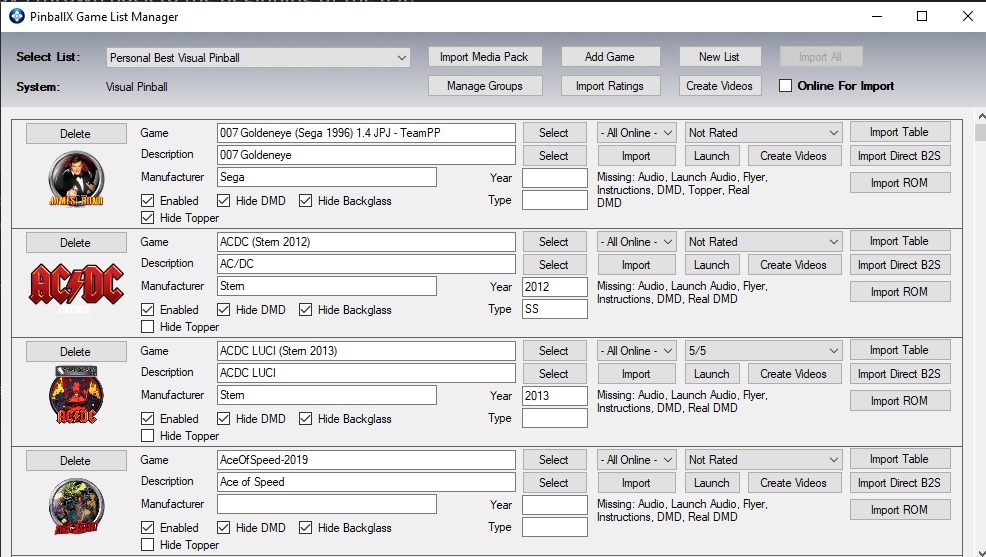If neither of those of work for you, you can donate any amount by clicking here. |

timblo
Basic Member-
Posts
24 -
Joined
-
Last visited
Everything posted by timblo
-
I don't use the PinUpPopper from Nailbuster as my front end, but Pinball X 5.50. is there a way to start certain tables in 64Bit mode? Others in 32 bit mode? Some tables or PupPacks are said to have problems with Visual Pinball's 64Bit mode. Is there such a selection option in the GameManager for Pinball X? thanks for info see the last point in the video or step 7 in tutorial https://docs.google.com/document/d/1yj6JX_0VQUJFUlACYS3S4hKes2QnuBj0fqkxVpAkYDY/edit
-
I suspect that the error has crept in with me by the fact that I have installed before the installation of 5.40 the XP version. https://forums.gameex.com/forums/files/file/2534-pinballx-windows-xpvista/ Then I must have got the Windows 10 version. https://forums.gameex.com/forums/files/file/527-pinballx/ since this accidental change I have the described problem... would try today to uninstall PINBALL X and reinstall it (what do I need to backup so I don't lose my settings (MediaFiles folder I backup completely to an external USB SSD
-
Hello---after I assigned Pinball X admin rights it works again. But what I noticed negatively is that now when I start a table after the "LOADING" screen briefly see the Windows desktop on my playfield. It affects not all but some tables...see my video about it see it 21 secends Position [SETTINGS].log log.txt PinballX.ini
-
I have since an update to FrontEnd PINBALL X 5.40 the problem that I no longer come back to the interface of PINBALL X after the start of a table (the button has suddenly no longer function) (must test in the afternoon times whether my FrontEnd AdminRechte has....before it ran without problem (under Pinscape the function of the button is available...only when running a table under PINBALL X it does not go suddenly what I also noticed is that I see the Windows/Desktop interface on my playfield for a short time when starting a table during loading...I didn't have that with earlier versions last 5.37...only since 5.40 does Pinball X need administrator rights ?
-
@scutters thank you ...it works
-
Hello I would like to have matching video's on playfield, backglass and DMD when choosing system under PINBALL X. Currently there is only a standard image on all systems. Where do I have to copy said system video's into and how would I have to name these video's. Thanks for help
-
Future pinball cannot enable pinevent tables at the same time does anyone have a solution for running Future Pinball Normal mode and Future Pinball in PinEvent mode with the FrontEnd PINBALL X see this question I still haven't found a solution Problem : if I have the PinEvent mode (TerryRed) , then I don't see any back glass/grill on tables running in normal mode - the whole thing is problematic the other way round too If someone has an idea, without having to adjust the setup of Future Pinball/BAM again and again..please post it. thanks for help
-
The big problem is that you can't run Future Pinball in normal mode and in PinEvent mode. Both settings you have to change every time in Future Pinball setup, depending on which display mode you choose. that's a pity, because under Future Pinball there are nice tables ...for that I haven't found a solution yet Problem : if I have the PinEvent mode (TerryRed) , then I don't see a baking glass/grill on tables that are running in normal mode - the whole thing is problematic the other way around as well If someone has an idea without having to change the setup of Future Pinball/BAM again and again, please post it. There seems to be only one solution at PinUPPopper.... https://vpuniverse.com/forums/topic/4928-dmdext-freezy-and-future-pinball-real-and-virtual-dmd-support/ https://vpuniverse.com/forums/topic/4928-dmdext-freezy-and-future-pinball-real-and-virtual-dmd-support/ best regards
-
Jurassic Table Images Pinball FX3 1080p
timblo replied to macattack's topic in PinballX Media Projects
@macattack where did you get the Pinball FX3 Playfield pictures from.....I have been looking for this kind of pictures for my Cabinet / FrontEnd for a long time ...I didn't want video's would be nice if you could tell me where i can get all the pictures for Pinball FX 3 thanks -
How to assign a separate loading video to each table Hello- I use PinballX as the front end for my VPIN. Each table would be assigned its own loading video. How do I do that. Is that possible and how do I go about it ?! thanks for your help my Version 5.19
-
Hello - I have been using Pinball X as a frontend since the beginning. But what still bothers me is the fact that when I edit my table list in the file manager and, for example, am at letter "G"...delete a table there, for example .... the list is updated and I am always thrown back to the beginning of the list. Then I always have to scroll back to the last area...e.g. tables with the letter "G". Is it possible to change this so that, for example, I delete the table...this is removed from the list without me being thrown back to the beginning of the list....is already a bit annoying...and disturbs the smooth and fast processing of the table list. thanks
-
-
-
and does that work with a track that is always restarted in the table selection when scrolling between the tables. Of course, then the music file would have to start again and again if it has played through
-
my question is: is it possible to play a separate music file? I have one mp3 file which is about 40 minutes long. This I would like to run during the table selection. If I finish a pinball table and am back in the table selection this music file should continue to run so not again from the beginning Crashes from PinballX are fixed after reinstallation
-
Hello I use PinballX 3.28 I have a problem. During table selection I would like to hear a music file (name A) (mp3) (not a music file to each table extra). As soon as I have chosen a table, the music should stop and the table music / sound should run. But if I finish the selected table and come into the selection menu, then the mp3 file (name A) should continue to run. Is something like this with PinballX? Sorry for my bad English --------- german: Hallo ich nutze PinballX 3.28 ich habe ein Problem. Während der Tischauswahl würde ich gern ein Musikfile (Name A) (mp3) hören (nicht ein Musikfiles zu jeden Tisch extra). Sobald ich einen Tisch gewählt hab, soll die Musik aufhören und die Tischmusik/Sound laufen. Wenn ich aber den gewählten Tisch beende und in das Auswahlmenü komme, so soll das mp3 File (Name A) weiter laufen. Geht so etwas mit PinballX ??