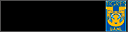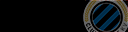If neither of those of work for you, you can donate any amount by clicking here. |

ode1979
Basic Member-
Posts
71 -
Joined
-
Last visited
-
Days Won
6
ode1979 last won the day on January 30 2021
ode1979 had the most liked content!
Recent Profile Visitors
The recent visitors block is disabled and is not being shown to other users.
ode1979's Achievements

Super Member! (3/5)
12
Reputation
-
So im a huge fan of igrosoft games, the slot cherry type games, especially gnome. I even build a real slot machine with them some time ago. I found on the net a version of mame 0.141 that was modified to have a working coin hopper. So normally in mame, when you win a price, you just click a button and the coins drop one by one, that does not work in the real life. So someone moded the multifish driver, used by igrosot games, so that when you win a price and press the button to get the coins, that activates the coin hopper, and then mame expects a signal for each coin so that when the amount of coins have been dispatched, then the coin hopper stops. So i got that working just fine, and i dont make money out of it ,is for personal use. To be honest, here in my city , i live outside the USA ,there are tons of coin slot machines everywhere and thats where i met the igrosoft games, i even bought a couple of real boards but they where faulty. Anyway, i do have the multifish driver moded for mame 0.141 but i would really like to update it so i can compile it with the latest mame to be able to use bgfx filters. Thats all, so if you are interested , please let me know. Thanks alot. Again, pardon me for my bad grammar. English is my second lenguage.
-
43 is the perfect size
-
thanks guys, ill try the vga option or see if it has a game mode, thank you ill post results later
-
vios tv4317sm i couldnt find much info on it, but the other guy is using a vizio 43 inch 4k tv,, no lag for both of us. I think, that he feels lag because he is not fast enough to act on faster games, but he does not feel lag on slower games , so he acts accordin to times on those slower games.
-
well, its a regular 1080p 43 inch tv, i have the settings at 1360x768 playfield and 1280x1024 backglass, and like i say , i dont notice such lag. Im 44 by the way, play mame games alot, so i think if there was a real delay i should have noticed...
-
So i just finish building a game for a friend, now, this particular friend , is an old guy, 53 years old. Now this friend aint no gamer, not even a computer type of guy, so , before i made his game, he went to a another friends house to test the game to see if he really wanted one, and he told me, he feels some input lag on the flippers, the owner does not feel that way.Anyway, today he came to pick up his game, and he insisted that he feels on some games he can feel the lag, you know when you push the button and the flipper acts, he says there is lag. Now i really dont use modern hardware, i5 3rd or 4th gen, amd firepro 512mb,8gb ram. With that kind of hardware, visualpinball runs just fine, vpx a little slow ,fx2 and 3 run fine and futurepinbal runs nice. So he says, that on the fx3 and fx2 and visualpinball, thats where he feels the lag, the other systems that run slow, he says they dont have the lag. Now to be honest, i dont feel a lag on any of them, could it be im used to input lag? my other friend plays just fine too. Or maybe the faster games are to fast for him? what do you guys think? is there something that can be done to slow down the systems that work just fine? thanks for any advice.
-
I think i found what the problem was, so i had to set the config file of pinballx to read only as some of the controllers get set to default after a couple of times pinballx gets fireup. So lets say, there are some keys i dont use, so i just delete them in the config, i found that without seting the config file to read only, pinballx puts the controllers back to default as i mentioned before, so to get rid of that problem i use the read only option on windows. So lets say im using xpadder for certain keys, that i didnt knew they were the volume keys on the joystick side of pinballx, so one time i needed to mod something on the config file and forgot to set the read only option again, so pinballx added the deleted keys i had for volume on the joystick side, and thats why while playing or selecting a game the volume would go up or down, since xpadder was telling pinballx to move betwen games but pinballx was getting the volume keys at the same time. Hope i had explained myself. Hope this makes sence. So that bieng said, is it really necesary to set the keys to default after a couple of reboots_ can pinballx not mess with the config once it finish with it_ i mean, if i delete some keys, i expect to those keys stay deleted, theres no need to set them back to default. Thanks for any help in advance.
-
So im posting this just to give some ideas on how to do a dyi simple plundger. So basicaly i just put a pushbutton on normally closed so that the plunger pushes the micro, and that way release it to normaly open, so once you pull the the plunger, the pushbutton turns closed, and as you release the plunger and push the button, the button opens itself again , release the ball. Do i make sense? is just english is my second lenguage and sometimes i have a hard time explaining things, but if theres enough interest, ill just post a better video on how its done.
-
Ima finish another build today so ill see if it happens again.
-
Well sorry for the late reply, i dont have acces to that game at the moment, its a game i built for a friend of mine and until i find a real fix i dont want to go back to his place and look for a solution, also my set up at home does not do that, even thouhg they are the same setup, i just simply cloned my drive to his system. I used xpader to give keyboard shortcuts to the usb encoder i use. mapped the volume keys to volume keys on xpadder. Now to be fair, on his set up , pinballx does not turn the volume up, is until i load a game that the volume starts acting weird, so it might be something with vpx or futurepinball i guess. i need to go back to his place and pin point the real problem. see if it happens with all of the programs, or just on one of them. so once i get more info ill come back and post.
-
can confirm this,i though i was a problem with my buttons,glad im not the only one
-
Hey thanks for reading. So im trying to mod a table, i still need to ask for permision, but to start, i was making a test, and althoug im not a photoshop expert, i can do simple stuff like removing backgrounds and more. So i loaded a png file , mod it with my logo, and as soon as i place it, it becomes all pixelated. I know its a small file, but the files that im trying to mod, look blured but not pixelated. ill welcome any advice. Thanks for your help.
-
One more update, turns out amd hd 6450 wich is 1gb ddr3 is weaker than a amd firepro v3800 512mb,firepro its better, why? maybe the 6450 its damaged? although it works fine aparently,not sure why but the firepro runs smoother . On a regular windows 10 with no tweaks firepro runs games much much smoother than this 6450. I know they are both potato cards I can even record decent videos with the firepro but not with the the 6450, check it out.
-
Actually yes, i found the exact answer i was looking for, is just a matter of deleting the bs2 backglass, and on the puppack choose "show" made a clear square on the puppack to acomosate the dmd, and its all working now.