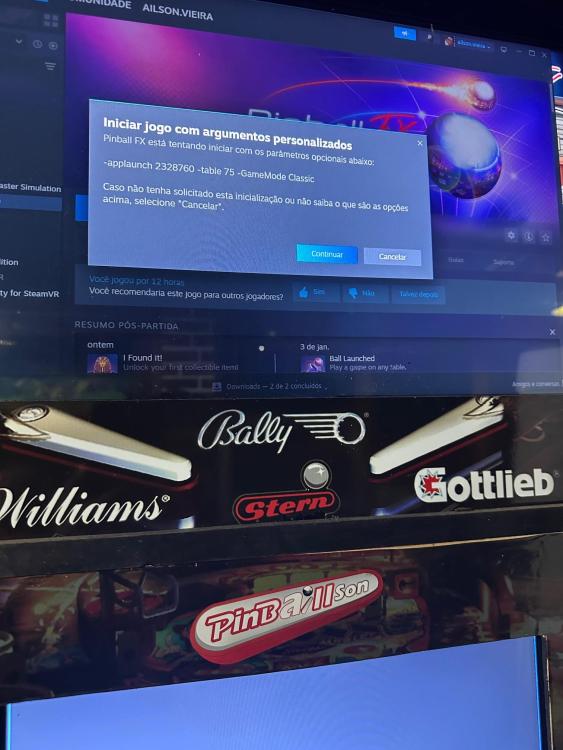I'm launching pinball fx through pinballX like the examples shown, but it doesn't run immediately and the Steam screen appears as shown in the image. When I click on continue, I play the table normally, but when I exit the Steam client it remains open. What should I do? Or am I doing it wrong? I'm from Brazil, the message in English: "Start game with custom arguments" "PinballX is trying to start with the optional parameters below:" Please help me, because your work, as I said before, is SPECTACULAR.
I attach my PinballX files .INI and Log. Also from the steam error image.
log.txtPinballX.ini