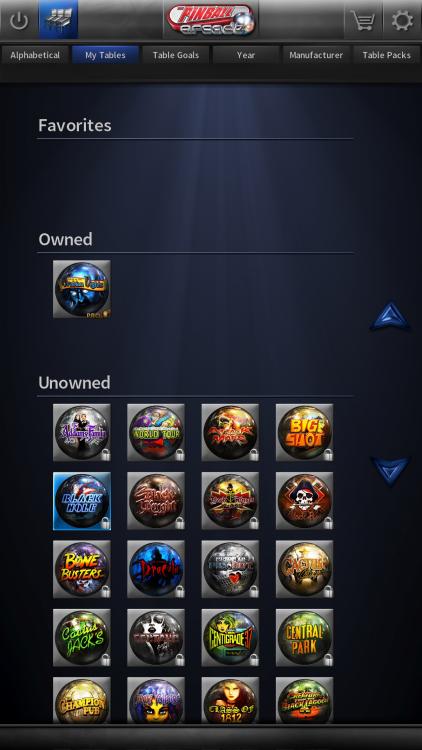If neither of those of work for you, you can donate any amount by clicking here. |

Iain1986
Basic Member-
Posts
24 -
Joined
-
Last visited
Everything posted by Iain1986
-
And then I tried Q-Bert but got annoyed with the assets I had to hand....best I got were these two...
-
-
-
I just threw these together for some games I had missing docklets for. I really deserve no credit though, I used the template and I robbed all the images from existing wheel icons and/or backglass images. Some of them aren't the best either but they do me fine!
-
How do people record Pinball FX2/3 Videos
Iain1986 replied to Iain1986's topic in PinballX Media Projects
Cheers for the info! Main reason I asked was if I *was* going to produce my own DMD videos or the like, I might try and make it automated as I will have to go through 70+ tables :/ If Carney_Priest's script produces PinDMDv3 compatible colour videos then I'll just use that and see if I can automate it in any way. Out of interest, this might seem stupidly simple..but *how* do you get PinballFX to sit in the Table view? The tables all "zoom in" on the plunger when you start....is that a game option somewhere to disable that? -
How do people record Pinball FX2/3 Videos
Iain1986 replied to Iain1986's topic in PinballX Media Projects
Does your script produce DMD videos fine with PinDMDv3 then? I've noticed some on the ftp "work" although the aspect ratio or size is maybe off as they seem to "wrap" round. Or get weird screendoor/grid patterns over the image. -
A big thanks to all the Mega Docklet authors!
Iain1986 replied to hlr53's topic in PinballX Media Projects
Wow. Thanks PcTeknic! Am I right in thinking you have the source psd file you use in the FTP too? -
Howdy, I was wondering how people recording Pinball FX2/3 Playfield videos? Is there anything like the PBXRecorder for Visual Pinball that iterates through all tables recording one at a time? Also, how do you set it up to show the whole table on screen instead of the attract mode? Finally - The backglass images, where do they come from? And for people who use PinDMDv3, how do you record the DMD display for use in DMD videos? I know how to record videos with dmdext with VPinMame, but with dmdext.exe there only seems to be an option to dump all the frames out as .png files, do you then make a video of these all combined at whatever FPS it was displayed at? Sorry for all the questions, i'm just trying to get to a point where I can produce all the media content I want on my own machine (possibly even megadocklets in the future too!). Cheers -Iain
-
A big thanks to all the Mega Docklet authors!
Iain1986 replied to hlr53's topic in PinballX Media Projects
Hi Whereabouts on the FTP is the best place to look for megadocklet wheel icons? I'm missing quite a few and noticed there are version in Future Pinball and/or Pinball Arcade but not Visual Pinball docklets. Do people know where I might find the following... * Big Hurt * Pinball Magic * Star Wars - Empire Strikes Back (not the FX2/3 table) Also missing the following... * Astro * Big Hurt * Capersville * Embryon * Evil Kenievel * Fathom * Golden Arrow * Jacks Open * Joker Poker * Joust * Lady Luck * Nine Ball * OXO * Q-Berts Quest * Royal Flush Finally, I've got three custom tables and don't know if anyone made docklet wheel images for them before? Theres the CARToon and Harley Quinn tables from vpinball.com, and the Champions League 2017 table from monsterbashpincab. -
PinballX Enhancements/Features Requests
Iain1986 replied to Draco1962's topic in FAQs, Guides, & Other Useful Information
Hi I know these were suggested much further back but I don't know if there's plans for these, they were lost/forgotten or there's already some way to do this so asking here in case as well! There's two feature requests I think would be quite nice to enhance the whole experience... 1 - Custom loading images was suggested, but actually 1 global option to be able to either continue to display the videos on all screens....or if this is an issue performance wise, to show the table, dmd and backglass images for the table thats being loaded....with maybe the "Loading..." text over the top. That way the loading transition will look more seemless as the table image will suddenly become the actual table... 2 - Separate button/input for Show Info/Filters etc. I love one click launch, but then you can't have filters. Ideally I want 1 button on the front of my Cabinet to "Start" and one to show the Info Menu -
Ah fair enough. Might look into writing my own script for my own setup then and see if that improves things. Cheers anyway.
-
I get that, I have VP completely integrated and working, but I'm still keen to get PBA writing (PinballX claims it has built in support so I wanted to see that working). Does the auto table selection not work then? I get people prefer VP over PBA, but my issue wasn't over which to use, it was just too try and figure out why the mouse presses weren't going through right. Thinking I might just have to make my own AHK script myself? Part of the reason I want to experiment is too investigate BAM support. I've seen some videos of people getting it to work.
-
Yes. I'm still keen to get the inbuilt PBA support working.
-
Hi I've been batteling for a few hours now trying to get PBA to launch the correct table from inside PinballX. I'm trying to cut everything back and just have the default PinballX implementation to work, so no extra mods (FCM) or scripts to keep things simple. I've got PinballX launching PBA via steam working fine, and the rotation of the screen seems fine too. I can "hear" and see key presses being sent, but the wrong table is being selected. When it loads it seems to select Options first, pauses, then exits and selects MyTables. Then pauses then there are *lots* of keypresses where it seems to alternate between MyTables and the Exit button, then selects the wrong table... I've attached my PinballX ini file and PinballArcade xml file. I have another custom Pinball Arcade system in my file but its not in use as that was a test. Also I dont own *any* PBA tables yet other than the free Arabian Nights, so I'm just trying to launch that. I assume the "1x1" is correct for the grid then, as thats the only table I own? Instead, it seems to end up highlighting Addams Family in the unowned grid, then moves down 1 and select Black Hole. I'm not sure what i'm doing wrong here and what best to fix. Does the FCM "just work"? I tried downloading it but when I run it just says its "down for maintenance". Either way I'd like to see it working with the inbuilt PinballX support first. I've also included Steam screenshot to show how it ends up with Black Hole selected. PinballX.ini Pinball Arcade.xml
-
PinballX Enhancements/Features Requests
Iain1986 replied to Draco1962's topic in FAQs, Guides, & Other Useful Information
Ah. I just did an experiment and think I found out the issue I made. when I setup the extra systems for VPX and PhysMod5, I filled out the "process to monitor"...so I suspect the process was being killed before the NVRam was being written too properly? I've just made a new PhysMod5 system with the process to monitor blank, and think that is working now....My Bad. -
PinballX Enhancements/Features Requests
Iain1986 replied to Draco1962's topic in FAQs, Guides, & Other Useful Information
I'm talking about the other thread where you pointed me to the alternativeExe When I setup VPX and VPPhysMod5 as new systems, NVRam was never saving (I assume because it was killing the exe incorrectly), it does now i'm using alternativeExe and having just 1 VP system -
PinballX Enhancements/Features Requests
Iain1986 replied to Draco1962's topic in FAQs, Guides, & Other Useful Information
Hi Would it be possible to have custom System Logos for AlternativeExe settings? I originally setup seperate systems for VP, VPX and PhysMod5 tables. This was before I knew AlternativeExe in the xml was possible. However it did mean I could have a custom System logo for each system and see from within PinballX which program each table would run in (very handy when I have duplicates, like a VP9 and a VPX implementation of the same table). However, doing this was resulting in a bugs with the highscores not saving as the NVRam wasn't saving properly when my custom systems were exiting. So I found out about AlternativeEXE and now i've setup a single XML file for Visual Pinball that contains all my VP9, PhysMod and VPX tables. Now NVRam is saving fine. However now I can only have 1 system underlay and system logo. It would be great to be able to name a system logo/underlay the same as the AlternativeEXE and have that load up instead. -Iain -
Thanks for that, had no idea that xml properties existed! Sorted it all now and seems to be working. Do you know if you can change the system logo for alternateexes? So I can tell which tables are VP9 and which are VPX from within PinballX? EDIT - I've tried creating logos and just renaming them the same as my alternativeExe in the SystemLogo folder but that doesn't apper to have the desired effect.
- 5 replies
-
- vp
- high scores
-
(and 2 more)
Tagged with:
-
Actually, i've just remembered that I have a maybe odd setup of PinballX. I'm not sure if this is how you are "supposed" to do it, but i've got Visual Pinball system set to launch VP9, then I added 2 extra custom systems for VPX and VP PhysMod5. These custom settings are set to System Type Visual Pinball but I just looked at the config and noticed Visual Pinball has a NVRAMPATH and AutoConfigure option. So i've copied these into my VPX and VPPM5 system config sections, wondered if that might be causing my issue? I haven't confirmed yet if my Highscores are only not saving in my VPX and PhysMod tables, possibly because they are custom systems? EDIT - Yes I think i've confirmed that its my custom systems that aren't saving to the nvram. When I go into a table I have in VP9 via PinballX's normal Visual Pinball settings, when I change the volume for example and exit and load back in, the volume is still at the level I changed it too. However if I launch a PhysMod or VPX table which I have setup via the custom systems, then the nvram isn't saved, when I change volume and exit and reload the volume is back to its original value. Is there anything I can do to get my custom systems to work in the same way as Visual Pinball? I tried copying the AutoConfiguraiton and NVRAMPATH values into the relevant sections in the .ini file but it had no effect (I assume because it doesn't try to read those values anyway) Otherwise, how else do you support VP9, VPX and PhysMod via PinballX as they are 3 seperate .exe's? I assumed you had to create a custom system.
- 5 replies
-
- vp
- high scores
-
(and 2 more)
Tagged with:
-
Looking at it, I just got a highscore in Monster Bash, but the "last modified" date on the nvram is from some time ago so it was not modified when I got the highscore or exited VP via PinballX.
- 5 replies
-
- vp
- high scores
-
(and 2 more)
Tagged with:
-
Hi I know this has been asked countless times but I'm struggling to figure out my issue. When I launch any VP9, VP Physmod or VPX table via PinballX the high scores just don't seem to be saving. If I play directly in VP, then its fine (its saved my ROM settings for example, I've changed the Audio levels and set all ROMS to Free Play). However via PinballX no high scores save. I've checked the NVRam files aren't all in read only (and they are not). Whats quite bizarre is, for example on Indianapolis 500, its saved my last score and displays that (790m+), but my highscore isn't listed and they've all reset (current Grand Champion 500m). So its saved some data?? From what I've read, it could be that PinballX is killing VP incorrectly, but I'm pretty sure that was an issue in much earlier versions. I'm current running PinballX version 2.31 I don't launch anything before launching VP, but I *do* launch a script when closing called "KillBackglass.bat" which does the following... taskkill /f /im B2SBackglassServerEXE.exe taskkill /f /im UltraDMD.exe With options... Launch After Wait for Exit - YES Launch After Hide Windows - YES I had to add this because I was finding backglasses were remaining after Pinball X quit VP. Could this be the culprit?
- 5 replies
-
- vp
- high scores
-
(and 2 more)
Tagged with:
-
PinballX Enhancements/Features Requests
Iain1986 replied to Draco1962's topic in FAQs, Guides, & Other Useful Information
Hi Tom It was suggested to post this here, but one feature that could be handy is to have a further exit option of "Sleep" instead of just Exit and Shutdown. It would give cabinets a super fast boot time. Even the option to close PinballX and *then* sleep if there are concerns over PinballX restoring from sleep as you can then setup a script to relaunch PinballX after awaking from sleep. Could potentially end up with cabinets booting from nothing to PinballX in literally 2 or 3 seconds. -Iain -
Hi I'm setting up my machine and I was just trying to get as fast a boot time as possible. I'm running Windows 7, everything stored on a Samsung EVO SSD, boot times from cold is only around 7-10 seconds anyway (from nothing to Pinball X), but booting from sleep and having PinballX launch from sleep mode would be insanely fast (we're talking, a couple of seconds). I just wondered if there was a way I could get PinballX to put the machine to Sleep instead of Shut Down when I select it from the menu? Cheers -Iain
-
Hi Completly new to all this and I'm just testing out software before making my cabinet build (both cab and pc). I've got PinballX working "nicely" with VP, FP and FX2, got table booting up fine with single screen so far (my eventual aim is 2 screen + pinDMD3) But I can't for the life of me get PBA to work. The machine i'm testing on *can't* do DX11, the machine I'm going to make *will* be able too, so if thats a prerequisite I'll just have to stop the testing for now. This means I can't test with the FreeCamMod that I see lots of you use. When I try to launch a table, pinballX "closes" to black screen and then it just hangs for maybe 10 seconds, then the desktop is diplayed....PBA doesn't appear to launch at all? This is the case both via Steam and if I install offline outside of Steam. The XML file i have is just the one that automatically generates but i've attached here... This is my PinballArcade config setup... [PinballArcade] WorkingPath=C:\Pinball\PinballArcade Executable=PinballArcade.exe Parameters=-applaunch 238260 Process=PinballArcade.exe WaitForSelect=50 Enabled=True InterfaceVersion=3 I've tried with all InterfaceVersions but I don't think they are having any effect because the app just doesn't seem to execute? Here's the log from the last time I tried to just boot Mars Attacks I think... 18:28:23.7 13/03/2017: PinballX - Version 2.31 18:28:24.9 13/03/2017: Windows 7 Ultimate Service Pack 1 64-bit (3.9GB) 18:28:24.9 13/03/2017: Loading Settings 18:28:24.9 13/03/2017: Initialize Component 18:28:24.9 13/03/2017: Initialize Display 18:28:26.1 13/03/2017: Loading PlugIns 18:28:27.0 13/03/2017: Hiding Cursor 18:28:27.1 13/03/2017: Hiding Taskbar 18:28:27.3 13/03/2017: CPU: AMD Phenom(tm) II X2 545 Processor 18:28:27.3 13/03/2017: GPU 1: ATI Radeon HD 4600 Series 18:28:27.3 13/03/2017: Displays: 1 18:28:27.3 13/03/2017: Load Game List 18:28:27.4 13/03/2017: Loading Database: Pinball FX2 18:28:27.4 13/03/2017: Loading Database: Pinball Arcade 18:28:27.4 13/03/2017: Loading Database: Future Pinball 18:28:27.4 13/03/2017: Loading Database: Visual Pinball 18:28:27.4 13/03/2017: Finding and matching artwork and videos 18:28:29.0 13/03/2017: Loading Game Statistics and Scores 18:28:29.3 13/03/2017: Loading Surfaces 18:28:29.6 13/03/2017: Finished Loading Surfaces 18:28:29.6 13/03/2017: Initialize Audio 18:28:29.7 13/03/2017: Set Keyboard Controls 18:28:29.7 13/03/2017: Initialize Joystick 18:28:29.7 13/03/2017: Auto configure Visual Pinball 18:28:29.7 13/03/2017: No Joysticks Attached 18:28:29.7 13/03/2017: Started 18:28:35.0 13/03/2017: Launch System 18:28:35.0 13/03/2017: Waiting for threads 18:28:35.0 13/03/2017: Disposing display 18:28:38.2 13/03/2017: C:\Pinball\PinballArcade\PinballArcade.exe -applaunch 238260 18:28:42.0 13/03/2017: C:\PinballX\PBFX2_DMD_Borderless.exe 18:29:32.8 13/03/2017: Exit System Control Pressed 18:29:40.2 13/03/2017: Exiting 18:29:40.2 13/03/2017: Showing Taskbar 18:29:40.2 13/03/2017: Unhiding Mouse Cursor 18:29:40.2 13/03/2017: Disposing Plugins 18:29:40.2 13/03/2017: Saving Settings 18:29:40.2 13/03/2017: Bye Just not sure whats happening? Pinball Arcade.xml
- 1 reply
-
- pba
- pinball arcade
-
(and 4 more)
Tagged with:





2.thumb.png.807560930eca178ea398ec0d75fb0aea.png)
3.thumb.png.518633093e8809a6a96d18773323beac.png)
.thumb.png.49cd5ca3d41d873062a2a59d83d4f762.png)
.thumb.png.2a5e1d2d16099862144d46fb30fc6e65.png)
.thumb.png.5c1603c0fcd27e1b9a8ab4bc7c29ea8b.png)
.thumb.png.467c5dc680f1197619d429b51710595c.png)
2.thumb.png.37730029f054035071a12ff909704e54.png)
.thumb.png.e544a0d9b1d48cff4c25f6182950701c.png)
.thumb.png.ed0b8fbd45a1487f1e6f40c79ef72a47.png)
.thumb.png.65663d4d543315eb6597637f88d7f374.png)
.thumb.png.754646b20325a1137b351d7453d75dc5.png)
.thumb.png.fb00c2909c322b12134698b33bcc7c2f.png)
.thumb.png.922f6b1eeb5a40e7a4c34cf9b70a35d5.png)
.thumb.png.32fbd8e0ccb1db724590d49ea81cb363.png)
.thumb.png.ead9910334a80795ea0cf18658ba4392.png)
.thumb.png.a883df92a386956fc9042921fab63729.png)
.thumb.png.ab8e4bfcb07320fb55f1fbca16d06dd0.png)