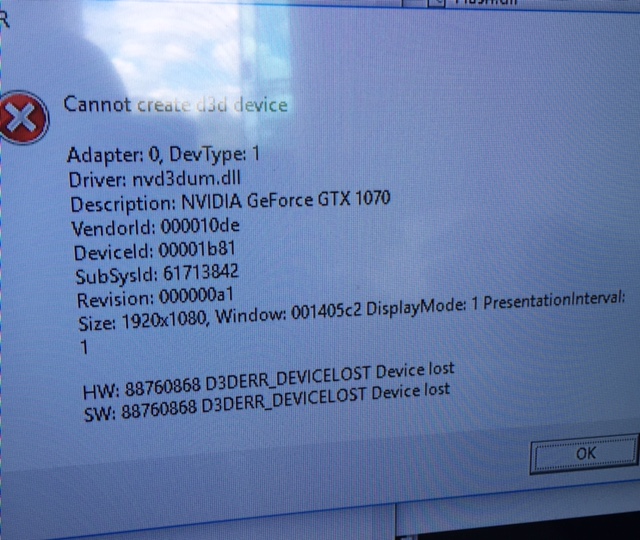If neither of those of work for you, you can donate any amount by clicking here. |

thiago capalbo
Basic Member-
Posts
13 -
Joined
-
Last visited
Recent Profile Visitors
The recent visitors block is disabled and is not being shown to other users.
thiago capalbo's Achievements

Advanced Member (2/5)
0
Reputation
-
Okay, Tom! Thank you so much for your return! I'm doing research and trying to see if I can solve this problem. I just have to thank you guys for the willpower to help. If in the course I can solve my problem I put here how to solve it. Thank you so much and have a great day! Draco1962, I downloaded this update and could not install on my windows 10. But I just made a quick attempt. As soon as I have a spare time I will try to go further to check if I can get any positive results from this. Thanks for your post. Thanks a lot for the help.
-
thiago capalbo started following sigma415
-
Thanks for the Sigma415 feedback! I apologize to you, to Tom and to all the friends of the forum for the inconvenience. I'm really limited on computer issues and sometimes I have to turn to you. But I hope it will not be an inconvenience to you, because I really only have to thank you. But it's so sad that you see a job so well developed (your actual dmd videos) and I can not get them running on my virtual pinball. I'll test that file for the command line as you guided me to see the results. Thank you very much for your generosity in helping, Sigma415! Tom, Many thanks for your return! I congratulate you for your excellent work! Please take me out a question? I made the update of windows 10 yesterday to verify if it solved my problem but the problem persisted. Do you think there is any other way to get these videos from the "real dmd videos" folder in PX or unfortunately in the Windows 10 version at the moment it will not be possible? Can you tell me an alternative? Sorry for bad English. Thanks for your comeback and sorry for the inconvenience! Have a great day!
-
Thanks for the Sigma415 guidelines. I think I misinterpreted you. In windows media player your files usually work outside of the PBX. The files are listed as coded by the standard windows 10 tool for displaying photos and videos. I did the test with windows media player leaving it as standard for displaying videos, even with it running your videos normally off the PBX, when I run the PBX the problem persists. Today I updated all the motherboard drivers that could be outdated and updated windows 10 but that did not solve my problem. I did the test converting your AVI files through the tool any video converter by AVI also and your converted videos worked normally by the standard application of windows 10, but when running on pinballx the error continues. I'm not sure if it's really codec problems after all this. It may be some issue of windows 10 incompatibility with real dmd videos and pinballx. Another thing I realize is that my pindmd2 is not recognized with the name "pindmd 2" in the device manager. But I believe this is not a problem since it is working normally when I execute directly on VP and FP. I tried to run Tom's XDMD_CMD file and it does not open in windows 10 even trying to run as administrator. But anyway, I'll make a few more attempts. Thank you very much for the strength of will and willingness to help me. I wish you a great day.
-
Many thanks for your return Sigma415! My pindmd is running normally with VP Tables and with FP. The pinball fx2 I still can not make it work with the freeze, but the other two emulators are working. With regards to your .avi and .mp4 files, I'm able to see normally when I run directly with VLC. The VLC application I left as default in windows 10, because the application recommended by windows 10 for viewing videos called "Photos and Videos" do not rotate the files. Error appears that the file is coded (I believe it is related to codecs). But even with LAV the application recommended by windows 10 does not run. So I put the VLC as standard. But I also did the tests with windows media player and it worked normally when I run your .avi and .mp4 files directly, but by pinballx the error remains. With respect to problems of several codecs I think it is not because I uninstalled all the codecs and only the LAV remained. I even refit the installations again and the error remained. The gif files I removed all from the folder "real dmd videos, remained in the folder only the .avi and .mp4 files. I had done testing on the folder with the gif files and without them to see if it resulted in some difference. But I removed the gif files because I knew that only .avi and .mp4 files are necessary for dmd to work. In reality the real dmd display appears the video you created but as soon as the table changes it hangs. I can change a two or three tables, if I make the change in the selection very slowly, but soon after the pinballx already hangs. When I run a table directly through the emulator VP dmd works normally. What seems to me is with regards to the change of videos of the real dmd a little fast that locks the pinballx and the image in the real dmd stays locked even when I reboot the computer. For a moment I thought it might be pindmd because in the device manager it does not recognize as "pindmd2" as in the installation tutorial. Only USB libusb appears ... But I do not think this is because it is in normal operation when I execute the tables by the emulator. I am struggling to keep windows 10 because I am wanting to use kinect 2 in the future pinball and it only works with windows 8 or higher. So I am struggling to try to run through windows 10, but it really is very difficult. And actually most people who own pinballx are running with windows7. I'm going to test the .avi file from the command line. Is that I have tried several possibilities and I can not. It really is very sad and windows 10 is getting me down. Sigma415, do not you remember if you needed any command script or other additional dll to run those videos? In your case was basically just put in the folder? Out of curiosity, are you running emulators with pindmd2? I can not give up, but I really do not know where else to find this problem. I will try to look for something related to problems with windows 10. Thank you very much for your guidance.
-
Ohh Sadness! Trying hard and I could not solve my problem. When I remove the videos from the "real dmd videos" folder the pinballx normally works only with the non-real pinballx dmd video. But I really need to use the sigma415 videos. They are wonderful! I do not know more than I do Please, does anyone else have any ideas?
-
Ok, Draco1962. I'm sorry I did not attach before. Is that in reality from what I realized, in the file log.txt it does not present any error. I do not know if because when I lock the system on pinballx I can not play anything else on my computer. I can only restart the machine. I installed these LAVcodecs that you forwarded to me but until now the problem persists. I forwarded my log.txt and pinballx.ini file to get an idea. Please, if anyone has an idea, it will be very welcome. thank you log.txt PinballX.ini
-
Sigma415 - Thanks for your feedback and for your help! Unfortunately even with this option disabled (use pinmame in front end) pinballx is crashing and I have to restart my computer. Or startup videos works normally. So I select to change the table is already practically locking. I realize it hangs when you left the video image "pinballx" and return to a table that has the ˜real dmd videos˜. I left it according to your settings and I was not successful. I also attempted to disable the hide hide option but the problem persisted. Could it be some dll problem or some other option in the settings on my pinballx? I tried to enable the real dmd in settings also did not work. (Even though it would not be that option). Sigma415, the configuration of your real dmd your position is how? Can this be? Mine is the default setting X = 0, Y = 0, WIDTH = 900, HEIGHT = 300. I installed codecs for the videos to work. I tried the alternative to enable the VLC, Windows media player and k-lite mega codec pack as default because the configuration of the "movies and tv" application of windows 10 can not run the videos, but the other programs usually run the videos more Did not solve my problem with Pinballx. I tried several options to try to solve but I still did not succeed. Was there any other option that could be? I am very sad because I reinstalled the pinballx and nothing to find out the error and I am looking forward to see those beautiful real dmd videos running on my pinballx. any help is welcome. Please have any more ideas! I really need your helppp!
-
Thank you for your return gtxjoe. I managed to make it work. But when I choose the tables in pinballx it hangs in the selection of tables and I need to restart the computer. It seems to me that this occurs when I change faster. If it changes very slowly it changes table but in a few seconds the pinballx hangs. I think it's something in the dmd configuration. In my log does not appear any type of error. What could it be? Thank you
-
Sigma415, I used your images in my real dmd vishay model lee-128g032b with pindmdv2 and I can not see through pinballx. Pinballx video appears normal when I run pinballx, but the actual dmd videos of the tables do not appear for me. I put it in the folder pinballx / media / visual pinball / real dmd videos And renamed all the actual dmd files according to my need (table name and other socks). Were few that I had to rename since they were practically with the same names. But it still did not work for me. Even put the other .gif and avi files to see if it worked and the result was negative. what could it be? I'm using pinballx version 2.31. Would you need some script or something of the genre to work? Can it be any configuration in my pinballx settings? Strange that the pinballx logo video is running normally. This same problem I'm having with the startup videos (I can not do an initialization video). what could it be? can anybody help me!? thank you all
-
Thanks for your return! In the future pinball I tried to change the size in DMD to 128x32 instead of 128x16 but I do not know what I'm doing wrong, because the DMD screen in the future pinball remains black. FX2 I forwarded the cmd file that looks like PINDMDv2 is running, but the dmd of the FX2 game does not appear. The procedures you reported appear to be being observed. I think it would be some detail that I can not see. I've lost all my hair. Could you help me ?? Please someone help me !!!! C:\Users\Thiago>dmdext test [1] 2017/04/04 22:50:56.312 INFO | Launching console tool. [1] 2017/04/04 22:50:56.344 DEBUG | PinDMDv1 device not found. [1] 2017/04/04 22:50:56.375 INFO | Found PinDMDv2 device. [1] 2017/04/04 22:50:56.375 DEBUG | Manufacturer: pinDMD [1] 2017/04/04 22:50:56.375 DEBUG | Product: pinDMD V2 [1] 2017/04/04 22:50:56.375 DEBUG | Serial: 00000000050C [1] 2017/04/04 22:50:56.375 DEBUG | Language ID: 1035 [1] 2017/04/04 22:50:56.391 DEBUG | Checking port COM1 for PinDMDv3... [1] 2017/04/04 22:50:56.484 DEBUG | Error: Parâmetro incorreto. [1] 2017/04/04 22:50:56.484 DEBUG | PinDMDv3 device not found. [1] 2017/04/04 22:50:56.500 DEBUG | Device found but it's not a PIN2DMD device (pinDMD V2). [1] 2017/04/04 22:50:56.656 INFO | Added PinDMDv2 renderer. [1] 2017/04/04 22:50:56.719 INFO | Added VirtualDMD renderer. [1] 2017/04/04 22:50:56.734 DEBUG | Resizing virtual DMD to 128x32 [1] 2017/04/04 22:50:56.734 INFO | Setting up Render Graph for 2 destination(s) [1] 2017/04/04 22:50:56.750 INFO | Connecting Image Source to PinDMD v2 (Bitmap => Gray4) [1] 2017/04/04 22:50:56.781 INFO | Connecting Image Source to Dmd (Bitmap => Bitmap) [1] 2017/04/04 22:50:56.797 INFO | Press CTRL+C to close. [5] 2017/04/04 23:03:19.463 INFO | Source for 2 renderer(s) stopped. [5] 2017/04/04 23:03:19.463 DEBUG | Disposing render graph. C:\Users\Thiago>dmdext mirror --source=pinballfx2 --no-virtual [1] 2017/04/04 22:52:24.852 INFO | Launching console tool. [1] 2017/04/04 22:52:24.886 DEBUG | PinDMDv1 device not found. [1] 2017/04/04 22:52:24.918 INFO | Found PinDMDv2 device. [1] 2017/04/04 22:52:24.919 DEBUG | Manufacturer: pinDMD [1] 2017/04/04 22:52:24.919 DEBUG | Product: pinDMD V2 [1] 2017/04/04 22:52:24.919 DEBUG | Serial: 00000000050C [1] 2017/04/04 22:52:24.919 DEBUG | Language ID: 1035 [1] 2017/04/04 22:52:24.919 DEBUG | Checking port COM1 for PinDMDv3... [1] 2017/04/04 22:52:25.003 DEBUG | Error: Parâmetro incorreto. [1] 2017/04/04 22:52:25.003 DEBUG | PinDMDv3 device not found. [1] 2017/04/04 22:52:25.020 DEBUG | Device found but it's not a PIN2DMD device (pinDMD V2). [1] 2017/04/04 22:52:25.144 INFO | Added PinDMDv2 renderer. [1] 2017/04/04 22:52:25.144 DEBUG | VirtualDMD disabled. [1] 2017/04/04 22:52:25.167 INFO | Setting up Render Graph for 1 destination(s) [1] 2017/04/04 22:52:25.173 INFO | Press CTRL+C to close.
-
Hi friends, how are you?I own a DMD Vishay lee-128g032b and am using pindmd2.It happens that, I'm not able to run it in future pinball and pinball fx2.In the future pinball I followed the jason tutorial.http://www.gopinball.com/forum/viewtopic.php?nomobile=1&f=55&t=2919I downloaded the file intercept.zip and put all the folders of this file in the BAM folder (where is my future pinball executable).I selected a table for the future pinball .exe and clicked on Translite, I clicked the right button on the DMD, unlocked it and dragged it out of Virtual Screen (HUD).After dragging it (HUDDMD), I modified it to 128x16 and renamed the file to "Mydmd".The other two files (HUDDMD and DISPDMD) retained the names "Mydmd2" and "leddmd".I clicked on editor 5 and then clicked on "Play Table" and the dmd is the black screen (not the signal).I also tried to move the modified HUDMD file to the Virtual Screen (HUD) it appears in the playfield but does not give a signal to realdmd.I also made the option to rename the DISPDMD as "Mydmd" and modify it to 128x16 leaving the other files in 128x36 but it did not work anyway.FX2I managed to do the procedure for installing the freezy program, I even got to test the dmd for it. But when I start the pinball fx2 the dmd does not appear for me. The width configuration 1040 and height 272 was observed. But the dmd still does not appear. What could be happening?I use windows 10. Can anyone guide me what it can be? I have been trying for days and for long hours but I am not having any evolution and I am very anxious to see it working with the emulators.Thank you very much and all help is welcome. I wish everyone a great day. Thank you!
-
Many thanks for your return, my friend! I do not even know how to thank you for your contact! Its orientation was very good, but possibly I'm still doing something wrong that FX2 is still not working. I joined the NVIDIA panel and added the FX2 and VISUAL PINBALL and did the Pinballx tests. It happens that PINBALLX + FX2 worked the first time but with bug and the table was very slow. On second and further attempts he returned to the same D3D error and could no longer open the table. Eur-lex.europa.eu eur-lex.europa.eu The visual pinball I managed to open the table. =) In the NVIDIA panel I found it strange because in the pinball fx2 I can not remove it, just add on top of the same .exe file. The other executable files I can add and remove normally. I think it's some small detail that's missing to run fx2 with pinballx, but I think I'm on the right track. Can you tell me what it can be? If you know anything else, any information will be very useful to me. Thank you for helping me. If it was not for your information I would not know what I was going to do. I just have to thank you! I wish you a great day!
-
Hello friends, how are you? How are you!? I wonder if anyone can tell me what may be going on with my pinballx because he is making a mistake while choosing a table to play. The error only happens with the visual pinball and pinball FX2. Strange that when I run directly through the emulators I do not have this problem because they work normal. Already the future pinball with pinballx is working normally. Can someone tell me or assist in what may be happening? I already installed and reinstalled the drivers for the video card, DirectX, and also updated the pinballx and even the emulators several times in the problem still persists. I think it's something with a video card, but I do not know what it really is. Computer configuration problem I do not think this is because I have a good configuration on my computer. I'm using Windows 10. The errors are as follows: PINBALLX + VISUAL PINBALL “Fatal Error: HRESULT 88760868 at Render Device.cpp:284” PINBALLX + PINBALL FX2 “Cannot Create D3D Adapter: 0, Devtype: 1 Driver: nvd3dum.dll Description: NVIDIA Geforce GTX 1070 Vendorld:000010de Deviceld: 00001b81 Subsysld: 61713842 Revision: 000000a1 Size: 1920×1080, Window: 001405c2 DisplayMode: 1 PresentationInterval: 1 HW:88760868 D3DERR_DEVICELOST Device Lost SW: 88760868 D3DERR_DEVICELOST Device Lost” If someone can help me I will thank you immensely since I have been trying to solve for days and I have not been able to do it until now. Thank you all and have a great day!