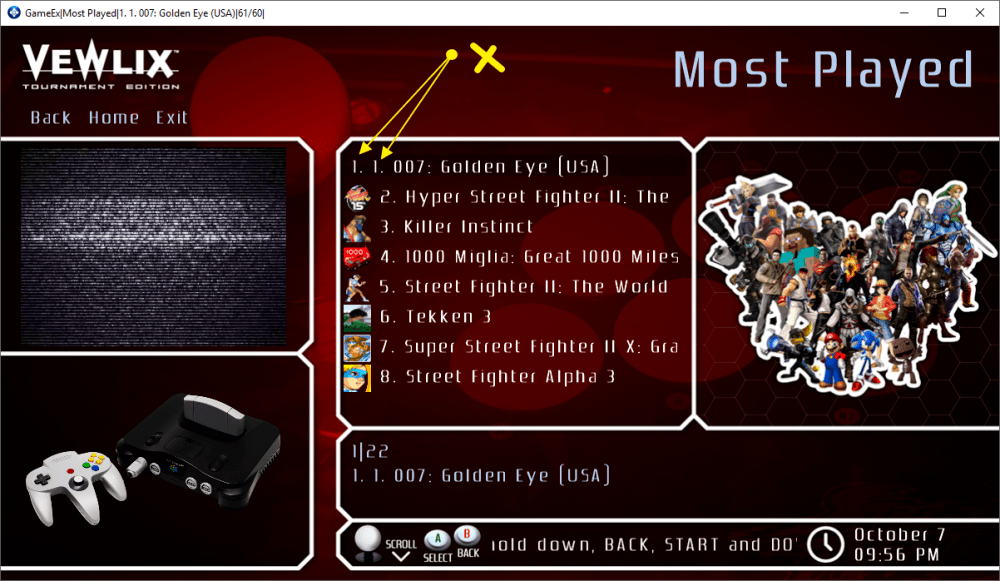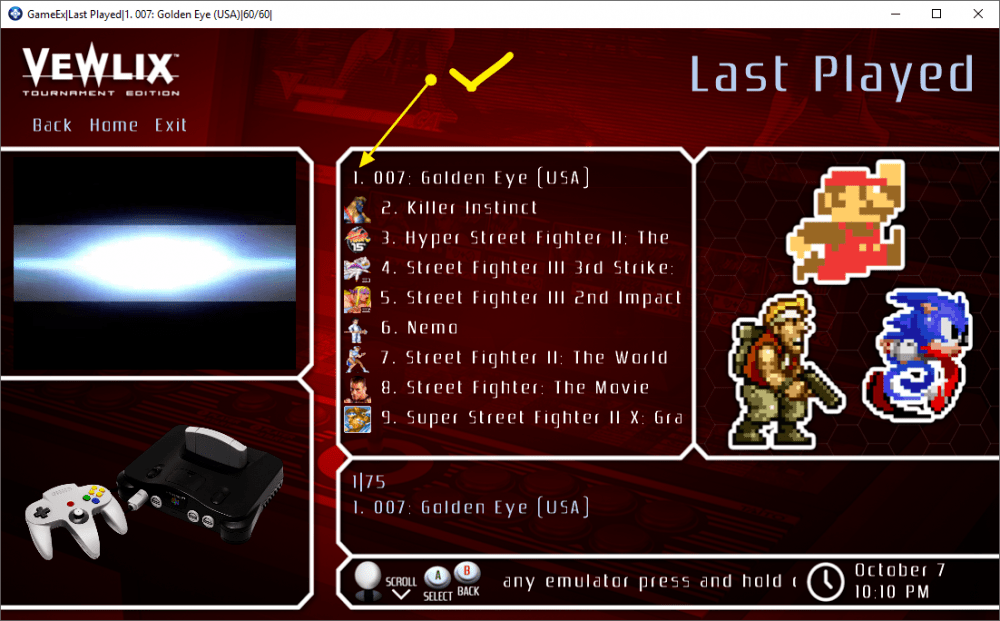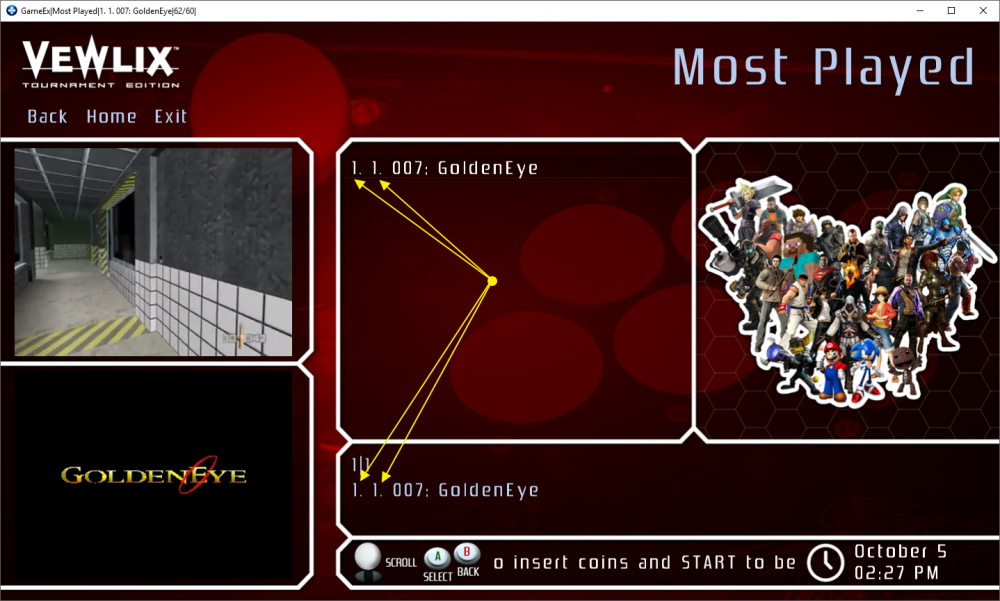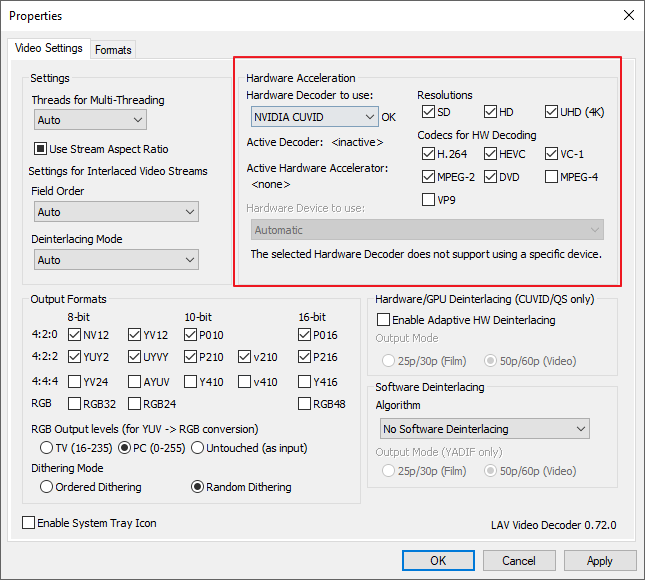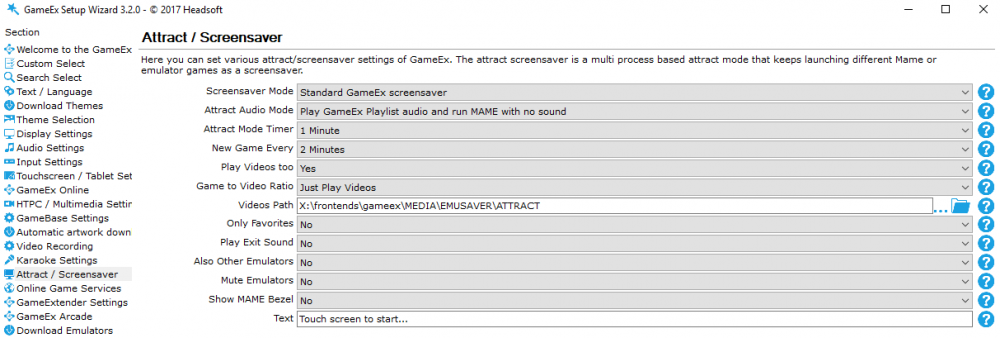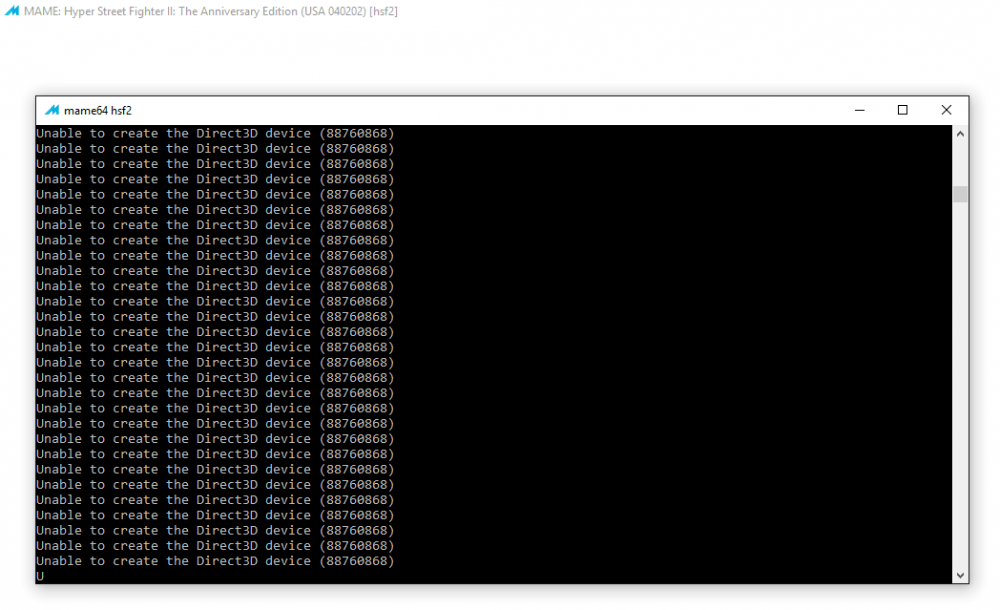If neither of those of work for you, you can donate any amount by clicking here. |

kemikal
GameEx Founding Member-
Posts
29 -
Joined
-
Last visited
Recent Profile Visitors
The recent visitors block is disabled and is not being shown to other users.
kemikal's Achievements

Super Member! (3/5)
1
Reputation
-
The evosocc.zip and crysking.zip roms are Arcade roms and I had them imported fine in GameEx when I was on MAME version 0.200. Recently I decided to update to the latest 0.220 rom set and MAME binary, this is when I noticed these two games not in the list, so something changed inbetween versions 0.200 and 0.220, which is quite a few versions! The rad_gen1.zip is a non Arcade game and I think out of the box, it's okay for GameEx to exclude this, however there should be a method to include non Arcade games as long as you have the MAME rom file. The Don't Filter These ROMS seems like the perfect area to be able to manually add roms that GameEx filters out, but some low level filtering is still preventing the feature from working as I was expecting it to.
-
I updated to 16.38 and can confirm the 2 roms that were omitted from the Update List are now appearing for me, thanks for the fix. If the Don't Filter these ROMS can be made to bypass all filtering and force any roms added to this field appear in the MAME listings that will be perfect
-
Brill, I`ll update to 16.38 and update to see if my other 2 roms are imported. Yes you are right the rad_gen1.zip is not actually an Arcade game so it must be some low level filtering that GameEx is doing to keep that game off the list, but it would be nice if the Don't Filter these ROMS bypassed all the filtering and added the game no matter what. Thank again for your efforts.
-
Thanks for looking in to it @Tom Speirs I think as it stands GameEx has a strong filtering routine where it only imports MAME games that are actually playable, but with that, I think there should be a simple way to override (no matter what other filtering toggle is set) the filtering with an ability to add to the MAME list. In theory the "Don't Filter these ROMS" field is exactly what I need, shame it is not working, I have been trying for years to add items in that field thinking I'm doing something wrong. As long as I know I have the correct rom file and media, I just want to be able to add let's say rad_gen1.zip;evosocc.zip;crysking.zip (or without the .zip extension) to the "Don't Filter these ROMS", do an update and the games appear in the list.
-
kemikal started following How does the Don't Filter these ROMS under MAME Settings work?
-
I'm trying to figure out how the "Don't Filter these ROMS" field under the MAME Settings works in GameEx, I have the the latest MAME non-merged rom set (0.220) and I have never been able to get this option to work. I have tried toggling the import switches to Yes and No, e.g. Only Working Games, All Imperfect Games etc... but nothing works. Basically in the Don't Filter these ROMS, I am adding a single entry of "rad_gen1.zip" (tried without the .zip extension too), without the speech marks, which is this game http://adb.arcadeitalia.net/dettaglio_mame.php?game_name=rad_gen1&search_id=1 Then I manually run Update list, after update is complete I go to the list of MAME games and the entry for the above game does not appear, it should be "Genesis Collection Volume 1 (Radica, Arcade Legends) (USA)" I assumed anything that is added to the Don't Filter these ROMS field will get imported, regardless of any other settings or is something else overriding the import routine? There are many games I wish to add to the MAME list manually that are not imported by default so if this feature can be explained that will be appreciated. On a similar note, my previous romset was 0.200 and GameEx imported evosocc.zip and crysking.zip roms perfectly fine, I also had these under the GameEx favorites, after updating the romset to 0.220, these games no longer get imported so also don't appear under the favorites. I checked the file names and they have not changed. I tried to add them using the "Don't Filter these ROMS" but to no avail. I have also attached the log.txt and GameEx.ini. log.txt GameEx.ini
-
@RedDog & @Draco1962 Please see attached GameEx.ini, log and my custom theme.ini. I have tried the default GameEx theme and the same glitch appears in this for me too. GameEx.ini log.txt theme.ini It only seems to duplicate the number in the list with emulated games i.e. the none MAME game list. In the screen capture below you can see the 007: Golden Eye (USA) begins with 1.1. It's not a show stopper, just looks untidy. Last Played list looks like the same view but does not show the duplicate list number for 007.
-
Thanks for the reply @RedDog, I'm not at my PC so haven't got access to the ini file or log. I don't think those will help anyway as I think this is just the way GameEx displays the list in the Most Played view, it might just be an oversight in the coding by @Tom Speirs, the Last Played list looks like the legit view.
-
@Tom Speirs Not sure if this is a glitch/bug or how it's meant to work, the Most Played seems to show the list number twice next to the game name. See screen capture below, this starts looking messy and inconsistent as the list grows. However, the list for Last Played does not do this, it does not repeat the list number and looks better. Can this be looked at please? I'm sure it's quick win.
-
Ahh, that's it SlimDX you mentioned that in a previous release. I think this issue started happening when you introduced SlimDX when a Windows 10 update changed a few things with DirectX. The recent MAME 0.201 update apparently sorted the BGFX performance issues out so hopefully in the near future I will update MAME and use BGFX instead of HLSL with D3D. I use OpenGL with everything in RetroArch and the combination works well with GameEx.
-
Okaaay, so reverted LAV settings back to previous i.e. not using NVIDIA CUVID on the NIVDIA computer, changed Full screen windowed to true in GameEx .... and now the issue has gone! Applied the same setting on the AMD/ATI machine and works there too, MAME with d3d works as normal after the video screen saver. Great, thanks @Tom Speirs I think the LAV filters were just a red herring, I was experiencing the issue even without the the filters installed. I've seen the Full screen windowed setting in GameEx but it's always been disabled and things have worked, not sure what's changed that I have to set it to true?
-
Hi @Tom Speirs Just tried the GameEx in the zip file you provided in this thread and unfortunately I'm still experiencing the issue. Below are the GameEx.ini and log files with from this exe, again nothing looks sinister in the log file. GameEx.ini log.txt I've reverted back to GameEx v15.40. Upon further digging I thought I'd have a look at the LAV filter settings and do some trial and error. Under Hardware Acceleration, when you select NVIDIA CUVID Hardware Decoder from the drop down, save the settings, start up GameEx, wait for the video only screen saver to kick in, exit screen saver and run a MAME game it works! go back to the LAV filter settings and change to the default setting of None under Hardware Decoder and go through the process again MAME (d3d) game does not start. Now the above works on my PC which has an NVIDIA graphics card, as mentioned in my original post, so I could just select NVIDIA CUVID and leave it at that, case closed. HOWEVER my other setup which is a cabinet has a AMD/ATI graphics card, the LAV filter settings for this machine does not allow me to select the NVIDIA CUVID as the Hardware Decoder because it's not and NVIDIA card, I tried all the other selections in that drop down and I still experience the issue on this setup. @biric Thanks for chiming in, sounds like you are experiencing the exact same issue as me. Do you have an NVIDIA card or AMD/ATI graphics card? And do you use the LAV filters? If you have an NVIDIA card and are using the LAV filters can you please try selecting NVIDIA CUVID as the Hardware Decoder and see if that works for you? @Tom Speirs Yes MAME with d3d mode and video only screen saver creates the issue for me. My gut feeling is GameEx is doing something with DirectX when the video screen saver kicks in, then when you exit the screen saver and load MAME with d3d, things break, MAME cannot utilise d3d after the GameEx screen saver, some process within GameEx is breaking DirectX. If you completely exit GameEx and start it up again, go straight to a MAME rom, load it, it works absolutely fine. MAME only breaks after the screen saver process.
-
The GameEx screen saver is set just to play videos, no MAME. The videos play fine, when you exit the screen saver and load a MAME rom the screen goes black and the game can be heard in the background running at a really low framerate, this is when both GameEx and MAME are set to fullscreen. When both are set to window mode, do the same i.e. wait for the screen saver to kick in, exit screen saver and run a MAME game you see a command prompt window with a line repeating "Unable to create/initialise the Direct3D device". This only effects when MAME has d3d mode in its config file.
-
Hi @Tom Speirs Apologies for being a pest, just wondering in the recent updates post v15.37 if you had a chance to look in to the issue I experience on my set up with GameEx video screen saver & MAME in d3d video mode handshake? Thanks.
-
Thanks @Tom Speirs for looking in to this. I've attached the GameEx ini file and log, going through the log file I cannot see any suspect lines. GameEx.ini log.txt I have also attached my Attract/Screensaver settings page and the command screen showing the Direct3D error. If you need anything else let me know.
-
Hi, I have an issue with my setup which I've tested thoroughly and can re-create it (i.e. it's not random). I have 2 machines, both Windows 10 x64, one has an AMD card the other NVIDIA, issue happens on both. All drivers are up to date and I have the latest DirectX installed along with older DirectX9 versions. I have the latest version of LAV filters (0.72 x86/x64) installed with the recommended tick boxes checked. My systems are lean and only used for gaming. All emulators (MAME v0.200, RetroArch v1.7.4, etc...) are working fine outside GameEx (v15.37) and to be fair work perfectly inside GameEx too. GameEx is an excellent bit of software. This issue/bug is only linked to when the video screen saver kicks in within GameEx and then you start a MAME game in d3d mode. I have GameEx's in-built video attract mode/screen saver kick in when there is no activity in the menu ui, it's set to play videos only (MP4 format) and these play fine as they should, however when you exit the screen saver and go to load a MAME game all I get is black screen and I can hear the game in the back ground, however the game sounds like it's running at 10 fps. To see what's happening in the background I set GameEx to run in windowed mode and did the same with MAME via the config file, I wait for the screen saver to kick in, exit the screen saver and start a MAME game and see a command prompt window with a line repeating "Unable to create/initialise the Direct3D device". In MAMES's config I have the video mode as d3d as this works best for me (use of HLSL and no slow downs with bezel artwork), if I change the mode to opengl or bgfx and start up GameEx wait for the screen saver to kick in, exit screen saver and start a MAME game, the game loads up fine in full screen and window mode. Switch back to d3d in the MAME config file and the issue re-occurs everytime. It seems like GameEx's video screen saver has an effect on Direct3D/DirectX - it does not allow the follow on process (in this case MAME with d3d) to initialise the Direct3D device? Other emulation is carried out via RetroArch and this runs in gl video mode so I have no issues with that setup via GameEx. I am currently away from my gaming setup so haven't got access to the log files, Gamex.ini, screen shots etc... but thought I'd post this in the mean time in case @Tom Speirs or someone else has any input on this? Regards