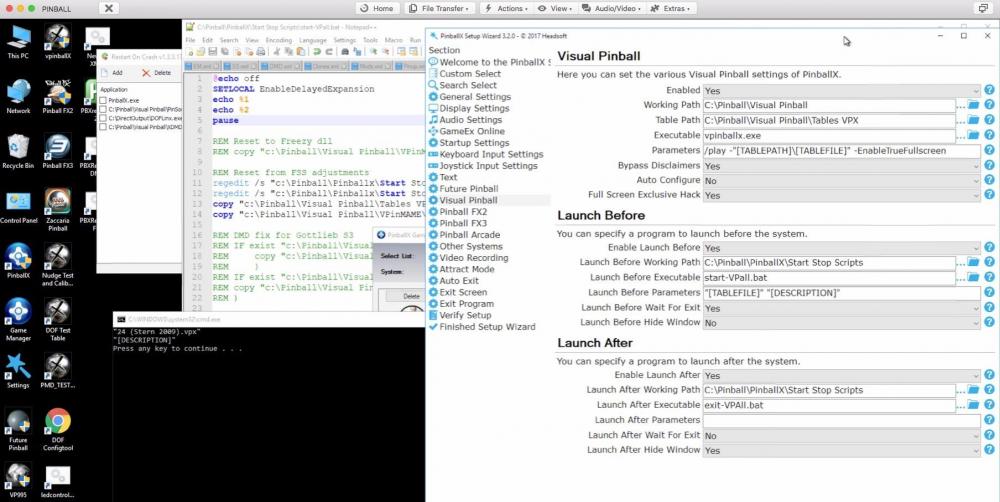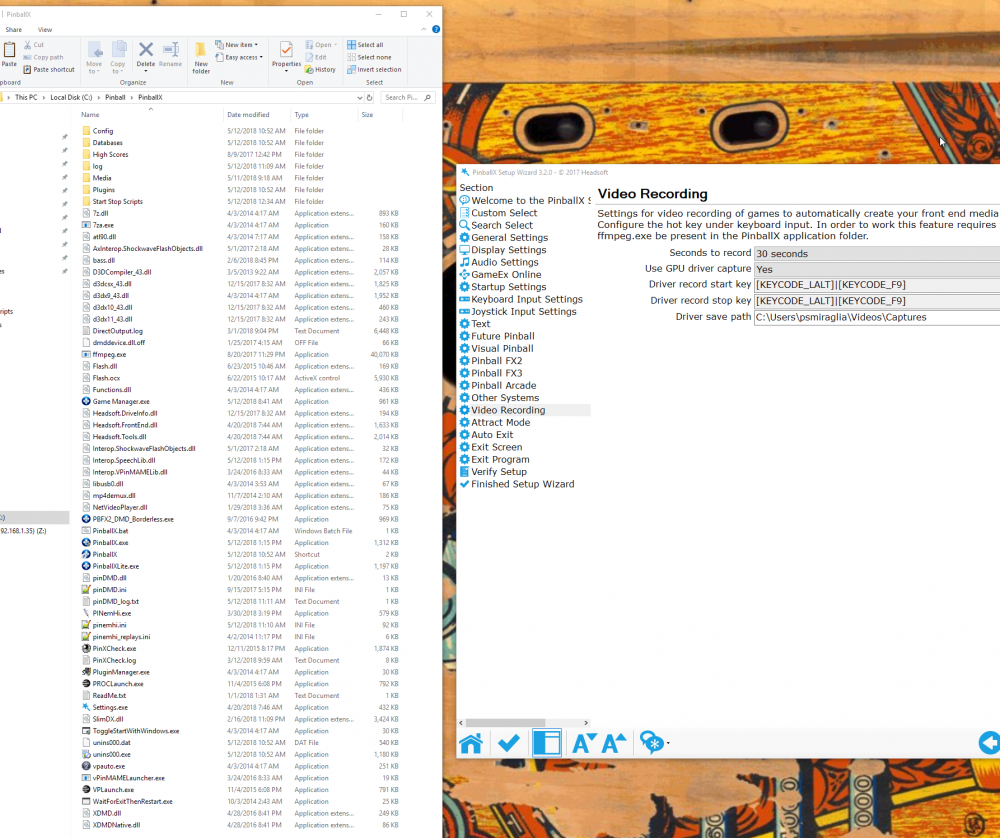Pablo Smiraglia
GameEx Lifetime Member-
Posts
89 -
Joined
-
Last visited
-
Days Won
2
Content Type
Profiles
Forums
Events
Downloads
Store
Articles
Everything posted by Pablo Smiraglia
-
strange about GPU recording... for teh same table, same XML entry, it did not capture BG when enabled, but it did when disabled. I have a real DMD, so I cannot test LCD DMD capture. I have not hit the focus issue since upgrading, and I have probably launched VPX from within PBX over 30 times. I run PBX in windowed fullscreen mode as I have found it less troublesome than fullscreen in the past (one of those things where it solved a problem and I never went back).
-
maybe a misspelling of the variable on mine or your side ? See the output from the script at runtime...
-
Tom, is it possible to pass [DESCRIPTION] as a parameter to a launch before script? the help tip in the settings tool suggests i should be able to, but it does not seem to be implemented. this is what i'm trying to implement: REM add dmd image. if not dmd table try image or default IF NOT exist "c:\Pinball\PinballX\Media\Visual Pinball\Real Color DMD Videos\%2.mp4" ( start "" dmdext play -f "C:\Pinball\PinballX\Media\Visual Pinball\Default Images\No Real Color DMD.png" -d pindmdv3 -p com3 --no-virtual ) thanks!
-
with 2.94 i was able to trigger video recording with nvidia, and it successfully recorded the playfield in 1080p. it did not record the backglass, log attached. is this supposed to capture the backglass video? trying to record after launching from pbx works too. it did not overwrite an existing pf recording at first (see log). after deleting the pf recording, it succeeded. (see log 3). Additional comments: * the videos are recorded as tablefile.mp4 >> it would be great to have to option to save as description.mp4 * tables are captured/encoded in HD format >> it would be great to have th eoption to capture in 2k, and encode in HD, 2k or 4K i did hit a bug though: after succesfully recording and exiting the table PBX came back up but, although it was "sitting" in the "clones" list, it was reading the "pinball fx3 xml" (ie listing games in the pinball fx3 list, while stating thecurrent list was "clones"). all media was missing. I exited, reloaded pbx and everything looks fine. I'm attaching my xmls for reference (log 3 shows both the successful PF record and the return to PBX. I then disabled "GPU driver capture" and this time around both PF and backglass was captured (see last log). Looking good! another thing i noticed is that the loading images now show when exiting the tables back to pbx. not sure if that is by design... log.txt log.txt log.txt Databases.rar PinballX.ini log.txt
-
oh, your previous comment: "Not the same as Alt-F9." threw me off. I will try again. the focus issue I see now is not pinup related
-
The path videos\captures is what I have configured in GEForce. is it possible to just grab this path and start/stop keys from registry ? in any case, I cannot test further as I cannot configure ALT.F9 on a side note, since 2.90 I notice that about 20% of the time I launch VPX, the topper video freezes, and about the same number of times (though not necesarilly at the same time the topper freezes, VPX does not get focus and I have to ALT.TAB. I have to go down to 2.89 for now.
-
Topper "No Topper" default image and video support
Pablo Smiraglia replied to Pablo Smiraglia's topic in General
Well, actually not... Think of the case where I want the pinballx\Images\No Topper.mp4 file to be the default for all systems. If you keep placing one within \pinballx\{Visual Pinball|Future Pinball}\Default Images, then those will take precedence and I have to either replace or remove them. Why not create the folders with no files in them (or maybe the “About this folder.txt” file alone) ? -
Is this a pitch to 2.90 or 2.91? I dropped 2.91 while away from the cab. I should be back by the end of the week. In the meantime, can you clarify what the right workflow is to record from game manager and from pbx ? Is recording automatically started and stopped when triggered form game manager ? Does the record key work when launched from pbx only ? In my screenshot above, have I configured the Nvidia record keys (ALT+F9 in my case) correctly ? The setup tool only took ALT and F9 separately, so I’m not positive it will react to concurrent presses (as Nvidia expects)
-
I'm out of town now, but should be able to try again later this week. Note that I have also tried launching from PBX, not just launching form the game manager. also, because of the custom lists behavior, I'm also keeping system lists, so each VP game is listed twice like I've done forever.
-
that is the log. nothing happens. it seems to me like PBX is not catching the hotkey press. Game manager launches vpx (if that is what you mean). overwritting is not the issue as I was specifically trying with a new table I was adding...
-
upgraded to v2.90, and I'm not able to record or screen capture: * tried from front end and game mannger * tried with or without gpu (nvidia) driver capture * trid vpx only * capture (S) and ecord (v) keys do not conflict with vpx keys * gpu capture keys (alt F9) works well independently * ffmpeg.exe placed in c:\pinball\pinballx PinballX.ini log.txt
-
Thanks Tom. Will let you know if ti happens again.
-
I have seen this happen today. 1- video topper showing while on the FE 2- launch VPX table X 3- VPX starts, I can play, video topper is blank 4- exit VP, return to FE 5- video topper showing while on the FE 6- launch vpx table X (same table as before) 7- VPX starts, I can play, video topper is showing I cannot reproduce at will, but I know it happens less than 10% of the time. I meant to capture the logs, but as they rollover when PBX starts, I was not able to. Will try to remember next time. On a related note, is there a setting to allow the log not to get overwritten when pbx starts ?
-
Tom, I had to open a new thread, as the old one is locked. question: would pbx updates add images and videos to the “default images” and “default videos” for each system ? And, if so,would it overwrite whatever is there ? the reason I ask is that I have both default videos and images at the root level (media/videos and media/images) and those serve me well as long as there are no default images and videos per system. If you plan on adding the images and videos with every update (like with 2.85) then I have to create a copy of media/videos and media/images to media/visual pinball/default videos and media/visual pinball/default images. I guess it is workable either way, but probably best not to add files to the systems default folders to let the root default media do what it is intended to do. I just need to know, soI can configure my system properly. I hope this makes sense. btw, I do use system-level default images and videos to override the root-level ones for some system like pinball FX3, where I want a specific “no topper”video to be shown. This has been a great feature addition to PBX. thanks!
-
When you use toppers, the topper video takes precedence while on the FE, then switches to topper image, if existing, when launching the emulator. If you only have video, then it plays while on the emu. With the new no-topper image in place, videos will always switch off. to test: place a topper video, no topper image for a given table, then launch the table and you should see the video switching off. INI and logs are irrelevant as there is no error, just pointing out functionality change.
-
Actually, it has an undesired side-effect. I have plenty of topper videos and now the no-topperimage takes precedence so videos stop playing when you launch the table. Removing the new images solves the issue, but I’m afraid they will be replaced every time we upgrade. This did not happen with the system-wide no-topper image. We should have a way to either switch this off. Similar with the no-BG image... I may want the BG video to keep playing rather than switching the the PBX logo and then to the table BG. What if I want to use the PBX BG video as the backglass ?? Particularly useful for FX2 and FX3
-
Ok. Though users should probably be made aware that the new lists do not work with old groups and that Table entries have to be duplicated for everything to work. It will be confusing to many otherwise. Thanks.
-
Moreover, it seems like the "All" list only reads from [system_name]\[system_name].xml (which in my case for VP, vp9 and vp9pm5 is blank) and not from [system_name]\[group].xml (visual pinball\dmd.xml for example). Same goes for Last Played and Most played. to work around this I had to create a "Complete collection" group/list and include all the individual xmls it. This does not solve the favorites issue though. Would it be possible for theseautomatic lists toread through all XMLs, like groups do? If not, you’d always have to add/modify/delete table entries in 2 XMLs, at least.
-
no error, just functionality gap. The DBs should provide you with all the info you need.
-
im marking favorites from different systems and some dont show on the list. looks like the ones not showing are from my vp systems, where i use lists instead of a long xml. im attaching my DBs. where are the favorites stored? could not find that to troubleshoot. Databases.zip
-
Is the limit 430 entries?
-
I have not had the chance to determine the pattern but, sometimes, when you select the lists option, Favorites does nto appear on the list.going back to all tables and back to lists “probably” makes it appear again...
-
+1 . Now we need to put the other XML tags to good use ;-)
-
i have the codecs databases are up 2.71 and 2.73 are flagged by a couple of AV engines as having Trojan code. you can check @ VT
-
i cannot download 2.71 because of a security exception. i have though removed under and overlays and then pbx does not crash with 4k videos. having say that half the time the videos do not start and you get a black PF when scrolling.