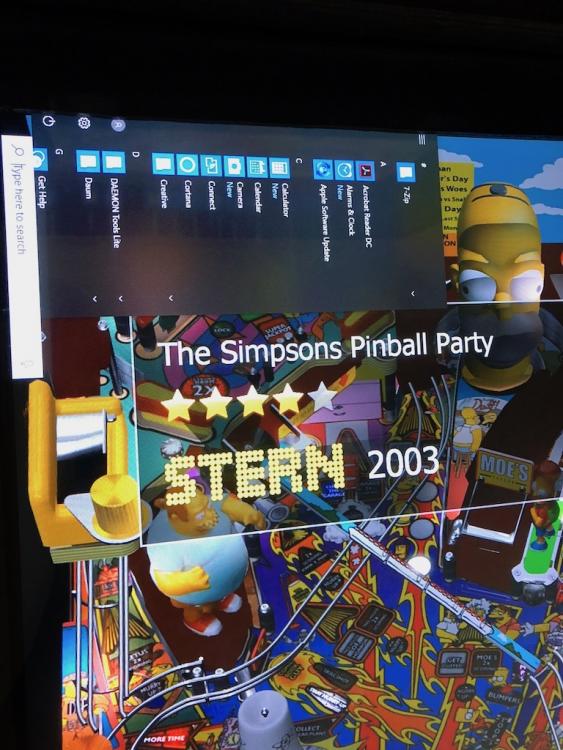Firstly, I feel like a freaking idiot for having to ask but I cant find the answer. I downloaded and read the PinballX guide again and my DMD search brought back nothing, video brought back over 11000 results. I tried, I did.
All I want to know is this, I have DMD Enabled, as per 4-16 of the guide, I've done this to enable static pics and videos. It works, but they dont disappear during gameplay and its doing my head in.
Can someone remind me how to turn off all the video media when the tables start, funny thing is during the loading black screen, the DMD and backglass screens are totally black, then once the table loads the video plays as does the actual DMD on the table.
I'm sorry, I'm old, kinda stupid with a very bad memory.