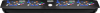If neither of those of work for you, you can donate any amount by clicking here. |

ceeleez
GameEx Founding Member-
Posts
14 -
Joined
-
Last visited
ceeleez's Achievements

Advanced Member (2/5)
0
Reputation
-
Took a while but here's my friend's first cab that I helped him build. Still trying to decide on the sideart though. Since it's blue we're thinking some kind of vicious smurf design or some other cool blue thing. Can't think of too many blue things though. So far we've got smurfs, blue dragon, genie from Aladdin, maybe Leonardo the blue turtle...any ideas?
- 363 replies
-
- mame cabinet
- tron
-
(and 1 more)
Tagged with:
-
The theme is on the GameEx main page in the theme section. It's called Eye Candy. As far as C# I'm clueless. I know a little C++ and I'm actually taking a Visual Basic course now (summer semester). I had a question, though. In the database I also have a field that tells you how many players (1 player, 2 player simultaneously, 2 player alternating, etc.) and I was wondering if there was a way to get that displayed in GameEx so that I can organize them by number of players to identify which ones are multi-player and which aren't.
-
I don't know where GameEx stores databases by default but all mine are stored in GameEx\DATA\EMULATORS. Just place the Arcade.mdb and/or Zinc.mdb (if setup as a separate emulator) inside that folder or wherever your databases are located. Open up the GameEx Setup Wizard and go to Emulator Setup and select you emulator (Final Burn Alpha, AAE, Raine, etc, anything that uses the MAME roms). Next locate the Database section (in Emulator Setup (3) page) and click the dropdown arrow and select Arcade. The Advanced Configuration tool can also be used to select the file. Now when you scroll through the games for your emulator you should be able to organize them by name, category, manufacturer, or year. Also the games now have descriptions *Did anyone check out my theme. It's pretty much 100% video game girl fanservice.
-
No prob, glad you guys like it. Hey Headkaze how do I go about writing a scrape program for MAWS like you mentioned. Got any programs examples I could look at?
-
Typed it all out manually, and it took waaaaaay longer than I envisioned it in my brain
-
After days and days of nonstop database torture, my cousin and I have finally compiled a complete database for mame roms (current as of .125u3). It works perfectly with Final Burn Alpha, Another Arcade Emulator, Raine, Winkawaks, and any emulator that uses the mame romset in GameEx. All of the descriptions are from http://www.mameworld.net/maws/. Some games did not have descriptions on that site, so I left those descriptions blank. The information can be easily found, but for speed reasons I stayed with the info from that site instead of hunting elsewhere. All 7,100 games are present and it works fine with my version of GameEx. I made a separate database for Zinc, for those of you who have it set up as a separate emulator (because Zinc opens the games by number not name). I also put together a new theme full of video game vixens called "Eye Candy." It's on the theme section of the main page and it is full of hot game chicks. Hey Tom, how about throwing me and my cousin free registrations for this herculean effort ...Figured it was worth a shot. Anyways, test it out and let me know what you guys think. Anyone is welcome to change or update it or whatever. Arcade.zip Zinc.zip
-
chriss thanks for the ui file! IT worked perfectly! I've been trying to figure out how to compile MamePlus! with the highscore patch for a while. Quick question though...Is it normal for the menubar to appear every time I open the config menu in a game. Even after selecting hide menubar, it reappears the next time I open up the config menu? That didn't used to happen with MamePlus! It used to always be hidden, the way I like it.
-
@mrservon: mamerrom is such a slick sight! Im looking at it right now. Thanks! @DJ Infinity: You'r cab looks freakin' amazing. If Santa was handing out merchandise like that when I was a kid, maybe I would have been a believer.
-
Ironically enough after surfing that site I really do want to build my own arcade controls
-
Thanks for the pointer! BYOAC led me to this tutorial on x-arcade button swapping.
-
That is an interesting formula indeed! Thanks for the feedback. Building a panel does seem like fun, and I do enjoy customizing. I saw some awesome looking setups in the cabinets running GameEx post. I especially like the ones with the see-through and lit buttons. If I used a pre-built I wouldn't be able to have that effect. I may just buy an X-Arcade or QuasiCon to use with my HTPC setup for now and then when I get around to it, I'll build a panel. bkenobi you're right tweaking is tons of fun. I honestly enjoy just messing with GameEx when new stuff comes out. When Another Arcade Emulator came out I had a blast setting it up. Anyone own a Tankstick or QuasiCon or better?
-
Yeah it's very wide, but I didn't spend much time photoshopping it into existence. I like the dual analog setup Quasi has and I was hoping someone owns one or has used one and can give me some input.
-
I was wondering if anyone is familiar with the QuasiCon 2P arcade stick and how it stacks up against the X-Arcade Tankstick. I plan on building my own cab eventually but I want to have the control stick in advance. The Tankstick seems like a thing of beauty to me and the trackball and side button for pinball (which I really enjoy) are a huge draw. The Quasicon has all kinds of cool features as well though (no trackball and side buttons though), and I was wondering if anyone has any experience with it because I'm feeling torn. Would it be better to just build my own control panel? I used photoshop to create a 4-player QuasiCON X-Arcade hybrid (side buttons would be on this thing too if it existed and, I also suck at using Photoshop). P.S. GameEx if absolutely outstanding! P.P.S. XPadder v5.0 is available!
-
I had the exact same problem just recently. I updated to the newest version of GameEx and I guess my video codec (k-lite) for FFDshow was not working properly. I also downloaded the one one the GameEx main page and it worked like a charm.