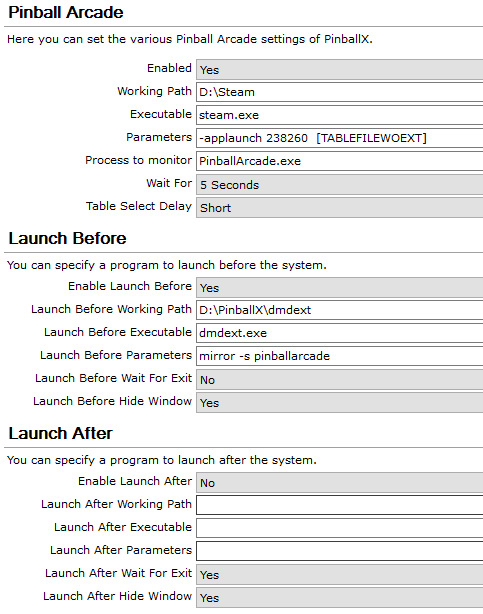If neither of those of work for you, you can donate any amount by clicking here. |

Totaltimo
Basic Member-
Posts
17 -
Joined
-
Last visited
Profile Information
-
Gender
Male
-
Location
Germany
Recent Profile Visitors
638 profile views
Totaltimo's Achievements

Advanced Member (2/5)
0
Reputation
-
Having the same problem. The new Solo pack table doesn't seem to exist in the Steamapps directory (nevertheless, I don't know why it is playable). Thanks for the XML file, but the new Solo table is not mentioned there. It's the older Han Solo table, which is something different.
-
I have a PinDMD3 display and just replaced the "No Real DMD Color.avi" file to a custom video file. It plays flawlessly, although without loop. So the video stays still after the last frame and doesn't start again. It would be nice if the loop play could also work with .mp4 videos, so I don't have to convert it to .avi (where the loop works). Besides that - best front end in the world :-) Cheers, Timo
-
OK, I found the error. My PinDMD3 and my pinball controller-board (PinControl1) both appeared as "PinDMD" in the device manager, but with different COM ports. I unplugged the PinDMD3, made a driver refresh for the PinControl1 (afterwards it appeared as "Arduino") and plugged in the PinDMD3 again. Now the PinDMD is being recognized again by PinballX and the animated logo shows up again.
-
Hi, thanks for your reply. No, I mean the loop animation of the "PinballX"-Logo that appears on the DMD as soon as I start PInballX. It doesn't show up any more. It seems as if PinballX itself can't reach my DMD any more. On the other hand, the PinMame-ROMs show up correctly while flipping throught the tables (but VPinMame is responsible for them, not PinballX).
-
Hello, my PinballX (newest Version) doesn't show any more the PinballX-animation loop on my PinDMD 3. I can't say since when - maybe it has something to do with a re-installation of the .NET Framework. Maybe that's also the reason why the DMD doesn't reset (go black) any more when leaving a PinballFX2-table which uses PinDMD. The last frame remains as a still image when coming back from PFX2 to PinballX. Does anybody know what to do? I already re-installed PBX but the effect remains. Cheers Timo
-
I already renamed the file. In that case, PBX starts the DX11 version, but DMDEXT doesn't recognize it, because it looks for the correct filename to be started, no matter what version is "behind" that filename. Furthermore, Steam overrides the filenames from time to time, so I will have to change them again and again. So it seems as if I have to take a look at the FreeCamera Mod. As far as I understood, it starts the DX11 version without having to rename the file, so maybe DMDEXT finds the process and pushes the software DMD to my RealDMD.
-
Hi solrac21, thanks for your reply! I have pinballx 2.16. Concerning the TPA setting screen: What kind of settings do you mean? The settings tool being started from steam where I can change the screen resolutions etc. for the DX9 and DX11 versions? Or the setting screen whithin TPA (where there's not much to setup though....) ... ah wait, you meant the PBX-Settings for TPA. I've attached a screenshot. I really wonder how you managed to start the DX11 version of TPA using PinballX...... mine always starts the DX9 version - which isn't supported by dmdext. Maybe I have to mention that I am not using the FreeCameraMod. I am using the build-in TPA support of PinballX.
-
Hi everybody, yesterday evening I was desperately trying to get dmdext to work with PBX and ThePinballArcade. For those who are not knowing what I am talking about: see https://github.com/freezy/dmd-extensions/releases. The problem is: dmdext is looking for an active TPA DX11. As far as I know, the integrated TPA support of PBX only starts the non-DX11 version of TPA. Hence, dmdext is looking for a DMD that never appears because it waits for the wrong version of TPA. I already tried renaming PinballArcadeDX11.exe to PinballArcade.exe. Afterwards, PBX really started the DX11 version, but nevertheless, dmdext didn't find it. When running TPA DX11 directly from steam, everything works as it should and my dmdext pushes the TPA-DMD to my PinDMD3. What am I doing wrong?
-
Tom must have made an update. I've installed the new version over the old one. All settings were kept. And: All my problems with the old version are gone: Freezing in attract mode or when scrolling through the tables, and my RealDMD not being activated after choosing a table. Good job, Tom!
-
Hi Tom, your videos run perfectly in color on my PinDMD3!!! Nevertheless, I would prefer some videos only showing a loop animation of the respective pinball logo (Attack from Mars, Addams Family etc...) instead of some fake scores that I've never really played. You know what I mean? But nevertheless: Great, no complaints :-) Cheers Timo P.S.: Your latest PinballX Update is awesome: No more crashes when scrolling through the tables or whithin attract mode!! I am so happy!
-
Thank you Draco, I'll give it a try!
-
Hi Mirkin, I made the same experience: VPX tables stuttering in PinballX, but playing smooth directly in VPX. I found out that deactivating the compatibility mode in the PinballX Icon solved the problem for me ("Window XP" was activated). Just give it a try! Regards Timo
-
Hi Gromit, as I have the same problem: What do you mean with "video drivers from the PBX main site"? I would really try what you did, but I cannot find the a.m. drivers. Regards Timo
-
Thank you, gtxjoe! The Vpinmame.dll check showed that the DMD positions are definitely being saved. So far so good! After switching the monitors' positions whithin window's display settings everything worked fine. I cannot really move the whole monitor (cables too short), but it's enough to move the monitors in the display settings. The problem that the Vpinmame DMD covered the B2S-DMD has also been solved. I just hat to click on the backglass, hit the "S" key, and disabled the Vpinmame DMD. Voilá :-) Thanks everybody for the brainstorming! Cheers Timo
-
Thanks again, Tom. Tried that already, unfortunately they don't stay there after turning off DMD. They jump back on the table screen. Maybe it's because my backglass monitor (2) is positioned left from the main monitor (1)? I've read somewhere that VPinMame can't handle negative x coordinates (i.e. left from monitor number one). The PinballX automatic positioning seems to override that, but as soon as VPinMame itself is responsible again for the DMD's position, it jumps back to x coordinate "0" ? I would appreciate any other idea :-) Maybe you could think about the implementation of a "hide DMD function", which could enable or disable the PinballX DMD for each table whithin the Game Manager - apart from the a. m. real DMD disabler.