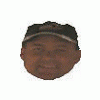If neither of those of work for you, you can donate any amount by clicking here. |
-
Posts
35 -
Joined
-
Last visited
Everything posted by mortymoose
-
I joined up in 2007, loved the software...... but my work got the better of me.... my children got older and demanded more of my time..... My old trusty cab sat quietly in the corner of my lounge..... my better half never once mentioning to me that I had to ditch the purple beast with Sonic the Hedgehog on it's side........ Now my kids are older, the business is running fine and I can return to old faithful, 2morrow I shall update my emu''s , and download the latest version of this awesome frontend..... I already started to delete roms..... in the beginning I wanted it all.... and back then I had more than 3770 roms..... now wiser with age.... I realize that I only need to roms that I enjoyed back in the 70's and 80's./...... so to any newbie out there.... don't be greedy and clutter your cab up.... use only those roms you need...... asteroids..... amidar ..... Galaga..... Galaxian..... Pacman...... Rally X...... bring it on.... Thanks for keeping the site up ..... Just thought that I would share my thoughts..... it's a free world after all.... :D
-
When it rains, it pours, anyhow... When one accesses the jukebox screen, you have a whole host of options to list your music, i.e by album, by artist, by Genre,...... Now I don't need all those choices, where in this awesome program, do I find an option to remove the BY ALBUM and BY GENRE tags? Yours in frontendedness... Morty......
-
Thanks for that amos_82, I will bear that in mind....
-
Ok...SOlved..... resized the png's down to 200x200 pixels..... then created a new music folder, copied the music into their, with the folder.png, deleted and re added the files to media player.... and away I went.... thnx
-
Ok.... I'm getting there..... what I have noticed, was a folder, say ALABAMA, with songs in it from the same album... diplays the folder.png However two folders, ABBA and ALPHAVILLE , have songs from multiple albums, and only one image file in the folder called folder.png...... now these two folders do not show images.... has this got anything to do with the way that I have dumped different album/same artists into the folders...... or am I supposed to put each album in it's own folder with the relevant folder.png..... Or has this got no bearing, as Gemeex just reads any folder.png per folder and not worry about the different albums? thnx
-
HI iano, I found this: "Q: Is there a way to use my own album artwork in the Jukebox? A: Yes, for each album folder GameEx will look for the following images and if it finds them use them for the artwork: folder.jpg, folder.png, album.jpg and album.png" However, I renamed the image to folder.png but it still does not showup under jukebox. I am using media player. maybe the folder has to be rescanned somehow.... I just noticed that a black box appears where the image should be, let me try a resizing job... thnx
-
Fiddeling around..... what the heck is a .folder extension? The two covers that work are just called .folder.... how do I make these..... Jeepers a year was a long time to stay away from this.....
-
I last worked on the frontend a year ago, I have 10 music folders.... 2 of them have album art covers in them..... their format is .png....... there are also a directory file that goes with each of those images, I downloaded the remaining 8 covers, in png format...... dumped them in their relevant folders...... (No dir files) When I run Games, only the two original Albums show, my 8 new ones not..... What am I doing wrong? Is it something to do with those accompanying .dir folders? where do they come from? Once again a simple question, but .......
-
Thanks bkenobi, I will read the info 2morrow. I used to know all this stuff a year back, just turned rusty I guess.....
-
I cannot find any reference to this in the FAQ or forum, (I find the search function not to hot!).... Anyhow, when the main menu of Gemeex runs...... I do not need all those sub menu's, like laser games, Multiplayers, etc.... where do you remove them, I tried the wizerd under text, to no avail..... I just need a simplified main menu for my kids.... Mame Games Winkawaks Library... I know this seems like ZZZZZZZZZZzzzzzzzzzzzzzz!~ but heck, I have spent 4 hours on this so far... thanking you in advance morty
-
Thanks for that Brian, downloaded the latest version of ffdshow from december 2008, works like a bomb! Here's a beer! cheers Morty
-
Mmmmh! It appears to be 29 November 2005, I just downloaded it today from the link on the Gameex site....
-
Greetings fellow emulators..... it's been a while, I had me appendix removed and have been on sick leave for a month and after 14 months have had time to tinker in me Arcade Machine....anyhow, small problem... I installed ffdshow to enable me to watch my music video files that were in the mpeg4 format, works like a boeing, save for the fact that it sounds tinny, kinda like in a dance hall and I'm stuck at the back of the hall next to the bar, which ain't a really bad place to be stuck, save for that sound..... anyhow, in the previews the sound sounds normal, outside of Gameex, the vidoe clips run normal also, it's just when a video clip is chosen and full screen preview commences then that tinny sound returns... Please Pray tell kind sirs, where can I adjust something to make the noise stop...... and perform normal... thanking you all in advance.... mortymoose
-
Happy Birthday Tom...... Great piece of Software...... I have been absent for a while....... But hope too get back into putting my arcade machine up..... Thanks for an awesome frontend.... and one day when the exchange rate out here in Africa becomes more favourable...I intend sending you a few pounds...... \
-
Sorry guys I was away for awhile, but thought I'd just let you all know, that I ran outta time and recoded all my music videos to mpeg1, and now all my music video's play fine, thanks for the input anyhow... cheers Morty
-
I feel honoured, Thank you Tom.... I'm really enjoying this site.... and feel like a kid all over again!
-
I've downloaded 3 different codec packs that have mp4 codecs, with no luck, man this is driving me up the wall, Vlc works fine, but it just dooes'nt seem like the correct thing to bedoing when there is a multimedia/video tag in Gameex, Tom any chance of using VLC as the default media player? thanks
-
In my thoughts, Go Well!
-
I have Fddshow, I think it's running properly, I have enable the mp4 video codecs, but Gameex is still not picking up the mp4... Is gameex running the the video's through WMP? Codec Shcmodecs.....
-
Tom, I live in a 3rd world country, where money is tight, due to crappy exchange rates, however I am one of those "lurkers" who's always trying to get freebies of the net, even on a slow line... I have been into the emulation scene for about 9 years now, and I can tell you now, that once I have everything running smoothly with Gameex, you will be the first person, that I ever bought ( donated)something from over the net.....Simply put, Gameex is the ultimate Emulation and media solution... It's the best I've seen in all my years..... So , NO ...it's not expensive and is worth it! Keep up the coding! Morty
-
Thanks for that LB11, I stopped conversion last night, in the hope that there was an easier way to do this, I always had used VLC player before, due to the range of formats it suppports, Your comment sounds viable, it was for this reason I asked how does playing video files in Gameex work. Like mp3 files does it run through windows media player, this being the case I would then have to find a codec pack for windows Media player, as all those video's that don't show up in Gameex are the same one's that Don't play in media player...... mmmmh! The plot thickens M'lud!
-
Aaaaggggh! in my haste, I converted an mpg4 video file to mpg2, put it in the director with the rest of the music videos. and now it shows up on the listing, with the little video snap running of the track. The only problem , when I press, Play this track, The screen goes black, wait for 4 seconds and goes back to play this track, what did I do wrong now...... This happens to all my video tracks now.... I don't recollect changing anything! Help! Pls
-
GameEx-Entertainment, The Right Way!
-
GameEx-Play Today, Tomorrow, Forever!
-
GameEx-Code in An Arcade Box!