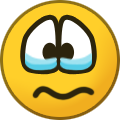If neither of those of work for you, you can donate any amount by clicking here. |
-
Posts
12 -
Joined
-
Last visited
-
Days Won
4
jrl last won the day on November 30 2023
jrl had the most liked content!
Recent Profile Visitors
The recent visitors block is disabled and is not being shown to other users.
jrl's Achievements

Advanced Member (2/5)
8
Reputation
-
Please check... I hope so. At least with Pinup Popper it works like that. I do not use PinballX myself, so I cannot test it.
-
jrl changed their profile photo
-
There is now a build available with a fix... hope this should make it work for PinballX. Check here https://github.com/JockeJarre/VPinballX.starter/actions You need an github account to be able to download the builds. Now the VPinballX.starter exe hangs there waiting for the started VPinball executable. Though scary to see that my small tool (< 200 lines C#) take more memory than VPX (without any table loaded) 😉 This is how it should be, thanks for pointing it out and writing the ticket! If you like it, I can close the issue and make a new release. /Richard (Jarr3)
-
Hi, saw the VPU thread, should be an simple fix. Would make it configurable too. Can you add an issue on github? it's here https://github.com/JockeJarre/VPinballX.starter
-
Yes, he sent a pull request which was Incorporated, so that is now part of the builds as well /Jarr3
-
New pre-release up https://github.com/vpinball/b2s-backglass/releases/tag/b2s-backglass-215c1b7 It will become 1.4.0: 1.4.0 - Add additional setting FormToBack complementing FormToFront. Now three states available: 1. "Standard" setting (both FormToBack and FormToFront turned off) is now as it was in 1.3.0.6. -> formDMD isn't controlled by the FormToFront/Back setting 2. FormToFront sets the flag Form.TopMost = True -> cannot get any other window on top 3. FormToBack, forces the forms to the back and ignores any try to get them come forward -> Windows stay in back. The B2S Server is not available in the taskbar anymore. - Merge some more settings from the dll version. - Make sure LED "D" (Digit) updates from VPinMame is forwarded to all plugins. thanks to rdowens11vx! - Make the B2SBackglassServerEXE Large Address Aware by changing the build flags for x86 builds (x86 to AnyCPU). No need to patch 4GB anymore! @Mike_da_Spikefor testing the other pre-release. Do you mind test this one as well? Pole Position not working, should be history now 😀
-
Here is the changelog of the last pre-release, but the version might become 1.4 in the end... 1.3.1.2 - Add additional setting FormToBack complementing FormToFront. Now three states available: 1. "Standard" setting (both FormToBack and FormToFront turned off) is now as it was in 1.3.0.6. -> formDMD isn't controlled by the FormToFront/Back setting 2. FormToFront sets the flag Form.TopMost = True -> cannot get any other window on top 3. FormToBack, forces the forms back and ignores any try to get them come forward -> Windows stay in back. The B2S Server is not available in the taskbar anymore. - Merge some more settings in the dll version. - Make sure LED "D" (Digit) updates from VPMame is forwarded to all plugins. thanks to rdowens11vx! But for the release I need some more testers, who can test the new as well as the old states, and give feedback
-
Yes, these things are meant to be solved with the last release from yesterday.
-

PinballX Enhancements/Features Requests
jrl replied to Draco1962's topic in FAQs, Guides, & Other Useful Information
I have been working on the B2SServer the last months. A small feature I have added is that it is possible to have comment lines in the screenres.txt files. Though it is rather cosmetic, I believe it helps to clarify what the different lines actually mean. So they can now look like this: # This is a ScreenRes file for the B2SBackglassServer. # From release 1.3.1.1 comment lines like this starting with a "#" are supported. If you use tools not supporting comments (or old releases), you need to remove these lines. # Playfield Screen resolution width/height 800 600 # Backglass Screen resolution width/height 800 600 # Backglass Display Devicename screen number (\\.\DISPLAY)x for the Playfield or screen on position (@x) or screen index (=x) 1 # x position for the backglass relative to the upper left corner of the Playfield screen 0 # y position for the backglass on the selected display (Normally left at 0) 0 # width/height of the DMD area in pixels - For 3 screen setup 600 130 # X/Y position of the DMD area relative to the upper left corner of the backglass screen - For 3 screen setup 700 300 # Y-flip, flips the LED display upside down 0 # X/Y position pos when StartBackground is active, relative to upper left corner of Playfield ("Small" Button in the Options) 800 0 # width/height of the backglass when StartBackground is active 800 600 # C:\path\Frame = The path to the location where you have the background image, it is called "small" button in the settings. C:\path\my_bezel_for_EM_or_grill_for_dual_screen.png Would be cool if PinballX would ignore these lines (while reading) so that it does not get anything wrong because of this? If PinballX also writes these files, it would of course be nice if the comments would be left in the output... Jarr3 -
Hi, I have been working on the B2SServer the last months. A small feature I have added is that it is possible to have comment lines in the screenres.txt files. Though it is rather cosmetic, I believe it helps to clarify what the different lines actually mean. So they can now look like this: # This is a ScreenRes file for the B2SBackglassServer. # From release 1.3.1.1 comment lines like this starting with a "#" are supported. If you use tools not supporting comments (or old releases), you need to remove these lines. # Playfield Screen resolution width/height 800 600 # Backglass Screen resolution width/height 800 600 # Backglass Display Devicename screen number (\\.\DISPLAY)x for the Playfield or screen on position (@x) or screen index (=x) 1 # x position for the backglass relative to the upper left corner of the Playfield screen 0 # y position for the backglass on the selected display (Normally left at 0) 0 # width/height of the DMD area in pixels - For 3 screen setup 600 130 # X/Y position of the DMD area relative to the upper left corner of the backglass screen - For 3 screen setup 700 300 # Y-flip, flips the LED display upside down 0 # X/Y position pos when StartBackground is active, relative to upper left corner of Playfield ("Small" Button in the Options) 800 0 # width/height of the backglass when StartBackground is active 800 600 # C:\path\Frame = The path to the location where you have the background image, it is called "small" button in the settings. C:\path\my_bezel_for_EM_or_grill_for_dual_screen.png Would be cool if PinballX would ignore these lines (while reading) so that it does not get anything wrong because of this? If PinballX also writes these files, it would of course be nice if the comments would be left in the output... Jarr3
-
OK it seems I answered my question myself. I installed the older drivers for the display. And now it works...
-
ok now I had time to add a log it ends with 19:54:30.6 19.09.2005: GameEx: Version 5.09: Starting Log 19:54:30.7 19.09.2005: Operating System Platform: Win32NT 19:54:30.7 19.09.2005: Operating System Name: Windows XP 19:54:30.7 19.09.2005: Operating System Version: 5.1.2600 19:54:30.7 19.09.2005: Checking Registration 19:54:30.7 19.09.2005: Running Randomize() 19:54:30.7 19.09.2005: Initialising Video/MNG DLL's 19:54:30.8 19.09.2005: Running Misc startup tasks 19:54:30.8 19.09.2005: Setting Menu types 19:54:30.8 19.09.2005: Opening Configuration File 19:54:30.8 19.09.2005: Getting Configuration Values 19:54:30.8 19.09.2005: Using Theme: Default - BlueEx - Arcade800x600 19:54:30.8 19.09.2005: Checking for alternate Image Directory for Theme: Default - BlueEx - Arcade800x600 19:54:30.8 19.09.2005: Text/Language: German 19:54:30.8 19.09.2005: Applying Language/Text 19:54:30.8 19.09.2005: Creating Scancodes.txt (List of DirectInput scan codes) 19:54:30.9 19.09.2005: Snap Delay set to: 1 19:54:30.9 19.09.2005: Is Media Center running? 19:54:30.9 19.09.2005: Check Media Center Exit/Start Mode 19:54:30.9 19.09.2005: Media Center Mode 0 19:54:30.9 19.09.2005: Checking for applications to Launch On Startup 19:54:30.9 19.09.2005: Get other settings 19:54:30.9 19.09.2005: Using 2D Animations 19:54:30.9 19.09.2005: Launching HideOS.exe 19:54:31.9 19.09.2005: Hiding Taskbar 19:54:31.9 19.09.2005: Start work for Form 19:54:31.9 19.09.2005: Getting Original Screen Size 19:54:31.9 19.09.2005: Loading ICON 19:54:31.9 19.09.2005: Initializing Component 19:54:32.0 19.09.2005: Initialising Bass Audio Library 19:54:32.3 19.09.2005: Loading default loading screen 19:54:32.3 19.09.2005: Arcade Mode is on 19:54:32.3 19.09.2005: Using General Font: Trebuchet MS 19:54:32.3 19.09.2005: Using Title Font: Joystix 19:54:32.3 19.09.2005: Initialising DirectDraw 19:54:32.5 19.09.2005: Creating DirectDraw Device 19:54:32.5 19.09.2005: Using Device: NVIDIA GeForce4 MX Integrated GPU 19:54:32.5 19.09.2005: Setting Resolution to 800x600 32 bit color 19:54:32.6 19.09.2005: Creating DirectDraw Surfaces 19:54:32.6 19.09.2005: Creating Primary Surface - Full Screen Mode 19:54:32.6 19.09.2005: Creating Back Buffer 19:54:32.6 19.09.2005: Loading graphic surfaces 19:54:32.6 19.09.2005: Creating Surfaces Misc and Dialogs 19:54:32.8 19.09.2005: Creating Surface Volume 19:54:32.8 19.09.2005: Creating Surfaces Arrows 19:54:32.9 19.09.2005: Creating Surfaces GameEXlogo Text 19:54:32.9 19.09.2005: Creating Surfaces Toolbar 19:54:33.0 19.09.2005: Creating Surfaces Backgrounds 19:54:33.5 19.09.2005: Creating Surfaces Toolbar Controls 19:54:33.6 19.09.2005: Creating Surfaces GameEx Logo 19:54:33.6 19.09.2005: Creating Surfaces Home & Exit 19:54:33.7 19.09.2005: Creating Surfaces Snaps 19:54:33.7 19.09.2005: Creating Surfaces Menu and List Bars 19:54:33.9 19.09.2005: Creating Fonts 19:54:33.9 19.09.2005: Creating Menu Font 19:54:34.0 19.09.2005: Creating Game Font 19:54:34.1 19.09.2005: Creating Game Font Standard Size 19:54:34.4 19.09.2005: Creating Font Black 19:54:34.4 19.09.2005: Creating Font Black Small 19:54:34.5 19.09.2005: Creating Game Font Faded 19:54:34.5 19.09.2005: Creating Title Font 19:54:49.8 19.09.2005: Initialising Windows Media Player Component 19:54:49.8 19.09.2005: MAME Path is: C:\Games\mame 19:54:49.8 19.09.2005: MAME EXE file is: mame.exe 19:54:49.8 19.09.2005: ROM Path is: C:\Games\mame\ROMS 19:54:49.8 19.09.2005: Catver.ini is located at: C:\Programme\GameEx\DATA\catver.ini 19:54:49.9 19.09.2005: controls.ini is located at: C:\Programme\GameEx\data\controls.ini 19:54:49.9 19.09.2005: History.dat is located at: C:\Programme\GameEx\DATA\history.dat 19:54:49.9 19.09.2005: nplayers.ini is located at: C:\Programme\GameEx\DATA\nplayers.ini 19:54:49.9 19.09.2005: MAMEinfo.dat is located at: C:\Programme\GameEx\DATA\mameinfo.dat 19:54:49.9 19.09.2005: Loading Controls.ini map file 19:54:49.9 19.09.2005: Loading Custom Emulators 19:54:50.1 19.09.2005: Snap Path is: C:\Games\mame\snap 19:54:50.1 19.09.2005: AVI Snap Path: Not Found 19:54:50.1 19.09.2005: Flyer Path is: C:\Games\mame\flyers 19:54:50.1 19.09.2005: Cabinet Path is: C:\Games\mame\cabinets 19:54:50.1 19.09.2005: Title Path is: C:\Games\mame\titles 19:54:50.1 19.09.2005: Panel Path: Not Found 19:54:50.1 19.09.2005: Icon Path is: C:\Games\mame\icons 19:54:50.1 19.09.2005: Marquee Path is: C:\Games\mame\marquees 19:54:50.1 19.09.2005: MAME CMD options: -triplebuffer -nowindow -joy 19:54:50.1 19.09.2005: Attempting to load game list 19:54:50.2 19.09.2005: Running: mame.exe -help 19:54:50.2 19.09.2005: Running: C: C:\Games\mame\mame.exe -help > C:\Games\mame\help.txt 19:54:51.2 19.09.2005: 19:54:51.2 19.09.2005: Now Outputing mame.exe - Help 19:54:51.2 19.09.2005: 19:54:51.2 19.09.2005: 19:54:51.2 19.09.2005: --BEGIN-- 19:54:51.2 19.09.2005: M.A.M.E. v0.99 (Aug 6 2005) - Multiple Arcade Machine Emulator 19:54:51.2 19.09.2005: Copyright © 1997-2005 by Nicola Salmoria and the MAME Team 19:54:51.2 19.09.2005: 19:54:51.2 19.09.2005: MAME is an emulator: it reproduces, more or less faithfully, the behaviour of 19:54:51.2 19.09.2005: several arcade machines. But hardware is useless without software, so an image 19:54:51.2 19.09.2005: of the ROMs which run on that hardware is required. Such ROMs, like any other 19:54:51.2 19.09.2005: commercial software, are copyrighted material and it is therefore illegal to 19:54:51.2 19.09.2005: use them if you don't own the original arcade machine. Needless to say, ROMs 19:54:51.2 19.09.2005: are not distributed together with MAME. Distribution of MAME together with ROM 19:54:51.2 19.09.2005: images is a violation of copyright law and should be promptly reported to the 19:54:51.2 19.09.2005: authors so that appropriate legal action can be taken. 19:54:51.2 19.09.2005: 19:54:51.2 19.09.2005: Usage: MAME gamename [options] 19:54:51.2 19.09.2005: 19:54:51.2 19.09.2005: MAME -list for a brief list of supported games 19:54:51.2 19.09.2005: MAME -listfull for a full list of supported games 19:54:51.2 19.09.2005: MAME -showusage for a brief list of options 19:54:51.2 19.09.2005: MAME -showconfig for a list of configuration options 19:54:51.2 19.09.2005: MAME -createconfig to create a mame.ini 19:54:51.2 19.09.2005: 19:54:51.2 19.09.2005: For usage instructions, please consult the file windows.txt 19:54:51.2 19.09.2005: 19:54:51.2 19.09.2005: --END-- 19:54:51.2 19.09.2005: 19:54:51.2 19.09.2005: 19:54:51.2 19.09.2005: Loading last used Game List 19:54:58.7 19.09.2005: Creating DirectSound Device 19:54:58.8 19.09.2005: Trying: Primärer Soundtreiber 19:54:58.8 19.09.2005: Loading Sound Files 19:54:58.8 19.09.2005: DirectSound Device Created Successfully 19:54:58.8 19.09.2005: Creating ICONS 19:54:59.1 19.09.2005: Initialising DirectInput for Gamepad support 19:54:59.1 19.09.2005: Looking for Device: USB 2-Axis 8-Button Gamepad 19:54:59.2 19.09.2005: USB 2-Axis 8-Button Gamepad Not attached. Trying First Device 19:54:59.2 19.09.2005: Unable to create a joystick device 19:54:59.2 19.09.2005: Playing intro sound file 19:54:59.2 19.09.2005: Initializing MCE Remote 19:54:59.2 19.09.2005: Initialization OK! Starting GameEx! 19:54:59.2 19.09.2005: Testing Main Loop Once: Processing Frame 19:54:59.4 19.09.2005: Testing Main Loop Once: Main Loop ran successfully 19:55:31.6 19.09.2005: 20 Consecutive Exceptions Occured: Exiting 19:55:31.6 19.09.2005: at Microsoft.DirectX.DirectDraw.Surface.DrawInternal(tagRECT* destRectangle, Surface sourceSurface, tagRECT* srcRectangle, DrawFlags flags, DrawEffects& bltEffects) 19:55:31.6 19.09.2005: at Microsoft.DirectX.DirectDraw.Surface.Draw(Rectangle destRectangle, Surface sourceSurface, Rectangle srcRectangle, DrawFlags flags) 19:55:31.6 19.09.2005: at GameEx.GameEx.mainform.UpdateMAMEGameList() 19:55:31.6 19.09.2005: at GameEx.GameEx.mainform.DisplayFrame() Is it a problem with my Nvidia display driver? regards jrl
-
Hello, I have been using gamex a while now. What I have noticed is that in the last 10 versions it crashes on me. I have found out how I can make it work though. If I set my desktop to 16bit color and force GameEx not to change resolution it has no problem crashing, but it looks ugly. Bold areas around the texts. But as soon as I let GameEx set the resolution or use the desktop preferences with more colors, it crashes as soon as I select a mame game. I will add a log to this thread as soon as I am home... OK some info. I have a computer (Shuttle MN31L) with AMD Athlon XP 3000+ and it's a NVidia Nforce 2 and GeForce 4 MX onboard graphic. The machine has 512Mb Regards (I hope it helps to find it) Richard