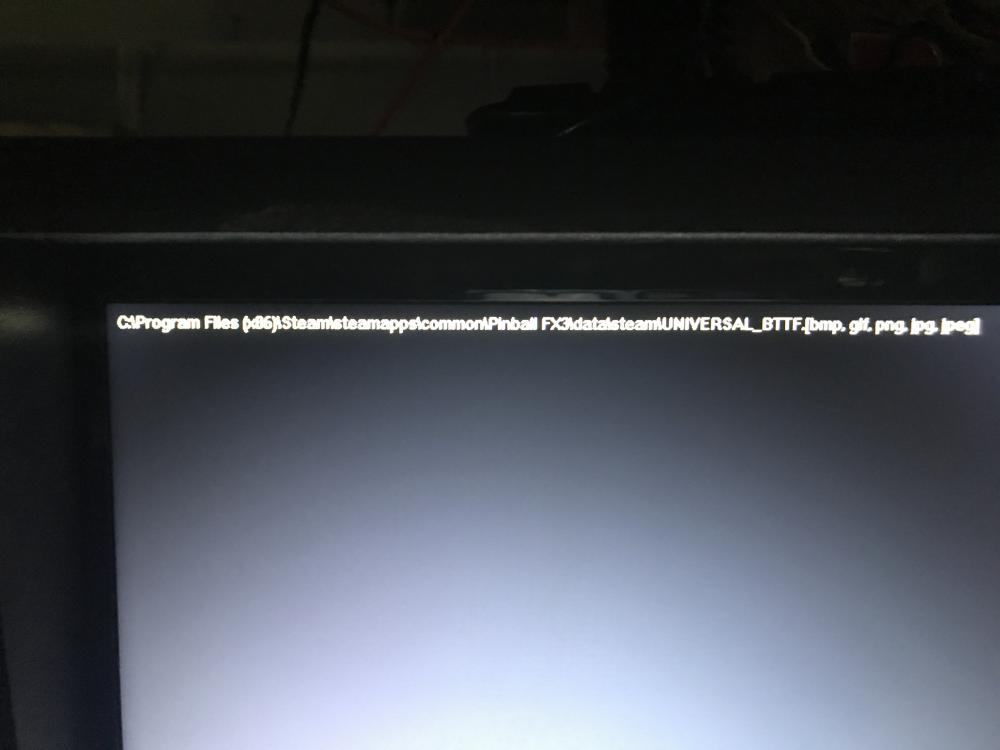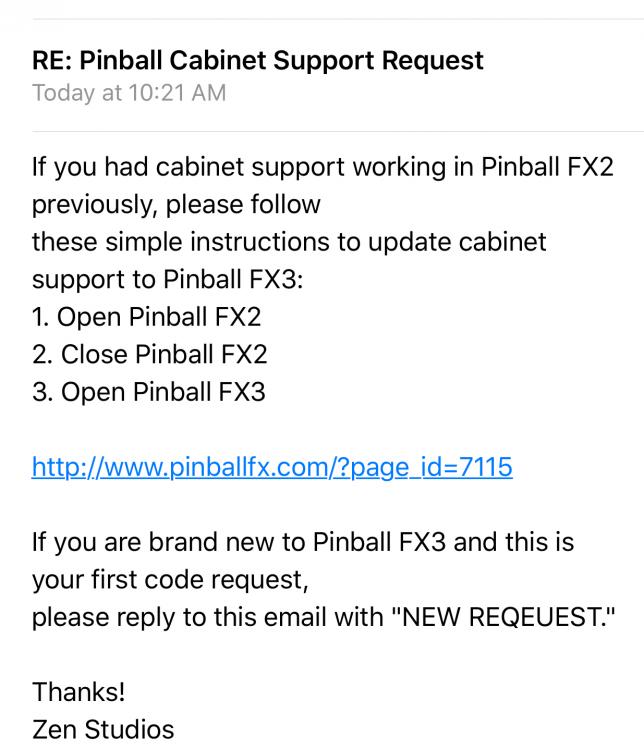If neither of those of work for you, you can donate any amount by clicking here. |
-
Posts
73 -
Joined
-
Last visited
-
Days Won
3
CHASER last won the day on August 11 2021
CHASER had the most liked content!
Profile Information
-
Gender
Male
-
Location
Maryland
Recent Profile Visitors
1719 profile views
CHASER's Achievements

Super Member! (3/5)
17
Reputation
-
Using the -skipmenu commandline correctly To use the -skipmenu commandline correctly, you will have to provide this parameter through steam to the game. So we need to use the -applaunch 444930 parameter to launch the game and pass that to steam.exe and not zaccariapinball.exe! If you provide the parameters to zaccariapinball.exe and you supply extra parameters, like -skipmenu "table display name" steam will popup a dialog asking if you want to continue, if you supply the parameters directly to steam.exe as you should then steam will not show that dialog and continue directly So for example to launch the time machine table, the correct way you would do that, is to run the following command in the directory where steam.exe is located: steam.exe -applaunch 444930 -skipmenu "Time Machine" Its also important to know that these table display names seem to be case sensitive. This means the -skipmenu "Time Machine Retro" and -skipmenu "Time Machine retro" to launch the retro version are not the same thing. The first example will succeed while the second won't. The game will immediatly quit after launching when providing a wrong table display info with the -skipmenu parameter. It's also important in case the table display name consits of multiple words to always provide these between double quotes so that zaccaria pinball sees them as a single parameter and not multiple parameters which would make loading the tables fail. Table display names list to be used with -skipmenu parameter As shown earlier we can use the -skipmenu "Table Display Name" parameter to skip the menu and directly load that table. Below is the current list of table display names that should work with the -skipmenu parameter. So you just need to replace "Table Display Name" with one of the entries in the list below. For example -skipmenu "Aerobatics Retro" Table display names with a year inside them are the remake tables, plain table names are the original tables, the others, like retro and deluxe should be obvious what they are. Aerobatics Aerobatics Retro Aliens Beast Master Blackbelt Blackbelt 2018 Blackbelt Retro Caveman Cine Star Cine Star Deluxe Circus Circus 2017 Circus Retro Clown Clown 2019 Clown Retro Combat Combat 2017 Combat Deluxe Combat Retro Devil Riders Devil Riders 2019 Devil Riders Retro Earth Wind Fire Earth Wind Fire 2017 Earth Wind Fire Retro Farfalla Farfalla 2017 Farfalla Deluxe Farfalla Retro Fire Mountain Fire Mountain 2019 Fire Mountain Retro Firefighter Future World Future World 2018 Granada Hippie Hot Wheels Hot Wheels 2017 Hot Wheels Retro House of Diamonds House of Diamonds 2017 House of Diamonds Deluxe House of Diamonds Retro Locomotion Locomotion 2018 Locomotion Retro Lucky Fruit Magic Castle Magic Castle 2017 Magic Castle Retro Mexico '86 Mexico '86 Retro Moon Flight Mystic Star Mystic Star Retro Nautilus Nautilus 2018 Nautilus Retro Pinball Champ Pinball Champ '82 Pinball Champ 2018 Pinball Champ Retro Pool Champion Pool Champion 2018 Pool Champion Deluxe Red Show Red Show Deluxe Robot Robot 2018 Robot Deluxe Robot Retro Shooting the Rapids Shooting the Rapids 2016 Shooting the Rapids Retro Soccer Kings Soccer Kings Retro Space Shuttle Space Shuttle 2016 Space Shuttle Deluxe Space Shuttle Retro Speed King Spooky Spooky 2017 Spooky Deluxe Spooky Retro Star God Star God 2019 Star God Retro Star's Phoenix Star's Phoenix 2018 Strike Strike Deluxe Supersonic Supersonic Retro The Mummy Time Machine Time Machine 2019 Time Machine Retro Top Hand Tropical Tropical 2019 Universe Universe Deluxe Universe Retro Voyager Winter Sports Winter Sports 2018 Wizard Wood's Queen Wood's Queen 2019 Zankor Zankor 2017 Zankor Retro Zombie Zombie Invasion (starts invasion mode table)
-

311 Megadocklets Visual Pinball Pack 2017
CHASER replied to PcTeknic's topic in PinballX Media Projects
Thanks -
In my pin can I have been able to get VP, VPX, Timeshock and FX2 to work by rotating at start Can VPX be installed so I don't have to rotate? It would help me get Pinball Arcade and other on the Cab easier. Thanks
-
Anyone get this working in there cabinet yet? Can you set it up to rotate the playfield on startup?
-
Pinballx download is missing an error pops up.
-
I have this set correctly and it works with FX 2 and ultra The issue also happens when I launch vpx on its own
-
Anyone know how to stop this when trying to escape to pinballx It's probably as easy as a check box just don't know
-
I'm a big fan and user of pinballx and want try out gamex I have an xarcade tankstick with trackball What version of gamex should I use evolution or non evolution? Arcade or regular? thanks
-
Are you running it from steam? My cab is 3 screen in steam under the property's from the app I added m3 q try adding m2 q
-

FAQ: Pinball FX2 Unique Table Names
CHASER replied to CHASER's topic in FAQs, Guides, & Other Useful Information
Added all the Super League Football Tables -
FAQ: Pinball FX2 Unique Table Names GAME TABLE Alien Isolation Alien_Isolation Alien Vs Predator Alien_vs_Predator Aliens Aliens American Dad AmericanDad Ant-Man MARVEL_Ant-Man Archer Archer Avengers MARVEL_Avengers Avengers - Age of Ultron MARVEL_Age_of_Ultron Bethesda Doom BETHESDA_Doom Bethesda Fallout BETHESDA_Fallout Bethesda Skyrim BETHESDA_Skyrim BioLab BioLab Blade MARVEL_Blade Boba Fett STARWARS_Boba_Fett Bobs Burgers BobsBurgers Captain America MARVEL_CaptainAmerica Castle Storm CastleStorm Civil War MARVEL_CivilWar Darth Vader STARWARS_Darth_Vader Deadpool MARVEL_Deadpool Doctor Strange MARVEL_DrStrange Droids STARWARS_Droids Earth Defense EarthDefense El Dorado Eldorado Epic Quest Looter Episode IV - A New Hope STARWARS_Episode_4 Episode V - The Empire Strikes Back STARWARS_Episode_5 Episode VI - Return of the Jedi STARWARS_Episode_6 Excalibur Excalibur Family Guy FamilyGuy Fantastic Four MARVEL_FantasticFour Fear Itself MARVEL_FearItSelf First Order STARWARS_MFO Ghost Rider MARVEL_GhostRider Guardians of the Galaxy MARVEL_Guardians Han Solo STARWARS_Han_Solo Iron Man MARVEL_IronMan Mars Mars Masters of the Force STARWARS_Light_VS_Dark Moon Knight MARVEL_MoonKnight Ms Marvel MARVEL_MsMarvel Ms. Splosion Man SplosionMan Paranormal Paranormal Pasha Pasha Plants vs Zombies PlantsVsZombies Portal Portal Rebels STARWARS_Rebels Rome Rome Secrets of the Deep Atlantis Shaman Shaman Sorcerers Lair Citadel South Park - Butters Own Pinball SouthPark2 South Park - Super Sweet Pinball SouthPark1 Spider-Man MARVEL_SpiderMan Starfighter Assault STARWARS_SFA Super League Football A.C. Milan Football_Milan Super League Football A.S. Roma Football_Roma Super League Football Arsenal Football_Arsenal Super League Football FC Barcelona Football_Barcelona Super League Football Juventus Football Club Football_Juventus Super League Football Liverpool FC Football_Liverpool Super League Football Real Madrid C.F. Football_RealMadrid Super League Football Zen Studios F.C. Football Tesla Tesla The Clone Wars STARWARS_CloneWars The Force Awakens STARWARS_Episode_7 The Infinity Gauntlet MARVEL_InfinityGauntlet The Walking Dead TheWalkingDead Thor MARVEL_Thor V12 V12 Venom MARVEL_Venom Wild West Rampage Western Wolverine MARVEL_Wolverine WOP The Next Generation MARVEL_WOP_TheNextGeneration World War Hulk MARVEL_WWH X-Men MARVEL_XMen
-
I got finally Solved Thanks PC Teknic I was only changing the playfield to windowed You have to do it for the DMD and Backglass as well
-
How-To: Fix PinballX "expired" error KB013 - How-To: Fix the PinballX "expired" error The problem occurs as a result of an uppercase / lowercase typo within the PinballX (pinballx.ini) configuration file. It’s a quick and easy fix. Close PinballX if it's open Click 'Windows Explorer' icon on taskbar Double click 'Local Disk (C:)' Double click 'PinballX' folder Double click 'Config' folder Double click the 'PinballX' file Scroll all the way to the bottom Change the UPPERCASE letter "P" to a lowercase letter "p" on the following lines: [Partner] DontDisplayUpdateMessage=True Code=VPCabs1012 If you also have these lines change the "P" to lowercase here too: [Parnter] DontDisplayUpdateMessage=True Code=VPCabs1012 Click the [X] to close window and SAVE when prompted Close all open windows and restart PInballX