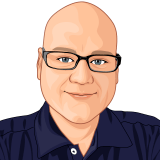-
Posts
311 -
Joined
-
Last visited
-
Days Won
21
TerryRed's Achievements

Ultimate GameEx Guru! (4/5)
133
Reputation
-
Hello Terry
thank you for everything you have been doing for our pinball nation. I am a first time builder from the cabinet to software installation. I am have a few issues that I need a bit more clarification that only you can provide. Removing the watermark for future pinball, Kinect setup and the latest upgraded wheel front end upgrade. I am not 100% sure if even I have my files DOF, pinplayer, pinpopper set up correctly and it seems like my set monitors change in PinballX. I think somehow the system is reading different .ini files. I can install, and even play games but it just seems like I am missing something. I will gladly pay for you to log onto my computer and help me. There are so many videos and some provide contradicting information. confused in North Carolina. Thank you for anything you can help me with.
Wild Willy