If neither of those of work for you, you can donate any amount by clicking here. |
-
Posts
118 -
Joined
-
Last visited
-
Days Won
1
time299 last won the day on January 1 2015
time299 had the most liked content!
About time299
- Birthday 01/12/1971
Profile Information
-
Gender
Male
-
Location
Vancouver, WA
-
Interests
Programming, Pinball, Arcade Games
Recent Profile Visitors
time299's Achievements

Ultimate GameEx Guru! (4/5)
41
Reputation
-
I have updated the audio files, so login and scroll to the bottom of the page and look for the Audio Patch download. Thanks again for pointing that out.
- 297 replies
-
- 1
-

-
- Pinball FX2
- NukeLauncher
-
(and 2 more)
Tagged with:
-
Good catch Draco, I will correct it asap!
- 297 replies
-
- Pinball FX2
- NukeLauncher
-
(and 2 more)
Tagged with:
-
Q. Do you have to donate again to get the latest table updates? A. No, I add anyone (who had donated in any way or contacted me to help with the project), to a mailing list I maintain and then when I have a update pack done and ready. I send out a notification and direct everyone to download the update. My latest (Update) is a lot more than normal it's almost all New. I have been working my ass off creating media for the newest Pinball FX2 tables and replacing all of the Pinball FX2 Media with newer and better quality versions. See below for more info on what's changed in my update. What's Changed!All 61 table videos were recorded from scratch showing more table action / flashing lights by capturing actual game play and then edited by hand to run in a seamless loop using Adobe Premiere ProAll new High Quality Audio was recorded for all 61 tables with clean fades in / out for super clean looping using Adobe Premiere ProAll 61 tables DMD videos were re-checked and edited for Smoother Looping using Adobe Premiere ProAll New Real DMD Video was created using a special square pixel perfect capture for cleaner display on Real DMD displays using Adobe Premiere Pro on all 61 tables. What's New!A whole new media pack was added for GameEX and HyperSpin users with desktop / landscape view for all 61 tables, it's huge 2.53GBNew Wheel Logo, Playfield, Audio, DMD, Real DMD video, Back-glass, and still images for the following five tables. Portal | This one was easyStar Wars - Rebels | Remixed the DMD video from the game to look better.Marvel - Age of Ultron | Made custom DMD video by hand, made DMD logo and from captured internal game play screens. Pain in the ass!Castle Storm | Remixed the DMD video from the game to look better.Wild West Rampage | Made custom DMD video by hand, made logo and from captured DMD video. Pain in the ass! Also please consider donating again it takes allot of time and money to keep up with hosting bills and new table releases.I have been working on this update everyday for months, I can't even count how much time I worked on this new content for you guys and I don't even have a pinball cabinet to enjoy it on yet. If you want a super clean media pack with ongoing updates.Goto NukeLauncher.com.
- 297 replies
-
- 3
-

-
- Pinball FX2
- NukeLauncher
-
(and 2 more)
Tagged with:
-
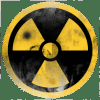
[APP] NukeLauncher - NukePA for (The Pinball Arcade)
time299 replied to time299's topic in User Projects
Nicco84 You way want to try the same thing Mikeww1 did and set PinballX to windowed full screen. It may be a windows 8.1 Requirement / Limitation. Jeff- 252 replies
-
- The Pinball Arcade
- TBA
- (and 4 more)
-
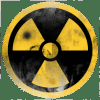
[APP] NukeLauncher - NukePA for (The Pinball Arcade)
time299 replied to time299's topic in User Projects
Hey Mikeww1 Glad you got it working. That's a good suggestion, I will add a note to the documentation in the next few days and thanks for the donation. As a work around you could remap your iRotate to have the key bindings match your setup. Specifically in iRotate change the CTR-ALT-DOWN to CTR-ALT-UP and CTR-ALT-UP to CTR-ALT-DOWN this should correct your screen rotation issue. As for the pro menu I am looking into that, but as timing is so flaky with Pinball Arcade. My testing has proven inconstant results when trying to navigating all of the extra screen changes to do the pro menu options you describe. I already have a feature for people who want to manually start the actual table play. To use this feature change the AutoStart = true to AutoStart = false in your NukePA.ini. That should launch and navigate to the table start screen and leave you at the screen where you can press enter to start the table or navigate to the pro menu and change the options you want and then launch the table. Also make sure BlockInput = false or you want be able to do any navigation. I hope that helps, Jeff- 252 replies
-
- The Pinball Arcade
- TBA
- (and 4 more)
-
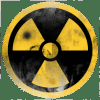
[APP] NukeLauncher - NukePA for (The Pinball Arcade)
time299 replied to time299's topic in User Projects
Michael One thing looks odd, but may be nothing. I have never seen steam install to "C:\Program Files\Steam" the usual place is "C:\Program Files (x86)\Steam\" but it may just be a custom install location and nothing to worry about as long as your files are all in that location. What OS are you running? Everything else looks good as far as I can see on your NukePA setup. Let's check your iRotate setup What happens if (from the desktop with nothing else running - just windows) you press Ctrl + Alt and your Left arrow keys? Or Ctrl + Alt and your Up arrow?More info on the documentation page Here Your screen should rotate, does it? Is iRotate installed on your system and running in the system tray? The reference in your old script seems to be calling it from the command line. But for nukelauncher to access it, it needs to be installed and mapped to the following:Ctrl+Alt+UP = 0Ctrl+Alt+Left = 90 Ctrl+Alt+Down = 180 Ctrl+Alt+Right = 270 We did this so that it would work consistently for iRotate / Display Changer / Video Driver support Try that stuff and report your results please, Jeff- 252 replies
-
- The Pinball Arcade
- TBA
- (and 4 more)
-
Have any of you tried to launch it from the command line to test it out before trying to get it to run from Hyperspin? http://www.nukelauncher.com/item.asp?iid=13#CommandPrompt Open a command prompt as an Administrator. Use the command cd.. to get back to the root of your hard drive. Then use the cd command to get to the folder where Pinball FX and NukeLauncher are located. Type NukeLauncher.exe "The Walking Dead" If this works then try a few other tables and if they all work then NukeLauncher is working properly and you can focus on getting it to working from within Hyperspin. I suspect that your issue launching from Hyperspin may be that you are not passing the table name to NukeLauncher.exe with quotes around it. This is a must. Why are the Quotes required: You must include the quotes or the Windows command line will automatically send separate variables every time it encounters a space. NukeLauncher only looks at the first variable for the game name. With no quotes Windows sees each word as a separate variable so NukeLauncher will only receive the word The instead of The Walking Dead I hope this help Jeff
- 297 replies
-
- 1
-

-
- Pinball FX2
- NukeLauncher
-
(and 2 more)
Tagged with:
-
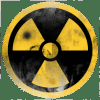
[APP] NukeLauncher - NukePA for (The Pinball Arcade)
time299 replied to time299's topic in User Projects
Hey Michael Lets focus on getting everything working first. Can you post or email me your files PinballX.ini, Pinball Arcade.XML, and NukePA.ini. So we can get a full picture of your setup and what you are loading and when. It sounds like you are running another script to try to rotate your screen and then setting NukePA to rotate you screen again. If you have iRotate installed then all you need to do is have the correct orentain set in the NukePA.ini and eveything will work. If you are loading some ahk or script to run ( run, "%dcworkdir%%dcexe%" %dcparamportrait% ) then you are sooting your self in the foot. See documentation for more help. http://www.nukelauncher.com/item.asp?iid=33#Rotate Next you mentioned joy2key this is something you should be running when you launch PinballX not when you launch a specific table using NUkePA the "LaunchBefore" and "LaunchAfter" are not for loading joy2key. They are for launching things like LEDBlinky or some other script that some people may want to load a profile and then load a different profile when they exit. Anyway remove that and just focus on getting the correct table loading, then if you want to try adding them back later you can. Hope this helps and post those files so we can take a look. Thanks, Jeff- 252 replies
-
- 1
-

-
- The Pinball Arcade
- TBA
- (and 4 more)
-
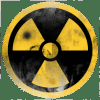
[APP] NukeLauncher - NukePA for (The Pinball Arcade)
time299 replied to time299's topic in User Projects
Hey Zero1965 Clicking on the nukepa.exe by itself will always result in that message, because you have not specified a table name to load so NukePA dose not know what table you want to load. That is why you were getting the following message. Bad or Missing command line parameter, You must pass a game name to NukePA.exe and it must be in quotes The rest of your config looks good, as far as I can see. Yes you will have to make adjustments to your timing. Jeff / Time299- 252 replies
-
- The Pinball Arcade
- TBA
- (and 4 more)
-
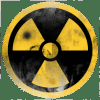
[APP] NukeLauncher - NukePA for (The Pinball Arcade)
time299 replied to time299's topic in User Projects
Can you post your files? Pinballx.ini NukeFX.ini Pinball Arcade.xml Tell us your file locations as well, also tell us the version of Pinball Arcade you are using. Also try removing the quotes and then re-adding them through the PinballX - Settings.exe program. I have see cases were people copy and pasted the quotes into the PinballX.ini and they are a slightly different style quote and mess things up. Also have you tried from the admin / command prompt - see documentation. http://www.nukelauncher.com/item.asp?iid=33#CommandPrompt Try it and let us know if that works. Thanks, Jeff / Time299- 252 replies
-
- The Pinball Arcade
- TBA
- (and 4 more)
-
Hey Frodus It was great meeting you too, I had a great time and look forward to getting together again soon to work on this fun hobby. It was nice to see everything I have labored over come together and work in a real way that I don't often see. P.S. Thank you so much for the iPac I know I will be putting it to use soon. Jeff / Time299
- 297 replies
-
- Pinball FX2
- NukeLauncher
-
(and 2 more)
Tagged with:
-
Hey All I have updated the docs to hopefully make it crystal clear with a picture. Make sure you have the files in the correct location. See example paths below. These files must be run from the same folder from which Pinball FX2 or Steam or Xbox Live App is running, or you will get a security warning or Pinball FX2 will crash or you may get the dreaded "Steam is still running" message. If you just downloaded this and opened it from your downloads folder or desktop, now is a good time to move it to your Pinball FX2 or Steam folder. Move all the files that came in the zip there now and continue with the next step. Also make a note of this location you will need it later in the setup. Steam Example Path: C:\Program Files (x86)\Steam\ PC Example Path: C:\Program Files (x86)\Microsoft Game Studios\Pinball FX\ Xbox Live Example Path: C:\Program Files\WindowsApps\Microsoft.Studios.PinballFx2_1.3 .0.452_x86__8wekyb3d8bbwe\ Special note to Steam users: Do not put the NukeFX files in this location "C:\Program Files (x86)\Steam\steamapps\common\pinball fx2"
- 297 replies
-
- Pinball FX2
- NukeLauncher
-
(and 2 more)
Tagged with:
-
NO, NO, NO, that can lead to several other complications, read the documentation. Here is a direct link to the "File Placement" section of the documentation http://www.nukelauncher.com/item.asp?iid=13#FilePlacement C:\Program Files (x86)\Steam\ not C:\Program Files (x86)\Steam\steamapps\common\pinball fx2 Jeff / Time299
- 297 replies
-
- Pinball FX2
- NukeLauncher
-
(and 2 more)
Tagged with:
-
Thanks MPad for helping him find the issue. I have added the Disable UNC and "Run as an Administrator" with screen shots and instructions to the documentation for both NukeFX and NukePA, so hopefully future users will know to do that before they run into the same issues. Thanks again, MPad Jeff / Time299
- 297 replies
-
- Pinball FX2
- NukeLauncher
-
(and 2 more)
Tagged with:







