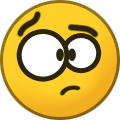If neither of those of work for you, you can donate any amount by clicking here. |

uxb666
Basic Member-
Posts
20 -
Joined
-
Last visited
Content Type
Profiles
Forums
Events
Downloads
Store
Articles
Everything posted by uxb666
-
That worked. thanks. Looks like it orders filters and playlists seperately, so had to play with it a bit to get it in an accepatable order. T
-
Hi, I have everything configured and working in "Other" for Pinball FX. Tables launch as expected from PBX if I go though the "Systems" option. Ideally what I'm looking for is when in PinballX, I would like Pinball FX to be a list item under lists. Right now when the xml in the Databases Pinball FX folder is left named "Pinball FX.xml" The "Systems" option is avaialble in the Menu. If I rename that file to "4. Pinball FX.xml" The Systems option is gone and no list item for "4. Pinballl FX" is avaialble in Lists. Menu (What I would like) Play Game Information Systems Ratings Rate Game Lists Most Played Last Played Recently Added All Tables 1. EM 2. Early SS 3. DMD 4. Pinball FX 5. FX2 Return All Tables Return ************ Databases folder looks like this ****** Databases/ Pinball FX/ 4. Pinball FX.xml Pinball Fx2/ 5. FX2.xml Vissual Pinball/ 1. EM.xml 2. Early SS.xml 3. DMD.xml **** Setup like this, no option 4 shows in Lists. As well, no "Systems" in menu. If I rename "4. Pinball FX.xml" back to "Pinball FX.xml" Systems option retruns, nop Lists option for Pinball FX. Hope this makes more sense. T
-
Hi, I can't seem to figure out how to add a new list (Pinball FX tables added via the Other option in settings) to the Lists menu in PinballX. IS that done via a ini or xml file? In the database folder I have my folder for the syetm and the xml list in that, but when in PinballX and selecting Lists it is not an option. Can somone point me in the right direction to add it? More info: If I leave the xml file named Pinball FX it will show up and accessable in the Systems menu option. If I rename it to something else, the system option is gone and the list is not in Lists. Thanks
-
Thanks for the feedback. Was able to correct the tables per your suggestion in DBM. I'll try the reinstall of steam to the other drive. Probably better that way. T
-
Hi, I moved my vpinball apps and files on my C drive to a new D drive. Reinstalled Pinballx there. When pulling up game manger or database manager they are point to to the old xml locations. where do I go to correct paths. Settings tool I've updated paths there, but I don't see a path setting for the database files etc. Game Manger is point to the old C drive table location, where no games exists anymore,so get an empty list when trying to add games. Hoping someone can point me in the right direction Here's one example. From Database Game Manger. FX2/FX3 games where moved to a new location on D. So need to update this path. Just not sure where the game mangers are pulling their paths from. clXMLfiles_SelectedIndexChanged Table directory [C:\Steam\steamapps\common\Pinball FX3\data\steam] does not exist. Cannot check for new/deleted tables Thanks T
-
Hi, I was wondering if it is possible to have flyers and instructions ope on the backglass monitor vs the playfield? T
-
Hi, all is good now. Issue was due to Joy2Key running in the background and in my startup folder. Didn't realize that was running. Killed the process and prevented it from starting on windows startup and all good again. Thanks for the help!!! T
-
Cabinet table/VPX Hi, this isn't really a problem (more of a nice to have), but more of a question on what other people do. When loading or exiting tables in the PinballX interface, there are brief moments where the screens go black then a few seconds later things start to load up shutdown to the main table menu. I was wondering if there is any trick to having either a static backglass/table images visible while the loading happens, so as not to have those black screen moments? Ideally I would like there to always be an image on the screens and preferably the last loaded table's images. T
-
Cabinet Table/VPX7 Hi, I'm having an issue where when scrolling through the Pinballx table and menu options. 1) Scrolling though tables it will skip tables. Sort of an every other table thing. 2) Scrolling though the Start/Lits menu is similar to above. One press can skip the next option and go to the one after. 3) When initiating an exit, I often have to press 2-3 times for the exit menu to come up Not sure where to look. Was thinking in the case of the skippin, maybe pinballx is receiving two keystrokes. Table buttons work as normal in VPX. T
-
Thanks for the suggestions. Currently seems to be back to normal. I made changes to that ini file. Was set to false. I also changed the AutoPosition DMD pinballx setting to No. That could have been the issue as well. Not sure which or the combo, but the game DMD is sticking now. Thanks again. Now on to the next issues. T
-
PinballX.inilog.txt Updated. Same issue. Just now realized I downloaded the regular version. Should I revert? T
-
Here's the log and the ini. Loaded the creature machine, dmd popped up for a second and then the dmd video took focus again. PinballX.inilog.txt Thanks T
-
Hi, VPX7. I have a 3 display setup, using PinballX as the frontend. When in the games menu I have DVD videos displaying in the DMD window while browsing tables. This works perfectly.. After selecting the game typically the table dmd would take the place of the DMD video. For some of the tables this works, and for others the dmd video retains focus over the game dmd. Often as the table loads there is a brief second that the game DMD appears and then by table load the DMD Video has focus again. Alt_tab does not bring the DMD to focus. Only thing I can do is maximize it and then resize it and put it in the dmdm window. Reloading the table will not fix the issue. Can't figure out why that's happening for those tables. In VPX the DMD displays correctly. Sometimes if I f1 to bring up the game settings, If I make a change and save, the correct DMD regains focus, but is lost on next table load. Odd T
-
I don't want to have to do the run as each time I start pinballx. the runas.exe method takes care of that as well provides the credentials. Same results via either method. I ended up doing an upgrade of the OS from XP to Win 7 and after that the audio issue and focus problems are gone. T
-
Did an upgrade of the OS to Win 7, reloaded all software and all issues with loading slowness are gone. T
-
XP sp3 system. If I run pinballx as administrator there is no sound in the pinballx table selection menu as well no audio when playing the table. Switch back to running pinballx with normal privileges and all audio is back.. Anyone seen this before? Thanks T
-
Was able to get the focus to the table by setting the pinball.exe to run as administrator. I had to create a shortcut that would execute runas.exe and save the credentials so that I didn't have to repeatedly enter the admin password. Problem now is the audio is missing in pinball x menu and also when playing table. Run pinballx without administrator and the audio is back
-
Did some testing tonight and found that some tables will load without the VP screen taking focus from the playfield. Looking at the few that work, one uses a uvp backglass and the others are B2S. Static and directB2S tables seem to be the ones that have the issue. T
-
Hi, new to pinballx. Have a working installation of Hyperpin and thought I try out Pinballx and am now working out the kinks. I have 3 tables in the XML to test with and when selecting the next table in the menu the backglass image takes about 20 seconds to load. So, when switching from table to table, I have to wait to see the backglass. Playfield and wheel images load immediately. Side question, when selecting a table, the playfield load screen comes up, then goes black and then after the backglass and DMD load the playfield eventually loads. Is there a way to prevent the black screens? Thanks T
-
Hi, I just did an install of the Pinballx software and have got the initial setup done. I'm running into the above problem where the VP window is taking focus away from the playfield on table startup. I've moved the vp window to the playfield monitor and it still places the VP window on top on load. I have to click on the playfield to gain focus to the pinball table. I've tried moving it to all the monitors, but same results no matter where the vp window is. T