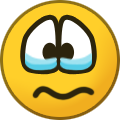If neither of those of work for you, you can donate any amount by clicking here. |

Les73gtx
GameEx Lifetime Member-
Posts
100 -
Joined
-
Last visited
Les73gtx's Achievements

Ultimate GameEx Guru! (4/5)
3
Reputation
-
I am a lifetime member of not only GameEx but also PinballX and I have been distracted for a few years now ... just getting ready to get back to my arcade and I have a nag screen popping up now ... I am still on Win7 on that machine and don't really want it online unless I have to because of support reasons or features ..... I tried to run the registry key again and a few reboots but nothing seems to help .... I also see the Evolution is up and going now, should I move onto that? .... I have a good romset that I am happy with and the family only plays a handful of games ... What should I do with this system? .... Will also be working on my Original Virtual Pin that is almost 8 years old now, time to make it 4k I think. Thanks for your time
-
MegaBalls Visual Pinball / Future Pinball / TPA
Les73gtx replied to PcTeknic's topic in PinballX Media Projects
Very nice looking Thank you I am grabbing the Zip from Mega -
So ... I stepped out of pinballX and was doing my testing in Windows only ... as it makes sense that if PinballX is seeing a non-idle state then so must windows. I followed some suggestions from this thread and from MJR and I think I have my problem .... bad driver install from the freescale board. I have removed all drivers and reinstalled and that seems to have fixed the issue .... I had the Game Pad Test window open in Window along with notepad and the onscreen keyboard. The only thing that was making anything happen was the x-y axis was always in motion. So my first thought was "this is the problem Great" .... but the problem would still happen (no windows screen saver and no pinballx attract mode AFTER the first game played) if I unplugged the freescale board while windows was running ..... only on a fresh boot without the board plugged in would I get a successful Windows screen saver and pinballx attract mode ..... What still baffles me is the fact that PinballX will do attract mode for hours with no problem as long as I didn't play a game. So I can only assume that the driver is getting hung up someplace after the card is accessed for data? .... I don't know. Anyways, I think we will call this one solved here and I REALLY really appreciate your time and help and suggestions. Sorry for getting annoyed but I very seldom ask for help and just need a different perspective on the problem.
-
Thanks guys I am out of town atm ... but will try these suggestions for sure ... I was at the point of not knowing what to try next. Make cense to me and will try tomorrow. Sent from my SAMSUNG-SM-G870A using Tapatalk
-
Well that was a nice effort but unfortunately incorrect as the red you highlighted was the exit of the table Star Wars after 33 minutes of play. I was under the impression that there is log that shows more detailed information than this one? OK so let me see if I have this right .... both parties are pointing fingers and saying it must be the others fault. But since there is no logs saying anything is going on it really is not happening at all? Cool thanks for you time. Sent from my SAMSUNG-SM-G870A using Tapatalk
-
would be nice to get some feedback as to what the logs say about why pinballX will not start attract mode after I play a game in VP. I obviously gave too much information and got no official help about the logs themselves. Thanks
-
Yes RustyCardores that was my suspicion also but I was looking for a more "yes it seeing this keystroke xyz at these times" to help MJR fix the code in some way. @Draco1962 I am not using any of that software as the code is all contained in the Freescale board. The only calibration required is a built in tool that MJR created. No dead zone adjustments that can be manually made. Mabel it needs some and that would solve this issue .... thanks for the suggestions guys. Sent from my SAMSUNG-SM-G870A using Tapatalk
-
So I am having a problem with attract mode starting up again after I play a table and exit back to PinballX. If I boot the system and walk away it will go into attract mode no problem and will continue to run in attract mode. Until I play a table and exit back to the front-end and then no attract mod no matter how long I leave it sit. I have attached my log from a long day of running and my settings xml I can tell you when this started to happen, it was right after I did the DIY plunger for MJR found here http://www.vpforums.org/index.php?showtopic=28313&hl= If I unplug the Freescale board it will have no trouble going back into attract mode no matter the tables I play and exit. I know that is the cause but I would like someone to look at the files and see exactly what is happening so I can let MJR know, and see if there is something he needs to do to fix it, or if there is something I need to adjust in PinballX settings. I suspect a keystroke is being registered but that doesn't make sense because it will go into attract mode before I play my first table of the day. The code MJR has written for the nudge on the freescale board does have a self zeroing feature that runs all the time and I suspect this is the cause ... Thanks for your time. PinballX.ini log.txt
-
PBFX2: New Alien/Predator themed tables inbound...
Les73gtx replied to the_greeze's topic in General
Awesome Thank you Draco1962 and Namsan using your media ... now to find playfield, audio, and DMD video. have to live with screen captures for now -
ok if you would like to use the DirectB2S option in PinballX then make sure it is enabled, then you are going to need to use the mouse on each table while browsing your tables and adjust them just as you would when playing the game. You will have to right click on the BG and then select grill hidden from the drop down box. You will have to do this for all that show the grill, Tom says that there is no other way to do this as the builder of the B2S file chooses the default setup. Since PinballX uses a fresh copy of the B2S and not your already configured existing saved B2S file we have to go through them one by one. I had about half of my tables to do ... or about 120 BG's. So with DirectB2S set to yes PBX will look for that file first, then it will look for a video file of the correct name and finally it will look for a still image. if you have those things in the proper location then it comes down to making sure the name is the same. I hope this helps.
- 5 replies
-
- remove BG grill
- BG grill
-
(and 2 more)
Tagged with:
-
Tom, exceptional work as always! It seems to be working great for me. The Download page still shows version 2.01 as current but the frontend says new version 2.02 so to be sure that the current download is 2.02? Also, did we find a way to make the default show no grill or do we have to right click on each one and change to Hide Grill and save? Thanks for all the great improvements and I will be donating again for all the hard work you put into this awesome software.
-
Just wanted to Bump this for an update to the artwork for the latest 3 tables, Portal, Avengers - AoU and SW Rebels. Does anyone have this on the FTP site yet? I can not seem to find it. Mostly because I am having trouble getting on the FTP again and don't have the time available to figure it out. thanks
- 297 replies
-
- Pinball FX2
- NukeLauncher
-
(and 2 more)
Tagged with:
-
Mega Docklets Style Pinball FX2 Wheel Images
Les73gtx replied to Draco1962's topic in PinballX Media Projects
Sweetaaa! On the FTP I assume? -
[APP] NukeLauncher - NukePA for (The Pinball Arcade)
Les73gtx replied to time299's topic in User Projects
Mpad, where did you read about this? I would like to see what they are saying. I believe you 100% I just would like to be a part of that discussion, If you can link it that would be cool ... thanks- 252 replies
-
- The Pinball Arcade
- TBA
- (and 4 more)
-
Les73gtx started following [APP] NukeLauncher - NukePA for (The Pinball Arcade)
-
Happy New Year from the east coast