If neither of those of work for you, you can donate any amount by clicking here. |
-
Posts
20 -
Joined
-
Last visited
Everything posted by Gigalula
-
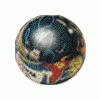
Bethseda backglass images + videos and table videos
Gigalula replied to Ginsonic's topic in PinballX Media Projects
An external link could be apreciate for those like me without download access.... Thanks -
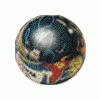
Mega Docklets Style Zaccaria Pinball Wheel Images
Gigalula replied to Draco1962's topic in PinballX Media Projects
Thanks Draco but useless to me without ftp access -
Yes sure I'm already set for that
-
Look inside "settings.xml" located in Documents\Zaccaria_Pinball\ ....the last loaded table name can be find. example: <string name="selected_table_name" value="table_clown"/> another example: <string name="selected_table_name" value="table_circus"/> You can clearly see "clown" and "circus" So I use to modify this XML via ahk to force the table I want to be loaded and when I start Zaccaria the needed table is loaded here is my setting file with 4 view adapted to my cab need. camera 4,5,6,7 and here is the list of table names: timemachine locomotion devilriders pinballchamp pinballchamp83 farfalla blackbelt robot hotwheels soccerkings rapids stargod mcastle ewf clown fworld sshuttle fmountain wsports zankor pchampion mexico diamonds mstar spooky sphoenix strike aerobatics circus combat moonflight luckyfruit universe supersonic cinestar wqueen nautilus redshow Here is the code (Need to be compiled) I use to patch "Settings.xml" from inside PinballX "Run Before" require "Display.exe" or any other command line tool to rotate screen. ;--------Run Before (Need to be compiled)----Start------ #SingleInstance force SetTitleMatchMode 2 DetectHiddenWindows On DetectHiddenText, On SetWorkingDir %A_ScriptDir% table = %1% If (table = "") { table = supersonic run Display.exe /rotate:90 sleep 2000 rotate=90 } ;--------- Patch name from Pinballx to settings.xml ------------ FixedLine =<string name="selected_table_name" value="table_%table%"/> Settings_File=%A_MyDocuments%\Zaccaria_Pinball\settings.xml Settings= NewSettings= FileRead, Settings, %Settings_File% Loop, parse, Settings, `n, `r { IfInString, A_LoopField, "selected_table_name" { NewSettings=%NewSettings% %FixedLine%`r`n } Else { NewSettings=%NewSettings%%A_LoopField%`r`n } } FileMove, %Settings_File%, %Settings_File%.bak, 1 FileAppend, %NewSettings%, %A_MyDocuments%\Zaccaria_Pinball\settings.xml Sleep 2000 ExitApp ;--------Run Before (Need to be compiled)----End------ From here run your zaccaria ;--------Run After (Need to be compiled)----Start----- then after you have to compile another ahk to use from "Run After" inside pinballX zaccaria setup run Display.exe /rotate:0 ExitApp ;--------Run After (Need to be compiled)----End------ settings.xml
-
If you donate only ???
- 104 replies
-
- pinballfx2
- backglass
-
(and 1 more)
Tagged with:
-
Well...Should I considerer that I'm the only one who have this issue? Tom are you around hehe
-
Need to know if their is a way to fix my problem? Currently I use for VP external audio mp3 located inside "Table Audio" folder and all work properly that way until PinballX find a "Table Video with audio" and at the same time and "Audio Table" mp3 at this time both of them playing and it's really annoying. So I tried to disable "sound in Video" from PinballX options then it's fine for VP but when I select Pinball FX2 then video table that use to have sound will not work until I re-enable "sound in Video" from PinballX options. Is there a way to set better priority to detect if external sound exist from "Table Audio" then stop table sound from Table video or anything like that or set sound specification by project so VP, FP, FX2, etc etc have their own setting sound and priority. Thanks in advance to DEV team to take care of this minor option that really need to be added. Regards
-
Only small issue that I can see is when I select a table and see the menu with "Play game" if I press esc to change my selection the BG turn black.... The only way to get BG B2S back is to select another table. Regards
-
Back to computer I will test it also and get back to you.
-
Hummm ok I see now my problem with my setup is simple and if you can add few line of code to you b2s detection it will work flawlessly for me and probably many like me I use to have many version of table named differently that use Game Name: F-14 Tomcat (Williams 1987) (JPSalas, Rosve, chinzman93)(2.1)(FS)(VP99)DayMod.vpt F-14 Tomcat (Williams 1987) (JPSalas, Rosve, chinzman93)(2.1)(FS)(VP99)NightMod.vpt F-14 Tomcat (Williams 1987) (VP92)(FS_MOD)(1.0).vpt In some case when directb2s is the same for all table then I use "description" name for directb2s so it use the same file for all tables without the need to have useless clone file: F-14 Tomcat (Williams 1987).directb2s ;---------------- <game name="F-14 Tomcat (Williams 1987) (JPSalas, Rosve, chinzman93)(2.1)(FS)(VP99)DayMod"> <description>F-14 Tomcat (Williams 1987)</description> <manufacturer>Williams</manufacturer> <year>1987</year> <type>SS</type> <hidedmd>True</hidedmd> <hidebackglass>True</hidebackglass> <enabled>True</enabled> <rating>0</rating> </game> <game name="F-14 Tomcat (Williams 1987) (JPSalas, Rosve, chinzman93)(2.1)(FS)(VP99)NightMod"> <description>F-14 Tomcat (Williams 1987)Night</description> <manufacturer>Williams</manufacturer> <year>1987</year> <type>SS</type> <hidedmd>True</hidedmd> <hidebackglass>True</hidebackglass> <enabled>True</enabled> <rating>0</rating> </game> <game name="F-14 Tomcat (Williams 1987) (VP92)(FS_MOD)(1.0)"> <description>F-14 Tomcat (Williams 1987)</description> <manufacturer>Williams</manufacturer> <year>1987</year> <type>SS</type> <hidedmd>True</hidedmd> <hidebackglass>True</hidebackglass> <enabled>True</enabled> <rating>0</rating> </game> ;---------------- If you can add detection of "full table name" first and if not find add another detection for "description" name that will be perfect for me and probably many other that use to have same kind of setting Thanks for 2.02 in advance .... Regards
-
Me too
-
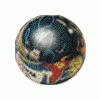
Mega Docklets Style Pinball FX2 Wheel Images
Gigalula replied to Draco1962's topic in PinballX Media Projects
Thanks I definitely opted for your wheel set... It's looking good -
Any of you made a trick to get "LEDWIZ + Contactors" and "freescale nudging" to work with Pinball FX2?
-
Yep I think you are right Aero is for some reason part of the problem. Bahh... with this small script it's doing what I need so it's not really a problem currently but should be nice to find out if it's fixable without the need of script. could be less pain in tha ass for other users that simply don't know what is Aero hehehe. things that I would like implemented in next version of Pinballx 1: When "S" is used for screen grab simply check if the file exist in Playfield imagine if not dump in the right place if YES dump in temp folder same for "B" and backglass 2: while in selection menu allow a key to rotate picture and fix the picture itself permanently. Or at least have a config part to chose the grab rotation for of each them Playfield and backglass 3: Ability to do video grab of PLayfield and Backglass without the need to use tool such Frap or Camtasia 4: Ability to select only the 1 Pinball list for example if I want only VP or only FP or only Unit3D without the need to create a copy of the list desired like when I want only "Visual Pinball" I have to copy "Visual Pinball.XML" to "Only Visual Pinball.XML" and select this unique list from the menu. (maybe there is another way to do it but I don't find it !) Sorry for my miserable English writing
-
#SingleInstance force SetTitleMatchMode 2 DetectHiddenWindows On SetWorkingDir %A_ScriptDir% checkprocessagain: Process, wait, Unit3D Pinball.exe, 5.5 NewPID = %ErrorLevel% if NewPID = 0 goto checkprocessagain IfWinNotExist, ahk_class UnityWndClass WinWait ahk_class UnityWndClass WinActivate, ahk_class UnityWndClass MouseGetPos, xori, yori loopagain: IfWinNotActive, ahk_class UnityWndClass WinActivate, ahk_class UnityWndClass MouseMove, %xori%, 100 sleep 500 MouseGetPos, xpos, ypos If ypos = %yori% goto loopagain MouseClick, left, 1, 1 sleep 50 Mousemove, %xori%, %yori% Thanks just for that you have all my confidence hehehe I made one myself for my personal use so I will post it in case anyother need it in the future but I already can see that yours is a lot more simple ...I'm not really a good script coder :~)
-
Nope the version 1.76 is not doing the job. I still need your compiled "Unit3D Focus" but like I said it wont kill anybody to see the original AHK script to help the scene ...Otherwise I will have to create my own version and I will loose precious time for something that already seem to work pretty well... Bahhh!!! I'm sure that you can do a small afford and release an AHK script that is far better and really risk less for everyone that freak about security concern with compiled AHK to exe so easy to hide stuff. Thanks in advance.
-
Any possibility to have the AHK version of this "Unit3D Focus" for my personal use and the pleasure to see what is running under my hood. Thanks in advance.
-
For my part with 1.76 I can get the table to display after few second my only concern is that I need to use the mouse then click on the playfiled to be able to insert coin and start table... Other then that PINBALLX doing a good job.
-
Would be nice to have rotation choice of the flayfield screenshot grab I always have to manually rotate all screen shot 180' Thanks in advance
-
If you have issue like it was the case for me with scripts concerning "Pinball FX2" and "The Arcade Pinball" I barely modified them to work for me so I posted them on FTP if that can help Also added a small tool find over the net to auto rotate screen in portrait mode for when you launch "The Arcade Pinball" Here is my setup in case you need it [system_1] Name=Pinball FX2 Enabled=True WorkingPath=G:\PinballX\Pinball FX2 Executable=Pinball FX2.exe Parameters= LaunchBeforeEnabled=True LaunchBeforeWorkingPath=G:\PinballX\Scripts\Pinball FX2 LaunchBeforeExecutable=PinballFX2.exe LaunchBeforeParameters=[TABLEFILE] LaunchBeforeHideWindow=False LaunchBeforeWaitForExit=False LaunchAfterEnabled=False LaunchAfterWorkingPath= LaunchAfterExecutable= LaunchAfterParameters= LaunchAfterHideWindow=False LaunchAfterWaitForExit=False TablePath= [system_2] Name=The Pinball Arcade Enabled=True WorkingPath=G:\PinballX\The Pinball Arcade TablePath= Executable=PinballArcade.exe Parameters= LaunchBeforeWorkingPath=G:\PinballX\Scripts\The Pinball Arcade LaunchBeforeExecutable=The Pinball Arcade.exe LaunchBeforeParameters=[TABLEFILE] LaunchBeforeEnabled=True LaunchBeforeWaitForExit=False LaunchBeforeHideWindow=False LaunchAfterEnabled=False LaunchAfterWaitForExit=False LaunchAfterHideWindow=False You only have to tables to DATABASE and make sure thay match the with the scripts call table name... All credit to the original maker Like I said I only modified it for my need and it's working good to me so if you have some timer issue simply change delay in "Skiper:" part of code.... Of course you need to compile AHK scrypt to get it to work. (Google is your friend search and install "Autohotkey" )






