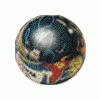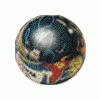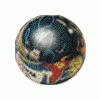Look inside "settings.xml" located in Documents\Zaccaria_Pinball\ ....the last loaded table name can be find.
example:
<string name="selected_table_name" value="table_clown"/>
another example:
<string name="selected_table_name" value="table_circus"/>
You can clearly see "clown" and "circus"
So I use to modify this XML via ahk to force the table I want to be loaded and when I start Zaccaria the needed table is loaded here is my setting file with 4 view adapted to my cab need. camera 4,5,6,7
and here is the list of table names:
timemachine
locomotion
devilriders
pinballchamp
pinballchamp83
farfalla
blackbelt
robot
hotwheels
soccerkings
rapids
stargod
mcastle
ewf
clown
fworld
sshuttle
fmountain
wsports
zankor
pchampion
mexico
diamonds
mstar
spooky
sphoenix
strike
aerobatics
circus
combat
moonflight
luckyfruit
universe
supersonic
cinestar
wqueen
nautilus
redshow
Here is the code (Need to be compiled) I use to patch "Settings.xml" from inside PinballX "Run Before" require "Display.exe" or any other command line tool to rotate screen.
;--------Run Before (Need to be compiled)----Start------
#SingleInstance force
SetTitleMatchMode 2
DetectHiddenWindows On
DetectHiddenText, On
SetWorkingDir %A_ScriptDir%
table = %1%
If (table = "")
{
table = supersonic
run Display.exe /rotate:90
sleep 2000
rotate=90
}
;--------- Patch name from Pinballx to settings.xml ------------
FixedLine =<string name="selected_table_name" value="table_%table%"/>
Settings_File=%A_MyDocuments%\Zaccaria_Pinball\settings.xml
Settings=
NewSettings=
FileRead, Settings, %Settings_File%
Loop, parse, Settings, `n, `r
{
IfInString, A_LoopField, "selected_table_name"
{
NewSettings=%NewSettings% %FixedLine%`r`n
}
Else
{
NewSettings=%NewSettings%%A_LoopField%`r`n
}
}
FileMove, %Settings_File%, %Settings_File%.bak, 1
FileAppend, %NewSettings%, %A_MyDocuments%\Zaccaria_Pinball\settings.xml
Sleep 2000
ExitApp
;--------Run Before (Need to be compiled)----End------
From here run your zaccaria
;--------Run After (Need to be compiled)----Start-----
then after you have to compile another ahk to use from "Run After" inside pinballX zaccaria setup
run Display.exe /rotate:0
ExitApp
;--------Run After (Need to be compiled)----End------
settings.xml