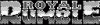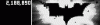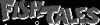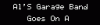-
Posts
184 -
Joined
-
Last visited
-
Days Won
9
Content Type
Profiles
Forums
Events
Downloads
Store
Articles
Everything posted by sigma415
-
Real DMD Video for "WWF Royal Rumble (Data East 1994)" Also uploaded to FTP server (Other Uploads/sigma415) Click on GIF above for preview animation. WWF Royal Rumble (Data East 1994) REAL DMD VIDEO 1.0 sigma415.zip
-
Real DMD Video for "Batman (Stern 2008)" Also uploaded to FTP server (Other Uploads/sigma415) Click on GIF above for preview animation. Batman (Stern 2008) REAL DMD VIDEO 1.0 sigma415.zip
-
Update: I made a new Fish Tales video following xzotics suggestion (table name on start) Real DMD Video for "Fish Tales (Williams 1992)" Also uploaded to FTP server (Other Uploads/sigma415) Click on GIF above for preview animation. Fish Tales (Williams 1992) (REAL DMD VIDEO) 1.01 sigma415.zip
-
Hi xzotic, No problem, you can upload your modified by yourself. If you want, you can send one, some or all in advance to me for some kind of "review", but this is up to you, I'll send you a PM with my mail address. The DMD videos in my pack#1 are originally by Gregzkij (see post here, also on the FTP under pipshag) and were created as 256x64 color (orange) videos for DMDs on LCD screens. So they do not fully follow Tom's recommendations (no black lines between pixels, 128x32) Fortunately XDMD (or Russ' firmware in PinDMD2) transforms them perfectly to the 128x32 Real DMD pixels, so that left them in 256x64 and did only the conversion to grayscale. (also with VDub) Starting with pack #2 all my videos are captured in generic 128x32 and grayscale directly from VPinMame and cropped and edited/cut in VirtualDub. Some are in MP4 format, but the only reason was better compression = smaller file size. EDIT: Normally I use "Microsoft Video 1" AVI codec. Yes in GIMP (or any other graphics editor program). I used 4bit grayscale and ideally 128x32 pixels. But also other/higher pixel sizes are perfectly resized by XDMD/PinDMD2. BTW: Did you see the commandline tool Tom made for me ? This is a excellent help for testing the videos and static pictures.
-
Hi xzotic, good to see that someone else is also creating goodies for our Real DMD's 1.) I think this is due to the new "Enhanced Forum Access and FTP" rules. Read more about here and think about spending some beers to PBX 2.) I will attach the static DMD pictures I have created, but I'm not really confident with them (even it was a lot of pixel work with GIMP) 3.) If you like you can read some more informations about my Real DMD method some post above Post_#29 4.) I'm still struggling with the DMD videos of tables with segmented LED displays. I captured them also from the screen with VirtualDub, but VPinMAME sends them to the screen with a lowest resolution of 194x41. I did not find a way to configure VPinMAME to show them smaller, only larger will be possible. Simply resizing and cropping them to 128x32 does look really bad. I also tried capturing the with resolutions of multiples of 128x32 but the math problem of getting "half pixels" remains. Anyway I will also attach the resulting (bad looking) videos. Maybe you or someone else has another idea. Real DMD Images.zip Segment_LED_videos.zip
-
Real DMD Video for "Al's Garage Band Goes On World Tour (Alvin G. 1992)" Also uploaded to FTP server (Other Uploads/sigma415) Click on GIF above for preview animation. Al's Garage Band Goes On World Tour (Alvin G. 1992) REAL DMD VIDEO 1.0 sigma415.zip
-
Which version do you mean ? I read here about a "new", a "newer" and a "latest". I now have three different v1.87 on my file server ... Wouldn't it be possible to have a clear and unique version numbering scheme with subversion numbers in the filename for PBX ? Sorry for my cynicism, but I work in a company with a lot of CMMI-dependent colleagues ;-) Back to your question: I have tested the behaviour described above with a pinballx.exe dated 31.08.2014 10:33. If this is the very latest: No, it doesn't help. No harm meant! ;-) Thanks for your help
-
I think, the lock-up problems above are somehow related also to my "lost keystrokes" problems I've reported in the 1.86 beta thread (sometimes I also got a complete lock up). Going back to the standard keycode config also didn't help. Remember: I had these problems only, when switching to tables with PinMAME DMD enabled (for my Real DMD). So when VPinMAME was called by PBX. DMD videos had no problem. Inspired by jsncarter's post about USB problems I started some more investigations and 1.) removed my I-PAC2 button controller (USB) 2.) exchanged my standard Logitech wireless keyboard/mouse combo (USB) against old-fashioned PS/2 keyboard and PS/2 mouse. In the end I came to the conclusion, that when I remove the mouse (regardless if USB or PS/2) my keystuck problems and lock up problems disappeared !!!! Also with a wired USB keyboard and the I-PAC2 reconnected via USB: No problems My (new) theory: VPinMAME (which is called from PBX via VPinMAMELaunch.exe) does something strange with the mouse. In the standard PinMAME32 there is an option to enable/disable the mouse but I have no idea, what VPinMAME does with the mouse. Do you guys also have a mouse connected to your machines ? If yes, give it a try to disconnect the mouse and reboot the machine. (and please report here) Thanks for your support. EDIT: I had to reboot without mouse. Hot-unplugging didn't help.
-
Thanks for the feedback. I'll do my best ....
-
Yes I knew. My avi's are back with new 1.87. Thanks a lot for the quick fix.
-
PinballX is worth its price, also for a (former) contributor
-
Hi Tom, sorry but I'm back with another problem: PBX 1.87 does not play Real DMD video files on my PinDMD2, which has the .avi extension. In this case your standard PBX video is played on Real DMD. Videos with .mp4 extension still play fine. Looks like this bug creeped in your very latest beta "[updated 20140823 950PM EST]" and therefore also in release 1.87. All other 1.86 betas before and also latest 1.85 release are OK. I will attach one Real DMD video .avi file which you can try. If you rename to .mp4 it plays fine, but not as .avi. BTW: I have PinMAME DMD disabled, because I could not get off the keystuck problems. I'm still trying to solve "my" problem, it looks like it has something to do with the codecs 24 (Stern 2009).zip
-
Why not write it somewhere in the text ? Better than nothing ... I could imagine, that someone would like 38GBP more than 38USD
-
Hello Tom, you should add the currency of the prices in the purchasing process for game-ex licenses: I have just seen, that it's in USD after entering the Paypal payment. In all steps before one sees only naked figures :-( And also in the payment received mail. Not all PBX fans live in US ....
-
But I still have one additional wish regarding Game List Manager: Would it be possible to have an entry e.g. <No ROM> in the select list of ROMs, so the ROM entry in the XML would be deleted ? Up to now I see the only possibility for removing by editing the XML.
-
Thanks, I will try it. Hi Tom, thanks a lot for your special test exe. But no, unfortunately this also doesn't change behaviour. So it's not the problem of your input affecting changes. I looks like that I'm the only one with this problem of lost left/right keystrokes, but I still think the root cause is my changed key mapping for left/right keys to "Cursor left" and "Cursor right" in PBX config. I haven't seen that anybody else uses those keycodes or has made a test with this configuration. I will not hinder the new release anymore and I will go back now to the standard keycode mapping "LShift" and "RShift", seems to be my only solution.
-
Thanks, I will try it.
-
@Tom, Thanks for your help. I disconnected almost everything on USB: PinDMDI-PAC2 key controllerNanotech plungerleaving only Logitech K260 wireless keyboard/mouse on USB.VpinMAMELauncher crashes then, obviously because of missing PinDMD -> I had to disable PinMAME setting "Use PinDMD" in the ROM enabled tables and enabled PinMAME display on screen #1 Lost keystrokes dissappeared, but I did expect this because vPinMameLauncher had much less to do now (no communication process load with PinDMD) But I still get this wandering around cursor focus on the desktop icons and "Bing" when pressing "E" I'm not sure if this is by design of PBX, when left/right keys are changed to cursor keys. Could you please do a test on your site ? (I don't want to chase a phantom ...) Please also have a look on my video and description in post #114 http://www.gameex.info/forums/topic/14859-real-pinmame-dmd-in-pinballx-beta-attached/page-6#entry129267 Thank you.
-
Yes, I will try tomorrow
-
With the 2 or 3 last versions my lost keys problem got worse when configured to cursor left/right: In fullscreen PBX gets completely stuck when reaching tables with PinMAME :-) EDIT: Even with PinMAME completely disabled, in FS mode I get now this desktop properties popups. When pressing Exit (E) I hear the windows Bing sound. Re-installed v1.85 for test and all problems disappeared ....
-
OK, don't know if Tom or anybody else has done my test with changed left/right keys, but I feel I have found the root cause for my lost keystrokes ! First of all: I have changed the left/right key definition in PBX setup from standard Left Shift/Right Shift to "Cursor Left" and "Cursor Right" Why I have done this ? I want to use my flipper (and magna save) buttons also as navigation keys for Windows Media Center, which I setup as "special table" I did a test with PBX as small window on my desktop and have recognized, that the cursorkey inputs not only goes to PBX, but also to Windows by itself. The focus highlight wanders around also on my desktop icons, when I press my left/right buttons. This seems no problem for tables with DMD videos. But when I reach a PBX table with PinMAME enabled DMD it looks like PBX is more busy communicating with PinMAME and the PinDMD v2 and looses sometimes keystrokes, while these keys still go to windows (cursor wandering around). When I change the key settings back to LeftShift and RightShift (standard) all seems to be OK and PBX switches immediately to the next table. My theory: It looks like windows "steals" keys from PBX when Windows could handle them by itself (like Cursor left/right). The Shift keys (pressed standalone) has no meaning for windows so they can be handled undisturbed by PBX. I will upload a video where you can see this effect how the cursor wanders around the desktop and nothing happens in PBX. Again: this happens only for tables, where PBX communicates with PinMAME and PinDMD ! @Tom: Is there any chance to get rid of this behaviour ? Or are we now at the fundamentals of PBX ? Sure, I could change back to Shift Left/Right as the rest of the world, but then I have to give up my "Windows Media Center table" ;-) EDIT2: Tests and video made with [updated 20140819 1100AM EST] EDIT: This is the link to the video: http://youtu.be/P7_R8l_9-LQ
-
Tom, What is your key assignment for the Left an Right keys ? Standard LShiftKey and RShiftKey ? Could you please do me a favor and make two quick tests: 1.) Change left and right key to "Cursor Left" and "Cursor Right". (This is my configuration, where I have the problems) Still no problems when switching PinMAME enabled tables ? 2.) Change left and right to anything else like OEMBackslash and OEMMinus. Could you also hear the Windows sound "Bing" (something message like "unvalid key"), but tables are switching (with some lag)
-
-
@randr: Would be good to hear your experience with the PinMAME sequences on the Real DMD. I still have problems with lost keystrokes ...
-
OK, maybe this helps: If I run PBX in a small window, it immediately looses focus as soon as I select a PinMAME enabled table and the ROM sequences are displayed on my RealDMD. I can bring back focus to the PBX window with the mouse, then switching to the next ROM enabled table: focus lost again. Focus is not lost when switching to tables with RealDMD video. Using whatever version, 5:10EST or 4:10EST ...