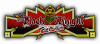Just tried the latest version of PBX, and an issue I was having with a version prior to 2.65 has returned. Basically after opening PBX, I can launch any table fine, but the next time I try to launch a table I get a VPX error window saying "Machine 'x' terminated before initialized, check the rom path or rom file". This was happening in a version of PBX prior to 2.65 (not sure which). 2.65 cleared this issue up, but now trying 2.67 the problem has returned. Looking at the log file, the first table launch starts vpauto, finds the rom file fine, and then continues on. The second launch in the log shows vpauto starting, but then there's no line at all about the rom file.
Not a giant issue, since I can go back to 2.65 and everything works well again, just thought I'd mention it in case there is a greater underlying issue.
I've also noticed in 2.67 that there seems to be a focus issue, where it never brings the VPX player window into the foreground. It loads fine in the background, but the computer just displays a black screen until I alt-tab over to the player window. 2.65 also never seemed to have this issue.
PinballX.ini
log.txt