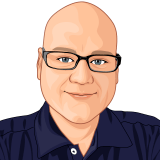Hey Tom.... I LOVE GameEx, and will most certainly be using it for MAME, but I was hoping for a little more in the way of other emulators. It appears the ONLY option for other emulators is a selection screen with just a game screenshot (snap) to be displayed. In other words, it doesn't go into a second menu (like MAME) to see the cabinet, marquee, title screen, flyer, control panel, history text, etc. What I really like to see on other emulators (SNES, Genesis, etc.) is a game screenshot (snap) and the title screenshot. If it's going to stay as a selection menu only, is there any way to make it so that you can see BOTH the title screenshot and game screenshot (snap) BOTH on the selection menu? What would be REALLY AWESOME is if you could make it so it goes to a second menu (like it does with MAME) so that people can view a title screenshot, box art, cartridge art, etc. and maybe even the control panel layout for each emulator (would be the same for each game per emulator, just show it where it maps the console systems joystick buttons to the control panel)? (You can get the box art and cartridge art from http://www.screenshotarchive.com/ ) This way, you could even develop your own "history" file to be shown on the second page. Actually, it would be nice to have the OPTION to see a title screenshot and game screenshot (snap) in the MAME selection menu also - configurable, of course - one or the other or BOTH. Thanks for listening!!!