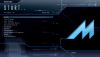If neither of those of work for you, you can donate any amount by clicking here. |

davidj1987
GameEx Founding Member-
Posts
86 -
Joined
-
Last visited
-
Days Won
1
Everything posted by davidj1987
-
I got the 80x15 mm noiseblocker fan in, at about 40% you can't hear it. My idea of zipties wouldn't work so I took the motherboard out which I didn't want to do but thankfully it wasn't too bad. Hooked up all good and WOW this thing is quiet now and I can ramp up if needed. Pics to follow... I wish the case was a few cm longer as the 5.25 drive cage unless I used a stock cooler it will only go in at an angle :/
-
I'll the rear as exhaust and the front as intake but dunno about the side, I'll use it as exhaust. I have a 1150 Haswell and it gets hot with a mild OC!
-
OK, I got the first fan installed, not hooked up but I had one of the 92mm Noctuas's I ordered plus I neatened up the wiring a bit and planed it all out, took notes so when I get the parts I can rock and roll. Once I get a lot of computer parts at once I get too excited and I install sometimes haphazardly so I planned it all out. Will have to remove the Mobo for the side vent but for that side vent on the right side, would it be better as an exhaust or intake? I know the front should be intake and rear should be exhaust but this is a desktop HTPC style case and the exhaust vent is right where the cpu cooler is. Here is a ROUGH picture of the work in progress attached. Missing the back fans and the optical drives but I have the cables in placed to get it all ready. Unfortunately as I was doing the wiring I had to remove the SATA ports (I run a RAID 1 config) I accidently swapped the SATA ports I believe and now my Windows install went back to day one and it was like I reformated. No biggie as I don't really have anything of note that isn't backed up on it.
-
You should be fine at 1080p if you take it easy on some of the settings and AA/AF.
-
I know that Gigabyte OC series cards aren't too bad. I almost bought an OC'ed 560 TI years ago from Gigabyte but I got a better deal on a reference EVGA card. Are you going to be doing a lot of gaming? You should be able to hit 4Ghz at stock volts if you have a good 2600k or any 1155 chip for that matter. I had a 2600k with a Gigabyte P67 MB that was $300+ and the highest end UD7 model and it was a horrible overclocker but your mileage may vary.
-
Beaps, did you see the newest Gamesack today where they featured this computer? If not, ironic timing ")
-
I can't fit anything larger. So I bought a NZXT Sentry Mix 2 - works with PWM fans, don't like the touch panel personally (very few work with PWM) and got 2 Noctua 80mm (and a 92x14 mm one also) fans plus it doesn't stick out of the bay. I have a low profile 92mm fan from NOCTUA. For giggles I hooked it up to the PSU where it'd run at full speed (it's a 2200rpm fan) and it wasn't too loud at all plus blows a lot of air so I'll grab it for later. A shame since I liked the arctic fans since they daisy-chained together however it was a wiring mess. I don't mind the color scheme for this rig so the Noctua's will be OK. I can't fit a regular 80x25mm fan on the side vent but I bought a Noiseblocker 80x15mm fan for the side vent too. Amazon was about $12 cheaper than Newegg and with burning up a gift card... only $4 outta pocket.
-
At idle there's a 2C difference at the most. I have quite a few $$$ in Amazon and Newegg gift cards so I might get a PWM fan controller - are there any that don't have knobs or levers the go past the 5.25 bay as my case has a door that goes over the 5.25 bays? Won't be out of any money though if I get one. My case is a SilverStone LC-20. I love the looks of this case even though it is dated, plus the first computer I ever built was in this case. My current fans are PWM Arctic Cooling 80mm fans and I have 2x 92mm fans (same as the other ones just 92mm) in the HDD Cage where you can daisy chain up to five together - I had four 80mm in my old HTPC daisy chained with a 92x14mm Noctua fan and controled with Speedfan and it worked great but that was with a ASrock MB.
-
Just was curious for anyone with a HTPC case or older style Desktop case knew or had if they made any difference? I have two in the HDD cage, two in the rear as exhaust but I have a down draft CPU Cooler (Noctua NH-C14) so I doubt I'd really see any benefit from the exhaust or intake. As a matter of fact I don't have any HDD's in the computer, just two SSD's but those generate next to no heat (if any but I may be wrong). I can't get PWM functionality working (fans are full PWM) as the motherboard fan software (correct BIOS Settings) doesn't work too well and Speedfan doesn't work with ASUS Z87 motherboards at all (worked awesome with my older ASrock Z77 machine with the same exact fans) but my Noctua CPU fans for my cooler that are NOT PWM work great so that's important. CPU temps are OK (overclocked 4670k at 4.2ghz) and don't get above 65C but just curious if case fans helped you with a HTPC?
-
I run almost all of my retro consoles except NES, PS1 and Laseractive with Sega PAC with a RGB SCART to Component Video converter and I will say the NES looks fine in composite... it's more than good enough, much better than my Laseractive in composite which sounds amazing but ehhhh could look better. The only reason I run the systems in S-video or composite is because the best I can do for the Laseractive and NES is composite, and the PS1 looks fine in S-video and I can't be bothered to buy a SCART cable just for it.
-
There is a Win32/64 version of Retro Arch but it seems that Genesis Plus GX is updated quite often while Kega hasn't been in years. No biggie - Fusion works fine for now.
-
Just curious if anyone has gotten this to work with GameEX? I think this is the closest thing to running GenesisPlus GX on a PC as there's nothing more than a simple Win32 port. :/
-
What I personally use is is an external RAID tower (Sans Digitial TR4UTBPN) with four Seagate 2TB drives that is USB 3.0 and eSATA with my HTPC and 2x Kingston 240GB SSD KC300 in RAID 1 and other than the external RAID taking forever and a day for windows to recognize it via USB 3 when I boot the computer up, it works great. I bought a eSATA bracket because it's more reliable, as I have the same setup with my main computer (four Samsung 2TB drives though) and I use eSATA there and my HTPC doesn't have eSATA on the mobo so I have to use a bracket.
-
I'm stationed at Macdill in Tampa, was stationed at Bolling AFB in DC (now Joint Base Anacostia-Bolling) for four years before this and glad to be here although a LOT of people hate it here.... there's BS here sure but it's nowhere nearly as bad as where I was previously, and I believe it's the most requested state-side base to be stationed at.
-
A bit late but just noticed this: I've been in the military (USAF) for six years and looking to get out in two when my second enlistment is up. Not really digging it anymore and I want to do other things with my life, plus they are looking at cutting a lot of people. Nervous as hell but I highly recommend it even though I have had a lot WTF moments and moments where I hated life, I have had more moments where I felt like I was on top of the world and met and worked with some amazing people and still do to this day. It's a damned small world if you join, keep that in mind. Sure helped me grow up and mature... first base (DC) was quite rough and my work performance wasn't so hot but I learned from it and managed to survive. Now at my second base (FL) life is amazing, and turned my work around and get recognized quite often and people all over the base have come to me to help them out, I can't complain and such a big difference. The First Sergeant that saved my career I like to think would be damned proud. But at the end of the day I feel it is time to move on. Come on 2015...
-
I had the Coolermaster V6 back in the day when I had my AMD Phenom II X6 (I cycle through PC's rather quick) and had NO problems installing it while a lot of people said it was hard. I had more problems with my Thermalright CPU Coolers but then I was like oh wow I'm dense. I have a Noctua cooler in my HTPC and it was tricky at first when using both fans (down-draft cpu cooler).
-
I have two computers with SSD's in RAID 1. I have two 60GB Intel SSD's (forgot model names, they were brand new models in 2012 though) in my main computer no problems. My HTPC has 2x Kingston 240GB (non HyperX) SSD's and I like them quite well. I have a 60GB Kingston SSD (non HyperX) and used that in my old HTPC and no problems). Overall I'm damn glad that I made the investment. I did have an OCZ 60GB back in 2011... what a piece of garbage that was! Never lost data but for the best benefit make sure your BIOS is UEFI. Even though my BIOS on the computer I used in 2011 wasn't, it still was garbage.
-
That should make a bit of a difference - for some reason stock intel coolers aren't very good while the stock AMD coolers can be pretty good if you get a 125W+ (I think some 95W ones too) processor
-
I had a 2600K and it was a very poor overclocker and it was paired with the highest end Gigabyte P67 MB not too long ago and sold it at a loss - it was my main PC then when I moved it became secondary as I then went to a 2500K and Z77 for my main PC while my new HTPC is a 4670K with a Z87 MB. My 4670k does get hot but was a bit crazy to get stable at a mild 4.2ghz overclock. What cooler are you using and are you overclocked? I'm not going to give you grief about having a 2600k over a 2500K but good luck!
-
Can't seem to change list font size in theme editior
davidj1987 replied to davidj1987's topic in General
Do I need to drag the description box all over the screen? I tried taking Media Center V1 as a test theme and I got nothing... does it scroll or is there a theme that has the pop up descriptions? I dont like the changes made when taking it from the orignal theme to a V4 with buttons all over the place and I no longer have the exit button. I guess I am very uneasy to please :/ -
@Draco1962 I live in the Tampa Bay area and the Tiger Direct store a mile from my house is complete garbage. The one in Tampa is much better but both are lacking compared to Micro Center which was great in a pinch. I never had a problem with receiving goods from Tigerdirect but they are my LAST source... if Newegg or Amazon doesn't have the item. I personally use the thermal paste that comes with Thermalright and or Noctua CPU Coolers. I also have used Shin-Etsu - it works great and can be inexpensive also but keep in mind you only get a few uses when using it, and a bit hard to find also. Arctic Silver 5 was the bomb back in the day but it takes forever and a day to cure, it still holds up though but not the best. If you don't mind the curing time and the fact it is conductive, you can't go wrong.
-
Can't seem to change list font size in theme editior
davidj1987 replied to davidj1987's topic in General
OK I managed to change the size - I edited the theme.ini file however if I could make it smaller than -3 I'd be ecstatic. Maybe a future suggestion if possible? We can say this is solved, sure because its now smaller. Not 100% happy with the result unless there was an option for the item selected to scroll so you could see what it says fully (if you have a long file name like some MAME games) -
Can't seem to change list font size in theme editior
davidj1987 replied to davidj1987's topic in General
I tried using a different font - Arial, Times New Roman and it's always stuck at the same size - regardless of what is changed in the theme editor or setup wizard. The theme is Future Retro which I believe comes with GameEX. Thankfully the font at least changes. -
Can't seem to change list font size in theme editior
davidj1987 replied to davidj1987's topic in General
OK, here's an example attached in the example.png image I changed the font which reflects here in this snap show, however when editing the font in the theme editor regardless of what size I change it to, it never changes and the menu is circled in red - regardless how I change it it's always the same size in the setup wizard or theme editor. I want it to be smaller. Attached Logs too. log.txt ThemeEditor.txt -
Can't seem to change list font size in theme editior
davidj1987 replied to davidj1987's topic in General
Can I make it any smaller than -3 in the GameEX.ini? I'll try tomorrow or the next few days. I'll try manually editing the .ini manually because I saw no difference with the setup wizard though. Right now I am having the theme problems but I will try tomorrow or the day after. It's been one interesting day where I woke up stupid early due to a phone call from work and couldn't go back to sleep and started messing with GameEX right after on like three hours of sleep. Gotta love it...