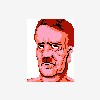If neither of those of work for you, you can donate any amount by clicking here. |
-
Posts
8 -
Joined
-
Last visited
loganm187's Achievements

Member (1/5)
0
Reputation
-
Yea, The path in the log is correct. 00:47:50.6 10/7/2012: AVI Snap Path is: G:\emulators\MAMEUI32_0.147_17-09-2012\video snaps If gameEX detects video snaps it takes priority over the pictures, yes? Which obviously isn't happening They are just standard avi. files that if i put in the demo/attract video folder they play fine as a screensaver, so I know they are good and gameEX is reading them. I am having this problem on both 32 and 64 bit version of MAME on 2 separate machines so something is up somewhere.
-
Yea the ati card I have lying around is pci as it was in my current system that use to have the 6 gigs of DDR3 and this card. I upgraded the gpu and ram awhile back. Thanks guys!
-
Sorry about that! Here ya go! 00:47:50.2 10/7/2012: Opening Configuration File 00:47:50.2 10/7/2012: GameEx: Version 12.84: Starting Log 00:47:50.2 10/7/2012: Operating System Platform: Win32NT 00:47:50.2 10/7/2012: Operating System Name: Windows 7 00:47:50.3 10/7/2012: Operating System Version: 6.1.7601 00:47:50.3 10/7/2012: Aero running 00:47:50.3 10/7/2012: Initializing Vista/Windows 7 volume control 00:47:50.3 10/7/2012: Getting CPU and RAM info 00:47:50.3 10/7/2012: AMD Athlon II X4 620 Processor, 16383MB 00:47:50.3 10/7/2012: 2.6Ghz - 4 Cores or CPU's 00:47:50.3 10/7/2012: Running Randomize() 00:47:50.3 10/7/2012: Loading PlugIns 00:47:50.3 10/7/2012: Checking for applications to Launch On Startup 00:47:50.3 10/7/2012: Running Misc startup tasks 00:47:50.3 10/7/2012: Setting Menu types 00:47:50.3 10/7/2012: Getting Configuration Values 00:47:50.3 10/7/2012: Using Theme: Default - RedEx - MCE1024x768 00:47:50.3 10/7/2012: Checking for alternate Image Directory for Theme: Default - RedEx - MCE1024x768 00:47:50.3 10/7/2012: Launching HideOS.exe 00:47:50.3 10/7/2012: Initialising Video/MNG DLL's 00:47:50.3 10/7/2012: GameEx will check for media insertion (may affect performance) 00:47:50.3 10/7/2012: Hiding Taskbar 00:47:50.3 10/7/2012: Is Media Center running? 00:47:50.3 10/7/2012: Checking/Creating LCD Registry values 00:47:50.3 10/7/2012: Check Media Center Exit/Start Mode 00:47:50.3 10/7/2012: Media Center Mode 2 00:47:50.3 10/7/2012: Video previews on. Warning: Only recommended on modern systems 00:47:50.3 10/7/2012: Snap Delay set to: 4 00:47:50.4 10/7/2012: Get other settings 00:47:50.4 10/7/2012: Set: Find emulator artwork on best match basis 00:47:50.4 10/7/2012: Start work for Form 00:47:50.4 10/7/2012: Getting Original Screen Size 00:47:50.4 10/7/2012: Opening Database Connection 00:47:50.5 10/7/2012: Initializing Component 00:47:50.5 10/7/2012: MAME Path is: G:\emulators\MAMEUI32_0.147_17-09-2012 00:47:50.5 10/7/2012: MAME EXE file is: MameUI64.exe 00:47:50.5 10/7/2012: ROM Path is: G:\emulators\MAMEUI32_0.147_17-09-2012\roms 00:47:50.5 10/7/2012: Catver.ini is located at: C:\GameEx\DATA\catver.ini 00:47:50.5 10/7/2012: controls.ini is located at: C:\GameEx\DATA\controls.ini 00:47:50.6 10/7/2012: History.dat is located at: C:\GameEx\DATA\history.dat 00:47:50.6 10/7/2012: nplayers.ini is located at: C:\GameEx\DATA\nplayers.ini 00:47:50.6 10/7/2012: command.dat is located at: C:\GameEx\DATA\command.dat 00:47:50.6 10/7/2012: MAMEinfo.dat is located at: C:\GameEx\DATA\mameinfo.dat 00:47:50.6 10/7/2012: Loading Controls.ini map file 00:47:50.6 10/7/2012: Snap Path is: G:\emulators\MAMEUI32_0.147_17-09-2012\snap 00:47:50.6 10/7/2012: Background Snap Path is: G:\emulators\MAMEUI32_0.147_17-09-2012\snap 00:47:50.6 10/7/2012: AVI Snap Path is: G:\emulators\MAMEUI32_0.147_17-09-2012\video snaps 00:47:50.7 10/7/2012: Flyer Path is: G:\emulators\MAMEUI32_0.147_17-09-2012\flyers 00:47:50.7 10/7/2012: Cabinet Path is: G:\emulators\MAMEUI32_0.147_17-09-2012\cabinets 00:47:50.7 10/7/2012: Cabinet 3D Path is: C:\GameEx\DEMO\MAME\cabinets3d 00:47:50.7 10/7/2012: Title Path is: G:\emulators\MAMEUI32_0.147_17-09-2012 itles 00:47:50.7 10/7/2012: PCB Path is: G:\emulators\MAMEUI32_0.147_17-09-2012\pcb 00:47:50.7 10/7/2012: Artwork Preview Path: Not Found 00:47:50.7 10/7/2012: Panel Path is: G:\emulators\MAMEUI32_0.147_17-09-2012\cpanel 00:47:50.7 10/7/2012: Manual Path is: G:\emulators\MAMEUI32_0.147_17-09-2012\manuals 00:47:50.7 10/7/2012: Icon Path is: G:\emulators\MAMEUI32_0.147_17-09-2012\icons 00:47:50.7 10/7/2012: Marquee Path is: G:\emulators\MAMEUI32_0.147_17-09-2012\marquees 00:47:50.7 10/7/2012: Applying Language/Text 00:47:50.7 10/7/2012: Text/Language: English 00:47:50.7 10/7/2012: Loading Language/Text 00:47:50.7 10/7/2012: Loading Custom Emulators 00:47:50.7 10/7/2012: Loading Emulator 1: Atari 5200 00:47:50.7 10/7/2012: Loading Emulator 2: Nintendo SNES 00:47:50.8 10/7/2012: Loading Emulator 3: Nintendo N64 00:47:50.8 10/7/2012: Using 2D Animations 00:47:50.8 10/7/2012: Retrieving resolution setting 00:47:50.8 10/7/2012: Using General Font: Trebuchet MS 00:47:50.8 10/7/2012: Using Title Font: Trebuchet MS 00:47:50.8 10/7/2012: GameEx will try to reduce CPU usage 00:47:50.8 10/7/2012: Initialising Direct3D 00:47:50.9 10/7/2012: Setting Resolution to 1280x1024 32 bit color 00:47:50.9 10/7/2012: Creating Surfaces 00:47:51.3 10/7/2012: Creating Primary Surface - Full Screen Mode 00:47:51.3 10/7/2012: Creating Back Buffer 00:47:51.3 10/7/2012: Loading graphic Surfaces 00:47:51.3 10/7/2012: Display is running at: 1280x1024 32bit color, 60hz 00:47:51.3 10/7/2012: Adapter: AMD Radeon HD 6800 Series 00:47:51.3 10/7/2012: Max texture size: 16384x16384 00:47:51.3 10/7/2012: Available texture memory: 729MB 00:47:51.4 10/7/2012: Initialising Bass Audio Library 00:47:51.4 10/7/2012: Creating Surfaces Misc and Dialogs 00:47:51.5 10/7/2012: Creating Surfaces Volume 00:47:51.5 10/7/2012: Creating Surfaces Arrows 00:47:51.5 10/7/2012: Creating Surfaces GameEXlogo Text 00:47:51.5 10/7/2012: Creating Surfaces Toolbar 00:47:51.5 10/7/2012: Creating Surfaces Toolbar Controls 00:47:51.5 10/7/2012: Creating Surfaces Backgrounds 00:47:51.6 10/7/2012: Creating Surfaces GameEx Logo 00:47:51.6 10/7/2012: Creating Surface Unselected 00:47:51.6 10/7/2012: Creating Surfaces Home & Exit 00:47:51.6 10/7/2012: Creating Surfaces Snaps 00:47:51.6 10/7/2012: Creating Surfaces Menu and List Bars 00:47:51.7 10/7/2012: Creating Fonts 00:47:51.7 10/7/2012: Creating Game Font 00:47:51.8 10/7/2012: Creating Game Font Faded 00:47:51.9 10/7/2012: Creating Title Font 00:47:51.9 10/7/2012: Restoring Title Font From Cache 00:47:52.2 10/7/2012: Creating Menu Font 00:47:52.4 10/7/2012: Creating Font Black 00:47:52.5 10/7/2012: Creating Font Black Small 00:47:52.6 10/7/2012: Fonts Created Succesfully 00:47:52.6 10/7/2012: 5MB Video Memory Used 00:48:15.9 10/7/2012: Attempting to load game list 00:48:16.1 10/7/2012: MAME CMD options: -nowindow -joy -skip_gameinfo 00:48:16.1 10/7/2012: Initialising DirectInput for Gamepad support 00:48:16.1 10/7/2012: Using Device MotioninJoy Virtual Game Controller 00:48:16.1 10/7/2012: Loading Start Page 00:48:16.2 10/7/2012: Initializing MCE Remote 00:48:16.2 10/7/2012: Playing intro sound file 00:48:16.2 10/7/2012: Initialization OK! Starting GameEx! 00:48:16.2 10/7/2012: Testing Main Loop Once: Processing Frame 00:48:16.5 10/7/2012: Testing Main Loop Once: Main Loop ran successfully 00:48:24.2 10/7/2012: Validating: Emulator_1: Snap Path: C:\GameEx\DEMO\5200\video 00:48:24.2 10/7/2012: Validating: Emulator_1: Database: [Console] Atari 5200 00:48:24.2 10/7/2012: Validating: Emulator_1: Title Snap Path: C:\GameEx\DEMO\5200 itles 00:48:24.2 10/7/2012: Validating: Emulator_1: Box Art Path: C:\GameEx\DEMO\5200\boxart 00:48:24.2 10/7/2012: Validating: Emulator_1: Cart Art Path: C:\GameEx\DEMO\5200\cart 00:48:24.2 10/7/2012: Validating: Emulator_1: Manual Path: C:\GameEx\DEMO\5200\manual 00:48:24.2 10/7/2012: Validating: Emulator_2: Snap Path: C:\GameEx\DEMO\SNES\video 00:48:24.2 10/7/2012: Validating: Emulator_2: Database: [Console] Nintendo SNES 00:48:24.2 10/7/2012: Validating: Emulator_2: Title Snap Path: C:\GameEx\DEMO\SNES itles 00:48:24.2 10/7/2012: Validating: Emulator_2: Box Art Path: C:\GameEx\DEMO\SNES\boxart 00:48:24.2 10/7/2012: Validating: Emulator_2: Cart Art Path: C:\GameEx\DEMO\SNES\cart 00:48:24.2 10/7/2012: Validating: Emulator_2: Manual Path: C:\GameEx\DEMO\SNES\manual 00:48:24.2 10/7/2012: Validating: Emulator_3: Snap Path: C:\GameEx\DEMO\N64\video 00:48:24.2 10/7/2012: Validating: Emulator_3: Database: [Console] Nintendo N64 00:48:24.2 10/7/2012: Validating: Emulator_3: Title Snap Path: C:\GameEx\DEMO\N64 itles 00:48:24.2 10/7/2012: Validating: Emulator_3: Box Art Path: C:\GameEx\DEMO\N64\boxart 00:48:24.2 10/7/2012: Validating: Emulator_3: Cart Art Path: C:\GameEx\DEMO\N64\cart 00:48:24.2 10/7/2012: Validating: Emulator_3: Manual Path: C:\GameEx\DEMO\N64\manual 00:48:24.3 10/7/2012: Restoring Emulator from Cache: 1 00:48:24.3 10/7/2012: Restoring Emulator Database From Cache: 1 00:48:24.3 10/7/2012: Restoring Emulator from Cache: 2 00:48:24.3 10/7/2012: Restoring Emulator Database From Cache: 2 00:48:24.3 10/7/2012: Restoring Emulator from Cache: 3 00:48:24.3 10/7/2012: Restoring Emulator Database From Cache: 3 00:48:30.1 10/7/2012: Restoring Cached ICONS from File 00:49:01.1 10/7/2012: Setting Up RawInput Hook 00:49:01.1 10/7/2012: Launching RawInputHook.exe 00:49:02.3 10/7/2012: Running: cmd.exe /c G: G:\emulators\MAMEUI32_0.147_17-09-2012\mameui64.exe sfa3u -rompath G:\emulators\MAMEUI32_0.147_17-09-2012\roms -nowindow -joy -skip_gameinfo 00:49:02.3 10/7/2012: Shutting down display 00:49:37.2 10/7/2012: Exiting game 00:49:37.5 10/7/2012: Shutting down RawInput Hook 00:49:37.6 10/7/2012: Writing MAME stats 00:49:37.7 10/7/2012: Plugin: Game Exit 00:49:37.7 10/7/2012: Plugin: Process Commands 00:49:37.7 10/7/2012: Restoring Window 00:49:37.7 10/7/2012: Reinitializing Graphics System 00:49:39.2 10/7/2012: Returning to GameEx 00:50:37.5 10/7/2012: Exiting GameEx! 00:50:37.5 10/7/2012: Disposing all videos 00:50:37.5 10/7/2012: Deleting temporary Karaoke videos 00:50:37.5 10/7/2012: Disposing Image List 00:50:37.5 10/7/2012: Disposing Fonts 00:50:37.5 10/7/2012: Disposing Surfaces 00:50:37.5 10/7/2012: Saving Settings 00:50:37.5 10/7/2012: Shutting down Bass 00:50:37.6 10/7/2012: Closing HideOS.exe 00:50:37.8 10/7/2012: Disposing Plugins 00:50:37.8 10/7/2012: Disposing Plugins 00:50:37.8 10/7/2012: Closing database connection 00:50:37.8 10/7/2012: Checking for applications to Launch On Exit 00:50:37.8 10/7/2012: Media Center was not open when starting GameEx, so not launching 00:50:38.5 10/7/2012: Bye
-
I downloaded a huge torrent of avi. video snaps from emumovies and put them in the correct directory and it just still displays the picture snaps. I also downloaded Shark007 codec pack as many people suggested for the video snaps... But still, nothing plays. I'm stumped.
-
Thanks for all the info. I moved my mame files over to my main PC and it can play all the 3d(model 2 and ps based games) games fine with just MAME.... Which makes me just wanna build a new cheap pc unit just for mame instead of using this old PC and fighting with the other emulators to get games working. The machine I have now is def overkill for mame. What do you think good specs would be for a PC to build to run all mame games fine? I have 6 gigs of DDR3 lying around and and an ATI 4650 graphics card as well. That paired with a good cpu and I should be good to go? Yes? what motherboard/CPU would you recommend as I know that's what MAME hogs the most. Thanks!
-
Thanks! I have mame running fine but, I can't get either model 2 or Zinc to run just by themselves (haven't tried Daphne) When i launch the Zinc exe. it just flashes and that's it. Nothing runs and on both of the emulators I don't see any directory where I can point to where the roms and such are? When i launch model2 I get a screen where i can load roms and it lists the model2 games but there is no directory to show it where to load games from. I'm a total noob when it comes to emulation, but these seem very un-user friendly unlike mame and GameEX is awesome!.
-
So I got all my mame games, artwork, and everything running in gameEX than i find out that that almost every 3D game runs like crap and so find out about zinc and model 2. I download both of them and then go through the advance gameEX setup which asks you where the exe. is and such for both emulators, but nothing helps the performance whatsoever and it's obviously not working as I don't even have a model 2 or Zinc category listed. I need a tutorial or something as I can't find anything online. As for Daphne if I go through game ex and say "yes" I want to set it up, when i start gameEX it just comes up with an error screen about Daphne and i have to tell gamex "no" I do not wanna configure Daphne. I read online that newer versions of MAME don't need zinc to run the playstation based games and I have the newest version (.147) but it's 32 bit. My system specs are pretty good as well(for a mame box). ANY help would be greatly appreciated! system specs for mame box AMD Athlon xp 2500 1.83 GHZ 2 gigs of DDR2 RAM Nvidia 6800 geforce card