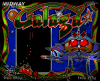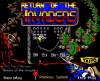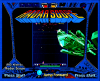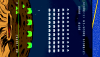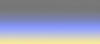If neither of those of work for you, you can donate any amount by clicking here. |
-
Posts
21 -
Joined
-
Last visited
Everything posted by bob5453
-
Galaga Once again, not my image, just reworked it from a Google image search. EDIT. I just noticed the last few images are HyperSpin images. Feel free to remove them if that is a problem, don't want anyone to get upset. I think I'll stop there, but there is a cool Galaxian one that can be googled also.
-
-
Return of the Invaders I have to name the png file retofinv in this one or it conflicts with Space Invaders, but just rename to whatever you need.
-
Space Invaders. Thanks to whoever made original images as I just took a couple images off Google image search to work with.
-
I added a few MAME games to my PinballX setup and wanted some backglass art. I made a few yesterday and will attach a couple I like here. It is really cool to go from a game of Pinball to a game of Galaxian, MAME is a really nice addition to the PinballX frontend. These images are 1280x1024 which is my backglass resolution. Please feel free to add any images you are using.
-
-
I added an arch at the top and I added the border to match the other display box. Underlay Image I used is attached.
-
I tried the Underlay images, but I didn't really like the arch image view. I made a gradient image and it also helps to set off the wheel images. Example of what it looks below and the image I used.
-
Just an update on this, I hooked up an internet connection to this pc about 10 days ago and turned on auto updates. There have been 10 or more .net framework updates so far, each time I see one I try to fire up GameEx, but I still get instant crash. Still hoping, but not really trying anything new at this time to make it work.
-
I wanted to try HyperSpin anyway, so I downloaded it and have it working on that setup now. Like I said GameEx works fine on my other pc and I can still enjoy it there. I am going to call this not resolved, but I need to give up on it. Thanks for your help and I know the problem is on my end somewhere, but I need to let it go for now.
-
It still doesn't get to the point of writing a log, so old log still shows. I'm not sure what "set to full access for the folder after the change" means. I did just now try to check this and noticed that the folders attributes still have a check in the Read Only box, I uncheck it and click apply, it does a process applying the attributes, then click ok, but if I go back to check the folder again, it still has this Read Only box checked. I just tried it on this WIndows 7 pc and it does the exact same thing, goes through the whole process, but if you check the folder, it is still has the Read Only box checked. This pc came with XP Home and everything is legit. It was a complete HP media system I bought a at Sam's club. I looked and can't find a .net 3 that doesn't say sp1 and not sure if this is what I would want. I originally had .net 4 installed when I first tried to get GameEx to run. I have since uninstalled it and removed it with a utility, to reinstall .net 4.0 I need an internet connection and to do this I have to unhook everything and carry it upstairs, which I don't really want to do. I can play MAME fine from Mame plus, the only feature I miss is the video screenshots and the ease of running other emulators. Sorry, being to get discouraged.
-
Folder was set to Read Only, unchecked it, still crashed. I reinstalled .net frameworks 1.0 and 2.0 sp2, still crashed. Is there a reason to install .net 3 and 4 if I am only wanting to use GameEx?
-
Installed in C:\GameEx There are no errors under the security, only listing started with "success" I have GameEx running fine on my new Desktop pc and I just use a simple modded theme that shows the game video snaps and the game selections (pic below). The video snaps are awesome and I really want to be able to use them on my old desktop pc which is what I am trying to get GameEx to run on here in a dedicated MAME setup with my xArcade stick. The pc I am trying to get this to work on was my desktop pc until I replaced it this summer and all the programs on it work just fine, except for not being able to get GameEx to load. I want to thank you guys for trying to help me get this to work.
-
-
Started GameEx, it instantly crashed and the Event Viewer Results are below. Type.... Error Source.... .net runtime error 2.0 Error Reporting Event.... 5000
-
Yes I tried just installing 12.92 and it crashed, the log had info in it for windows 8, so it was crashing before it created a log also. I just ran some utility that was suppose to remove all .net framework files and then tried to install a new .net framework 2 sp2. Still crashes before creating a new log.
-
I had .net framework 4 and .net framework 1, I added .net framework 2, tried uninstalling some and I can't get rid of .net framework 4, I had this Visual Studio, which I don't need on that pc anymore. I have DirectX 9 installed. I have tried lots of combinations, I thought it was a .net framework, but I tried installing about 3 of those. I am just stuck.
-
Yes, I moved the GameEx installation over to the other pc, then I installed GameEx on top of it. I still crash. The OS is windows XP Home, Media Center version 2002, service pack 3. Pentium D 2.8GHz 1 GB ram, Nvidia Ge Force 9800 1 GB I attached the log and GameEX.ini, but GameEx crashes before creating a new log. log.txt GameEx.ini
-
OK, I am kind of a tech dummy, so I'll tell you what I did. GameEX works great on my Windows 7 desktop pc. I copied the 12.92 GameEx folder to a flash drive, took it to my older XP SP3 pc (no internet hookup down there on this pc) and dropped the folder in the C drive, I also copied all of my other folders and placed them in the same locations as my working setup. I tried to run it, crash, log file is same log file as on working pc upstairs, so it isn't getting that far. I checked my specifications and every thing is fine. I then downloaded the latest 12.92, put it on a flash drive and took it to the basement and ran the setup trying to install over my old setup, then tried to start gameEX, crash. I then uninstalled everything, ran 12.92 setup, tried to start again, crash. The log file wasn't created as it was the same log file that I looked at before running, showing a windows 8 pc, I assume it comes with someone's logfile, but I'm not getting far enough to create a new log. I'm probably screwing up something simple, but I didn't want to move everything and drag the pc upstairs to an internet connection, but I'll try whatever you can advise me right now.
-
System Requirements shows XP (SP2), I have XP SP3 on the pc I want to use for my dedicated MAME setup and GameEx crashes while trying to load, I get the GameEx has encountered a problem and needs to close error. It works great on my Windows7 pc, but I need to use the older pc for my dedicated MAME setup. I have checked all the other requirements and want to know if I need to find SP2. From requirements page.... Windows 2000 (SP4), XP (SP2), MCE, Vista, Windows 7
-
Excellent theme and you did a great job. My res is 1920x1080, so extra thanks for that.