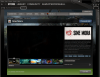-
Posts
3078 -
Joined
-
Last visited
-
Days Won
72
Content Type
Profiles
Forums
Events
Downloads
Store
Articles
Everything posted by DazzleHP
-
It's been a while since i used daemon tools but i think you need to launch it and setup a virtual drive first. IIRC it doesn't automatically create one on first install. After that GE should use that newly created drive EDIT - also when you do this you might want to manually assign a drive letter - something high up like Q: because it has a habit of auto-assigning low letters (such as D: or E:) which can put all your other drives out of whack
-
IKR! 31m in a league of their own there. The only relatively even match was Gaijin Bros Vs. despatche edge that round. Still, things should start getting real interesting now! Good luck in the next round man
- 162 replies
-
- 1
-

-
- shoot em up
- mame
-
(and 1 more)
Tagged with:
-
Or shouting at you for keeping him up all hours updating your spree's :P hehehe
-

Controller issues with emulators that don't have Xinput
DazzleHP replied to uberpubert69's topic in General
Ok, so now comes the (possibly) bad news - that twin usb adapter you mentioned could likely be the cause These types of devices (adapters, external hubs etc) have been known to screw the order. Unfortunately as mentioned before, i myself only have one controller so can't practically help you out here. I can give you some things to try though (YAY ) Firstly, i would unplug the adapter only, leave your two 360 pads plugged in and reboot. If they appear in the right order then that's a good sign JoyIDs is working. You still might want to reboot a couple more times to make sure it wasn't a fluke though. If things are still messed up you could try Adultery's Xpadder method he mentioned earlier. He does have after all four 360 pads working using it Ive never tried multipads with it, but i can vouch for Xpadder's awesomeness and you will of course be able to map any of your pads to any key you want and with his very own Xpadder Plugin you can switch on the fly anytime. For now you can just unplug them all and plug them back in one by one in order. Not ideal but should work as a workaround till someone with multiple pads can offer their wisdom. Also, i know it's time consuming but try searching the General Forum - there was one guy (can't remember who) that got 8+ pads working in the end! I'm sure if you find that thread you'll get some good pointers as to what is happening. Good luck -
Happy (late) Birthday boss! Hope you had a goodun and as Han said, if your head is a lil foggy today just relax and kick your feet up coz we got you covered
-
Couple more thousand points and you're in the Top Ten Good to see you have the HS-Snapper working BTW! *Updated OP.
-

Controller issues with emulators that don't have Xinput
DazzleHP replied to uberpubert69's topic in General
First things first - do you have more than one controller attached? If so then this is normal behaviour whether you unplug them or not. Windows will assign your controllers at boot, in the order that they register - unfortunately many factors can make this a random process. There is a utility that will assign each of your controllers a permanent ID called JoyIDs. Try that if you have more than one controller and if not it will bring me to my next point: You only have one controller? Then this shouldn't be happening! I've had the same 360 pad for 6 years, it has never changed its position and i've never had to reconfigure emulators. So, either something funky is happening with your emulators, or your controller. I'll assume for now you do have more than one as you used controllers (plural) in your OP. Shout if it is only one controller/pad and i'll/we'll get back to you -
Correct, he used the glitch that'll let you jump up a wall if you hit the exact spot. I've done this a few times by accident just playing normally but yeah it saved the 100 points from the Goomba. I still prefer the 600point run though. It's just more legit to me Failed @3:15 - success @4:00
-
That was intense! I've never felt so nervous watching a mario run The worst for me was the part where i thought "How the hell he gonna jump that gap and miss the coins?!" and of course he lands on a Goomba mid fall Guy's got madskillz no doubt!
-
*Updated OP, DB, RSS.
-
Hi there! What may not seem obvious to a newcomer is that MAME has it's very own section in GameEx! You should setup MAME in that regard and i think that is what Tom was referring to. There are many reasons to do so, and many features that won't be clear unless you do so. So, instead of setting up MAME as a regular emulator, try using the built-in magic! Launch the Setup Wizard, go to MAME Settings, and have a look-see Set all your paths here and watch the magic. PS: When in GameEx, you may want to hit "Update List" to reflect any changes.
-
I have no doubt you searched, we all search, but the problem occurs when you don't what it is you're searching for #1 - You can't! Unless, well you guessed it - compile your own version! There is no easy way out of this. You either: a) - Download the MAME that the Dev's offer and accept the screens you mention - OR you build your own (like most of us do) and get rid of all that nastiness. #2 Yes there is, but you will need to start with with a clean MAME.exe. Type this to generate a general profile: <yourmame.exe> -cc so for me (mame64.exe) i will send this: mame64 -cc There are many ppl here that will help you if you don't feel too confident, just ask
-
Possibly one of the best promo vids i've ever seen! It's actually a serious release! No joking lol. It almost made be buy it lol. There should be more promo vids like this. LOVE IT! The Game: Drunken Robot Battle Royale
-
Yes, do tell! Obviously if you've built your own before we already know the answer
-
cool, being the new blood i get a little anxious when i see you or GC update exactly the same i do heheh - i'll get used to it
-
2nd place LOL i was just replying too that i updated! better make sure it all went ok - will let you carry on EDIT i see you went on a update spree Han - just as i was starting mine GJ i can relax
-
I'm with Tempest on this, just for simplicity and should do exactly what you want Just enable the "Auto Exit". To find it launch Setup Wizard> Enable/Disable Features> Auto Exit Games After (near the bottom). I personally would choose something like 20 mins, kids have short attention spans - if they ain't back playing within 20 mins then they probably have found some other interest By setting this option GameEx will watch for a certain time, if no input is pressed it will quit whatever Emu is loaded. Pair this option with the MAME screensaver and within 22 mins your cab will running the MAME demo (using my 20min cut off as an example)
-
You can indeed create your own artwork for MAME and have it all fit the screen properly (or even edit existing artwork to fit your monitor). You'll need to look into lay files which essentially tell MAME what images to use and where to put them on screen Try these: http://mamedev.org/devwiki/index.php?title=Layouts_and_Rendering_for_MAME_Artwork_System http://mamedev.org/devwiki/index.php?title=LAY_File_Basics_-_Part_I More info that will be very usefull if you go for it: http://mrdo.mameworld.info/mame_artwork_faq.php Good Luck!
-
This is one them moments (had it been myself) that i am glad to have a dual boot system. Thing is, if you boot Windows and it's playing up, then boot Linux and that too is playing up, you can pretty much guarantee a hardware failure of some sort without the need of any real troubleshooting. But, you wouldn't believe the amount of times when windows comes up garbage, for seamingly no reason, only to boot Linux and everything is hunky dorey By reading the previous posts i assume you're doing your best to rule out hardware failure and presumably, after much testing, you'll backup and clean install windows. Have a Linux partition and you can pretty much guarantee all the previous without any hard testing, don't even need a partition TBH. Can run it from a DVD Rom, a USB stick/Drive or an SD card of some sort - has saved my bacon far too many times that i would like to admit
-

LEADERBOARD Hi-Score Competition
DazzleHP replied to GimmeClassics's topic in GameEx Hi-Score Competition
Hell yeah! Most welcome Mame Offender! I've seen you on other forums and so i know your skills The guys to be worried about right now are ExedExes and KRC - i have no doubt you'll make em sweat a bit! -
No call me bonkers?! OK! I take that as a good idea then
-
It's nothing drastic - just aesthetic tweak gives more emphasis on the top 3 don't ya think? Call me bonkers by all means
-
@ GC - did you change your post?! lol i saw something along the lines of: "i'll update the LB tomorrow, unless one of my compadre's does it first" so i went and did it and now i can't find that post The reason i'm concerned is coz i just updated aswell! Also with an idea on formatting that i hope you will approve of I thought it may emphasize the top players a little more EDIT - well i guess something went wrong i can put it back to how it was before i posted, i have that saved but MAME offender wasn't top EDIT twice: - False alarm! I was switching between this and the LB thread, and so got a bit confused I thought you were congrats Mame Offender on top spot global - but you meant this game! lmao i probably got you sweating there GC huh OK. All is good LOL! *Updated LeaderBoard!
-
Thanks man i had no idea you could do that! GameEx - always full of awesome little surprises So for Sine Mora you would need an exe, bat etc called 207040 and plonk it in the mentioned directory - sweet!