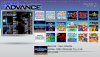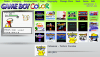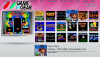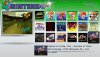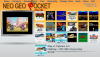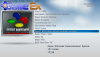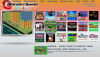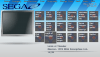-
Posts
138 -
Joined
-
Last visited
Content Type
Profiles
Forums
Events
Downloads
Store
Articles
Everything posted by Ninja Rygar
-
Rom Filter: *.cue Scan Sub folders: Yes Merge Sets: Yes And you're done. That's all there is to it, as long as you keep things set up the way you described.
-

toggling 6-button/3-button mode for genesis games
Ninja Rygar replied to twotone8's topic in General
I don't understand why this is an issue... is there a time when a 6 button controller won't work for a game that uses only 3? I thought on an actual Genesis, if you use the 6 button controller on a game that only uses 3 buttons, the top (x,y,z) just won't do anything. Why not just set your Genesis config up to use a 6 button controller and never change it to 3 button? -
All of the "Database" information is stored in .mdb files that are installed along with GameEx. (I believe the are in /DATA/EMULATORS) The way the .mdb files work is, if the name of your rom matches the name in the database, it will display the information. At the bare minimum, you'll get the company and the year of the game. The name of the rom could actually match one of several Rom Names in the database itself... usually there are names reserved for GoodSets... No-Intro (Reccomended)... Tosec... or whatever else. Some consoles have .mdb files, but are barely worked on, or barely started... the PS1 for example probably won't show anything for any game. The database to use for each emulator is specified in the Advanced Config under "Database". Now I've got only one piece of advice for fixing your romsets to match... get No-Intro DATS off the DAT-O-MATIC... and use CLRMAMEPRO to run a scan on your current set. It will do the renaming to No-Intro standards (pretty much agreed to be the best) which will match your databases better.
-

User Submitted Themes & Media (Uploads)
Ninja Rygar replied to Tom Speirs's topic in GameEx Media Projects
Well you just have to resize all the images, and change the theme in the theme editor to match it. I don't THINK it would be too hard... but I haven't tried yet. I'll let you know once I give it a shot. Hey, listen, does anybody know where I can get nice quality images of game consoles... cropped and cut out preferably? For the theme? I would even need obscure consoles and portables... anybody know where I can find that? -

User Submitted Themes & Media (Uploads)
Ninja Rygar replied to Tom Speirs's topic in GameEx Media Projects
Hmm... it might not be so hard for me to make a Not-widescreen version of this theme... just gotta change a few numbers around... what resolution would you guys prefer? -

User Submitted Themes & Media (Uploads)
Ninja Rygar replied to Tom Speirs's topic in GameEx Media Projects
I have dubbed my theme "Horizon" and it is very usable now! Backgrounds, original artwork, new logos and some nice widescreen eyecandy! What more could you want? So get the update! And that Saturn background you wanted is there too! -
So here it is... lots of new backgrounds and more importantly... a whole new set of icons to match the theme. (Be warned though... they only work with THIS theme... I had to do it that way to give it that "glow" effect.) Also you'll notice the character artwork on the 2600, NES and Genesis pages. It's all original artwork made by a friend of mine and it's made JUST for this theme! You see, I'm sick of seeing the same artwork on everything... so DJBoobs is helping me out by creating consistant drawings for each background page. Hopefully he gets around to drawing all of them. Each page will have it's own "mascot"... like some other themes have done. Anyway... supported systems... (in no order...) MAME 32X 2600 5200 7800 Adventure Vision ColecoVision Famicom Disk System Gameboy Gameboy color gameboy advance Genesis game gear intellivision lynx n64 Neogeo neogeo cd NES Neogeo pocket NeoGeo Pocket color odyssey2 playstation saturn sega cd master system super nintendo turbo graphx 16 vectrex wonderswan wonderswan color DOS Fairchild Channel F Sega SG-1000 (The loading screen still sucks.) DOWNLOAD IT HERE: Sevenhertz Theme by Rob Noon, character Artwork by DJBoobs.
-
Your problem is right here... "Cannot Find MAME Path: MAME Disabled" So when it tries to update the list... it has no list to update! Put in the appropriate MAME path and everything should work fine.
-
I believe it satisfies the non-entropic nature of the human mind, without having the same financial burden of most hobbies. Any MUGEN fan will sing the same song... rarely did they sit down and actually PLAY Mugen, it was more about the hobby itself. (And being able to add Mugen to GameEx? Forget it!) So yeah, I'm with you on that. Sometimes I'll load up an old favorite, or try something new... but most of the time spent with GameEx is from setting it up, continuing to construct consistant controller configurations.... (nice).... modifying themes, or just trying to complete collections. (CLRMAMEPRO NEEDS MORE GREEN CHECKMARKS!) I believe everybody has this nature inside them. People collect Atari games, but I highly doubt they actually PLAY those cartridges on a regular basis... or read all those comic books... watch all those VHS tapes... or do ANYTHING with those posable figures besides... pose them. One thing about GameEx though... BRAGGING rights. Let me tell you... most people I show it to don't even understand the basics of emulation (and it's a tiring effort to explain why "Dude you should totally SELL this!" is not going to work.) Also, it's really rad to have the screensaver just scroll through my favorites the way it does... or having access to whatever game I hear about.
-
There is an option in GameEx's "Advanced MAME Settings" for "Enable High Scores: Yes/No" If you actually have to re-compile mame's source code yourself, then... does this option do Nothing?
-

User Submitted Themes & Media (Uploads)
Ninja Rygar replied to Tom Speirs's topic in GameEx Media Projects
They look nice. Not bad but... some of your choices for artwork are a little odd. Using Smash Brothers Brawl portraits to represent the N64 is a bad choice... and Metal Slug 7 isn't even a Neo-Geo game. You should pick more appropriate artwork for the icons. -
I think the Good set is pretty much all you can find. I scanned it and deleted all the hacks, bad dumps, overdumps and other such nonsense.
-
Wait, actually he can just use the MAME database, and use "Use Database Name". You'll have to move the clones to another directory, but he probably would want that anyway.
-

The GameEx Database Project
Ninja Rygar replied to headkaze's topic in FAQs, Guides, & Other Useful Information
What's up with the Playstation 1 Database? I can't get anything out of it, is it just not done? -
Honestly, I do very much appreciate the update. Please believe me, it took about 3-4 seconds between lists, while the graphics became very distorted. I didn't mean to sound like an ass, or upset anybody. Thank you very much.
-
I hate to say it, but he's right.... It's painfully slow and not needed. Where can it be turned it off? EDIT: I looked everywhere. There seems to be absolutely no way to remove the fade transition... and I don't know about anybody else... but for me it has GOT to go. The transition is very very slow, not to mention the screen becomes blurry, distorted, and ugly. Tom, please try to fix this as soon as you can, I hate to sound unapreciative but this new feature does not work.
-

User Submitted Themes & Media (Uploads)
Ninja Rygar replied to Tom Speirs's topic in GameEx Media Projects
Thanks very much you guys. Like I said there will be many updates to this. -

User Submitted Themes & Media (Uploads)
Ninja Rygar replied to Tom Speirs's topic in GameEx Media Projects
---- -

User Submitted Themes & Media (Uploads)
Ninja Rygar replied to Tom Speirs's topic in GameEx Media Projects
I'm not exactly finished with this theme, but I decided to upload what I have done anyway... in case you wants it. I am going to continue working on it though, and you can expect one hell of an update. I just think the theme is nice and usable in it's current state. Ok, so here's a few things: ----------------------------- -I would really like to have that media player thing I saw on a few of the default themes, but don't how to use that. Not talking about the top bar, I'm talking about the one with the visualization. -New systems, including the Saturn, Dreamcast, Commodore and DOS will be in the next update. Mark my words. -Same with backgrounds for media stuff. COOL backgrounds too, let me tell you. -I didnt' do the icons like I said I would... I'll get to them someday. -There are more backgrounds than the ones shown. And yeah I know I got lazy with some of em. Anyway, you can grab it here. I don't have a name for it yet. -

User Submitted Themes & Media (Uploads)
Ninja Rygar replied to Tom Speirs's topic in GameEx Media Projects
It can't be resized, or moved left and right, but in the theme editor I was able to move it up and down with no problems. -

User Submitted Themes & Media (Uploads)
Ninja Rygar replied to Tom Speirs's topic in GameEx Media Projects
New theme on the way... still in it's infancy. The idea here is that everything has a very clean, very consistant "Flash-drawn" look. I'm not finished obviously, the empty space will be used for.... something. (It's a Surprise...) Check below for some more wicked awesome previews, And I have some other surprises in store with this theme too... Be on the lookout for this new theme. New icons, graphics and EVERYTHING will be included. -
That shit is retarded. They forgot to mention that they're using MAME and GameEx.... and.... wait, isn't selling MAME sort of.... ILLEGAL?
-
I can think of a few reasons why this would happen, but the first one that comes to mind is: Have you changed anything in your rom folder recently? Maybe you downloaded some new roms or something? If you have, check the filenames... if there is a file name that contains a character that is NOT recognized by the font you are using, GameEx will crash with that exact error message. Because you only get that message when you try to display the list... I'm guessing that is the problem.
-
I can't really help you at this point, but just wanted to say that that is my exact goal as well... and I was also wondering what the best controller setup would be.
-
I don't drink coffee, but I'm feeling "on the mood" anyway... so here goes... I take it all back about the 2600. Without being able to use Stella for some unknown reason, I can't really say too much about that, but I can say without a shadow of a doubt that MESS is better than Z26 now. I had to mess around with the "Screen" tab in a2600.c in order to get the results I was looking for, and once I did, I threw Z26 to the recycling bin. Now that that's taken care of I can say that MESS outshines the other emulators in all the most important catagories. Controls obviously, sound, and resolution. It can't run both NTSC and PAL games on the same system though... MESS uses 2 different systems to emulate the two... and that's not something that can be done in GameEX, (Ok, well I suppose you could seperate the roms into two different folders, set up 2 seperate emulators and group them in the same list in gameex, but damn that's alot of work.) I don't think it's such a big deal.