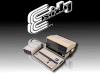-
Posts
18193 -
Joined
-
Last visited
-
Days Won
564
Content Type
Profiles
Forums
Events
Downloads
Store
Articles
Everything posted by Draco1962
-
From previous posts in another thread I believe he has Shark 7 codecs pack installed.
-
Why not just dim your florescent strips? You can probably find at one of the "depots" sleeves that fit over the florescent tube that will cut the output enough to your liking. The tube sleeves are used to help cut down on glare. Also, you could put a piece of smoke tinted plastic or plexiglass behind the bezel to cut down on the amount of light shining through.
-
Had a thought, albeit a bit delayed - How about using real carbon fiber?
-
Hiya Doom_Oo7! Games Database is well-known here as it is another Spesoft product as is GameEx. There are quite a few image packs to be found on the GameEx Media and Image Downloads section in addition to the Recommended Downloads section. One of the best places to obtain recent videos and snaps is EmuMovies where you can get many snaps for free and with either annual or lifetime memberships some high-res vids. Other places you can find images are fairly well known, be it on other *cough* *cough* popular frontend or emulator sites. There are already quite a few torrents but many are old and have few seeds if any. Not trying to dampen your enthusiasm by any stretch, mind you. Just that there are many links that seem to have a limited shelf-life and few are willing to take the time to weed out the dead from the living. Also, many of us put together our own custom compilations using GIMP or PhotoShop and Tom is great about hosting them for sharing with the rest of the community. If you are looking for some great stuff for yourself, you may want to try the links I noted above to start. Regards, Mike
-
Going to need some Ultra GEX Guru assistance here. Interesting that in the second log file it did not even get to "Validating: Emulator" steps in the log file. Doesn't seem to me that it should even have come up. Were you able to see any menus or games? Can you try loading the Default-Default theme and providing the log file after that?
-
Ian - Please go to the gameex\data folder and delete all files with cache in the file name then try to start GameEx again. Then repost your complete log file. Thanks! 16:51:13.4 28/04/2011: Restoring Emulator from Cache 16:51:13.4 28/04/2011: Restoring Emulator Database From Cache 16:51:13.5 28/04/2011: Restoring Emulator from Cache 16:51:13.5 28/04/2011: Restoring Emulator Database From Cache 16:51:13.5 28/04/2011: Restoring Emulator from Cache 16:51:13.5 28/04/2011: Restoring Emulator Database From Cache 16:51:13.6 28/04/2011: Restoring Emulator from Cache 16:51:13.6 28/04/2011: No Database Data
-

Cabinets and HTPC Setups Running GameEx
Draco1962 replied to David R Hilgendorf's topic in Gamer Rigs
Thanks for the answer. Just thought I would ask as many are not aware when building an HTPC, especially if it is doubling as a simple media server that there are tools available in XP Professional for network connectivity and security that you won't find as part of the Home version. I believe that the same holds true for Vista and 7, especially when it comes to creating work groups. The Professional or Enterprise versions have always been my preferred versions.- 363 replies
-
- mame cabinet
- tron
-
(and 1 more)
Tagged with:
-

Cabinets and HTPC Setups Running GameEx
Draco1962 replied to David R Hilgendorf's topic in Gamer Rigs
May look at cutting the cable eventually - at least for the TV. Any reason in particular using XP Pro over Home Edition or just what you had available at the time of your build?- 363 replies
-
- mame cabinet
- tron
-
(and 1 more)
Tagged with:
-

Cabinets and HTPC Setups Running GameEx
Draco1962 replied to David R Hilgendorf's topic in Gamer Rigs
Very nice! Does your rig handle any DVR functionality?- 363 replies
-
- mame cabinet
- tron
-
(and 1 more)
Tagged with:
-
What do you expect? The only letters in his alphabet are A B X Y R T L S D P J O I C and K - all the letters needed to spell ABXY (buttons) RT and LT (Triggers) RB and LB (more buttons) START, D PAD, and JOYSTICK.
-
Ian - can you send us a copy of the gameex.ini and log.txt files post crash? This is most helpful for all to assist in determining whether or not it is a true "bug" or a settings issue. Also, some basics of the PC you are running. - Thanks!
-
My guess he means that the game action (video) is jerky.
-
Some swear by it.. most swear at it!
-
LOL! Glad you like the theme! I think these are pretty theme-neutral so should look great with any. Still plugging away. Guess I can throw a few bones your way... ENJOY!
-
Happy B-Day my friend! Hope it was a good day for you!
-
Things are getting better. I have delayed restoring my emus and for a bit while I am working on the next logo pack. Will probably begin work on one more theme after that (will probably be my last for a while) then will slowly begin rebuilding the emus.
-
Ian - I believe that you need to configure it to Run Iso and select from the cue file - I googled the following link that may be of help in setting up epsxe to run cue files. I believe that the bin files are simply files that contain video, sound, and misc. data that the program needs to execute properly. Generally, it is just another name for a BINary file.
-
I was being a smartie-pants, Freq! d'Uh!
-
Um, did you verify that the Show Model 2 Games under Advanced Mame was set to yes?
-
Not a problem - I understand how frustrating it can be to have something not work that you really enjoy/ As Adultery said, we're here for ya. We have to start from simple to complex and ask a few questions to get to the root of the issue. Again, if yor rig can handle it, I would recommend an add-on graphic adapter if you can find one and turn off the onboard video. Even on an older machine, the returns can be well worth it.
-
This may have been requested before but you can submit a Feature Request here .
-
You're welcome (I think )! OK to mark this issue resolved?
-
I understand your frustration and we are attempting to help. I will start over by pointing you to the Minimum System Requirements: - Pentium 3 800Mhz CPU (or equivalent) - Your system is reporting in the error log as x86 Family 6 Model 8 Stepping 3... 731Mhz. This is a Pentium 3 731Mhz system and does not meet the minimum recommended requirements. - DirectX(DirectDraw) Compatible Video card, capable of 16 bit colour at 640X480. [Your video card does not normally need to be too special unless using videos or DVD, although older motherboard onboard video is not recommended] - DirectSound Compatible Sound Card. - 256MB RAM (while you have 384MB RAM installed, it is being shared with your onboard video and may be using enough to put that available for the PC and programs at less that the 256MB minimum). - Windows 2000 (SP4), XP (SP2), MCE, Vista, Windows 7 - 250MB Free hard drive space - Microsoft .net framework 2 service pack 1 - Microsoft Direct X 9.0 - Windows Media Player 9 or above You may be able to "google" for a torrent to download an older version. Tom does not store older versions for download. Most issues with previous versions are resolved in later versions and is counter productive in trying to provide troubleshooting support for the program accordingly. If you have tried the default - Media Center and getting the same error, I recommend posting the log file just the same so that Tom can review. I also recommend again that you go through the Advanced Configuration utility and try minimizing use of animations and set the optimization settings to an older, lower-end model to see if you experience some improvement. I would also recommend backing up the contents of your GameEx folder and downloading/installing GameEx (if you have not done so already) as opposed to updating and see if this resolves the problems you are having. Please let us know the results and post your gameex.ini and log files again as there will be updates from the previous submission that you may not notice, yet we will and may help us to guide you accordingly. Regards
-
ThumB - Do you mind answering some questions about your PC setup? 1. Can you confirm if you are using a mainboard with shared onboard video adapter? I ask because you only show 384 MB of RAM available.Usually an odd number like this indicates sharing of RAM between the PC and an onboard video adapter. Either that or you have one 256 MB stick in one RAM slot and 128 MB stick in a second, or, if 4 slots availabile 128 MB sticks across 3 slots. GameEx minimum recommendations is 512 MB RAM and not recommended for onboard video. :EDIT: I reread the beginning post and you did say onboard video. Does your system support PCI or AGP Video cards?: You may be able to find a card that is compatible - would recommend 256 or 512 MB if you can find one. 2. Have you tried the default - media center theme as Tom has suggested? This is usually a good troubleshooting step to follow (along with providing subsequent error logs and gameex.ini copies - also noted that the theme you are using is scaled for 1024x768). 3. Have you tried tweaking GameEx to minimize the use of animated transitions, videos, etc. to see if you get a performance boost? Your log file shows that you have some settings that are recommended for faster systems such as video animations. 4. Are you up-to-date with the highest versions of DirectX and .net that your system will support?
-
Happy Easter! Since the bunny has done his job for the year, I am craving some hasenpfeffer (Rabbit Stew for those of you that do not speak German or have missed out on the joys of Bugs Bunny!)