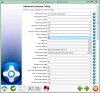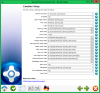-
Posts
587 -
Joined
-
Last visited
-
Days Won
2
Content Type
Profiles
Forums
Events
Downloads
Store
Articles
Everything posted by uberpubert69
-
Well like I said earlier I'm running windows 8.1 64 bit. Here is my log C:\GameEx>chcp 65001 Active code page: 65001 C:\GameEx>Q: Q:\>CD "Q:\Roms\Nintendo GameCube\Roms" ECHO is on. "Q:\Roms\Nintendo GameCube\Roms\Harvest Moon - A Wonderful Life (USA).bat" tskill /IM Dolphin.exe /f /t Q:\Roms\Nintendo GameCube\Roms>PAUSE Press any key to continue . . . Q:\Roms\Nintendo GameCube\Roms>"Q:\Roms\Nintendo GameCube\Roms\Harvest Moon - A Wonderful Life (USA).bat" Q:\Roms\Nintendo GameCube\Roms>"Q:\Emulators\Dolphin\Dolphin.exe" -e "I:\Games\G YWEE9 Harvest Moon A Wonderful Life\game.iso"
-
You shouldnt use Daemon tools for PS1 emulation. just load the files natively. use this command under your emulators command line settings: "[ROMPATH]\[ROMFILE]" Then go to your advanced emulator settings and make sure your Launch Before and Launch After settings are blank so theres no conflict.
-
You playing ps1 games? pbp format is used mainly for playing ps1 on PSP. You may need to go to your GameEx setup wizard and change your emulator settings to say *.iso;*.pbp under your ROM Filter Then try seeing if that works. If not, you may need to gather the patience and convert them. According to this http://www.ehow.com/how_7722985_convert-files-iso-bin-files.html you only need to change your .pbp file extention to .bin. No converter needed apparently. If not, heres a converter. http://dl.qj.net/psp/tools-utilities-on-pc/psp2iso.html As I have been told, this hobby is a pain in the ass. But the end result is worth it.
-
-
Have no idea what you're suggesting me to do. Assume I'm a 3 year old that doesn't have any idea what the Advanced Emulator Config options are about. lol btw I'm on Windows 8.1 Naw man, you gave me options. Just not options that worked lol. I appreciate any help! Tried that amd it didn't work either.
-
Neither command worked.
-
The command you gave me does not work. Game still runs in the background.
-
Will I need the directory of the emulator in that command? Because everything is set up in the .bat files the working path isn't to the dolphin emulator
-
Ok, so the .bat files are working wonderfully except for 1 minor thing. If I quit out of any of the games the emulator does not shut down and runs in the background after GameEx pops back up. Is there anything in GameEx I can put or in the bat files themselves to make the game and emulator quit when I do my hotkey to close?
-
I just wanted to know how you guys set up your non Steam PC games up in GameEx. Right now I have mine set up as an emulator and the "roms" are shortcuts.
-
Thats a great thing to know lol. I've already made too many changes at this point for me to stop, I just copied the folder and made a duplicate so when the database files do get updated I can just replace them. Not quite sure what you mean by new naming fields. You mean new descriptions for some games? Or that the format is going to change? Either way I've made huge edits to most of my databases already. Are there any disadvantages to just putting my own "GoodName" and stuff?
-
Yeah man its so easy you just open the database file and start editing. Was way less complicated than the Database Browser Portable program.
-
I was trying to use the Database Browser Portable and was using the db3 files in the Emulators data folder, but I ended up going with the SQLite Manager Addon for FireFox. So much easier to use. Now its just a very tedious task to get all the filenames lined up right that weren't and add new games to the list that weren't in the database. But my GameEx lists are getting so nice now, and the Search feature is becoming extremely useful. I appreciate your help as always! I'll let you know if I come across any more problems.
-

[THEME] Ambient Occlusion w/ [LOGOS] Real 3D Logo Set
uberpubert69 replied to naborneo's topic in GameEx Media Projects
Could you make a logo for "PC Games". Doesn't really matter what the icon is, as long as its something Windows related or whatever you come up with would probably be good. I really enjoy your theme. -
I can get as far as being able to add and delete stuff to the list but I can't save my changes for some reason and my PS1 database only goes up to 1000 games and stops on the S games and I cant add more. Its fine if thats its limit I'll just have to delete a bunch of the stuff already there. But like I said I can't save my changes. How am do? EDIT: I'm getting an error now Cannot convert Type or "cannot convert type (Null) into (OleStr)"
-
EDIT: Thinking really damn hard about it I may be wrong. But I was certain about there being many descriptions. I have looked around the forums and found that post on my own and I downloaded the database browser portable and installed it. Have no idea what I'm doing though lol.
-
I highly doubt it, I have over 82 PS1 games and have Zero descriptions for any of them. looking in the database files my games are in there and are named the way they should be according to the db3. Its kinda hard to mess up on naming games like Frogger or Ghost in the Shell or medievil. All of which I know have the descriptions. EDIT: My config can be found here http://www.gameex.info/forums/index.php?app=core&module=attach§ion=attach&attach_id=15008
-
I've already deleted my Cache files a few times for other reasons and the problem is still there. and I don't have my PS1 games list set up with a map file either. There is no map file in the map folders either for the PS1. I deleted the cache again and nothing has changed. My ISOs are named properly, they did have a description at one time until I turned off the names. and I dont have the info page disabled. D: This is only affecting my PS1 games btw
-
I noticed today that after messing with my settings and setting the database names to off, the descriptions too are also gone now. I thought the descriptions would stay if I just set the names to off. I have the database selected.
-
OMG its so damn sexy! I have the beginnings of a list that is no longer poop and actually WORKS. and making more BATs is gonna be pretty easy I just copy the folder name of the game into the bat you supplied me with and save as the game I'm making the bat for. I actually think this is simpler than all that MAP crap. Screw MAP files lol at least in this instance haha thank you very much to all who gave their 2 cents I'm so happy to see my gamecube games working without changing their name format. Now I shall apply this to my Wii games as well
-
I've tried both formats and nothing happens. are you sure i have to have the working path the same as the rom path? C:\GameEx>chcp 65001 Active code page: 65001 C:\GameEx>Q: Q:\>CD "Q:\Roms\Nintendo GameCube\Roms" ECHO is on. Dolphin.exe -e "Q:\Roms\Nintendo GameCube\Roms\Metroid Prime 2 Echoes.bat" ECHO is on. Q:\Roms\Nintendo GameCube\Roms>PAUSE Press any key to continue . . . then something pops up too fast and I cant copy it. But if I load the batch files by themselves they work
-
I love Wii/GC gaming on the PC better. The only reason I still have my Wii is because games like Star Wars Rouge Squadron 2 and a few other games just don't work on Dolphin. So I tried the .bat thing and it doesnt work because the bat doesn't know where Dolphin is to execute if the working path is where the BAT files are. Do I need to include the path to dolphin in the bat somewhere?
-
Hope this helps lol. pretty sure my Gamecube emulator is emu8 GameEx.ini
-
Indeed I have. And nothing changed. But when I put scan subfolders back on with my map file like this \\G2ME01 Metriod Prime 2 Echoes\\game.iso|Metroid Prime 2 Echoes I got this C:\GameEx>chcp 65001 Active code page: 65001 C:\GameEx>Q: Q:\>CD "Q:\Emulators\Dolphin" ECHO is on. Dolphin.exe -e "I:\Games\D43P01 The Legend of Zelda Ocarina of Time Master Quest \game.iso" ECHO is on. Q:\Emulators\Dolphin>PAUSE Press any key to continue . . . Like I said before, Zelda is the first folder in my Games Folder. So gameex is loading the first Game.iso it finds, not the one that I am trying to point it to.
-
I have tried both of these formats I:\\Games\\G2ME01 Metriod Prime 2 Echoes\\game.iso|Metroid Prime 2 Echoes G2VE08 Viewtiful Joe 2\\game|Viewtiful Joe 2 They both have this with the exception of a .iso not there for Viewtiful Joe 2 C:\GameEx>chcp 65001 Active code page: 65001 C:\GameEx>Q: Q:\>CD "Q:\Emulators\Dolphin" ECHO is on. Dolphin.exe -e "I:\Games\game" ECHO is on. Q:\Emulators\Dolphin>PAUSE Press any key to continue . . .