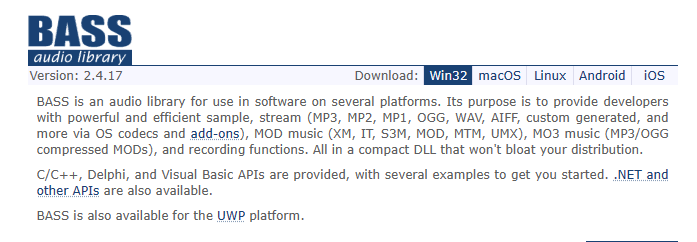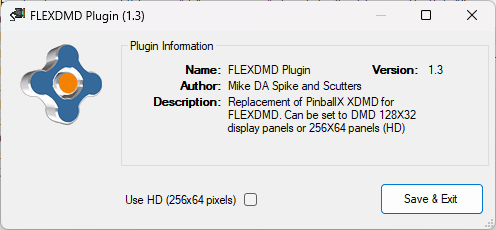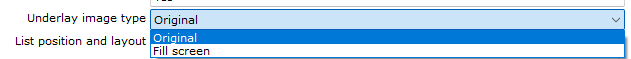-
Posts
3366 -
Joined
-
Last visited
-
Days Won
198
Content Type
Profiles
Forums
Events
Downloads
Store
Articles
Everything posted by Mike_da_Spike
-
Hey Tom, I have recently bought an Meta Quest 2 VR set. This is really a difference when playing on a cabinet (well, the VR is connected to the cabinet, so I have the feeling, I'm using a real cabinet as well) The only thing that I miss is a good front end that can be used in VR. Is there a way to make PinballX VR aware by using an standard VR output so that VR glasses can use PinballX as front end as well ?
-
Ah. The startech 7.1 externall usb audio device. I had that device as well, and causes issues as well. It solved when I swapped my main board with on board Realtek soundcard 7.1
-
An alternative will be to use Databasemanager. Easy to use drag and drop for media files as well EDIT : Here's a nice post with video that you can use the record function for VPX that wil create a backglass video based on the table backglass. DBM is using PinballX API for it all is also in the Database manager manual that is shipped with the program or can be downloaded separately :
-
I'm running latest windows 11 and dont have issues, but could be because of your setup as well.
-
I don't have a clue. Was this issue introduced during an upgrade of PinballX version ? If so, it can help Tom to identify the cause. Maybe try to revert a couple of version back and try to reproduce the issue. Not sure if you set your windows to autoupdate , but could be that an update causes this issue (but thats a long shot) Logfile looks fine. What you can try ( but just for testing). Rename the bass.dll from your pinballX directory to bass.DLL_org . Go to https://www.un4seen.com/ and download the Win32 version : Within the zipfile copy the bass.dll from the X64 directory, to your pinballX directory start PinballX and check Not a solution, but just try to help you
-

[PLUGIN] FLEXDMD real DMD video player (version 1.3)
Mike_da_Spike replied to Mike_da_Spike's topic in User Projects
If you use the plugin and you see the FLEXDMD plugin initialized on your screen, but you don't see any video's, please check in the above post that you installed the modified FLEXDMD 1.8 with the fixed MP4 encoding . See: https://www.vpforums.org/index.php?showtopic=43569&p=511058 This is fixed with FlexDMD 1.9 and higher -
This plugin is created as work around for issues with the XDMD API that is used within PinballX. See : https://forums.gameex.com/forums/topic/27873-realdmd-still-in-use-by-pinballx-after-table-is-launched-when-attract-mode-was-active/ In short : I have a real DMD (PinDMDv3) and after PinballX running attract mode (screensaver mode) in PinballX and launches a table that uses the DMD (via Pinmame, or DMDext) the display is still in use and nothing is showed during game. Exiting the game will sometimes release the DMD again and next launch of table will sometimes works fine. Or I need to relaunch PinballX. Side effect is that exiting PinballX could take up minutes to close the XDMD dll. This plugin will use FLEXDMD (as this is part of Visual Pinball now) and will show the videos from your realDMD directory. Pre-requests for this plugin : Working Flex DMD 1.9 or higher (https://github.com/vbousquet/flexdmd/actions For non public version, you need to login to Github) Turn off XDMD to initialize the real DMD during start This can be accomplished, by editing the PinDMD.ini in your PinballX directory (if not exists create the file) add/modify the next line : comport=COM7 (the comport bust be a non existing comport of your real DMD) Copy from the attached zip file the PBXFlexDMD.dll to your PinballX\Plugin directory Starts from your PinballX folder (in your start menu) the option Plugins (or from your PinballX directory PluginManager.exe) From the Plugins program, enable FlexDMD Plugin by checking the checkbox and click exit (nothing to configure) Launch PinballX If FlexDMD is configured correctly you will see on your DMD display : When PinballX is started , you will see the corresponding video for your table. The videos are searched in the following order : Extension in priority: MP4 AVI WMV GIF PNG Name : Filename (tablename) Table description - system - \Media\Videos\No Real DMD Color.avi This means it will first search for the exact filename (tablename) with extension .MP4. If not found, it will search for the AVI, still not found for a WMV file. Not matched, it will do the same on table description (with the extension). Still no match, it will check if there is a file - system -.MP4 (avi and WMV) Still no match , it will display the default \Media\Videos\No Real DMD Color.avi The same as PinballX does, the plugin will look in your XML to the HideDMD. If this is set to false, it will display the current video during game play. As I could not get a good scrolling with FlexDMD, the highscores check in settings.exe will be ignored by now. In the plugin directory a log file will be created : PBXFlexDMDDisplay.txt The log file will show all the events that are happening. If you got any question, requests or need support, just ask and I'm willing to help. Most important thing: A big thanks to @scutters who is the 'PinballX Plugin Wizard' and the overal 'FLEXDMD master'. I used parts of his statistics plugin for this plugin, as I was too lazy to do the initialize of FLEXDMD. Thanks buddy ! 2024-11-02 : Updated to v1.3 - added 256x64 support Need to be enabled via PLuginManager.exe PBXFlexDMD.zip
-
@Tom Speirs, is this something you can fix in code? I tried to reproduce it, but hard to setup 50+ systems with entries and content
-
Not following you completly and your video is going pretty fast to see the issue. So the system wheel is fine and showing all systems with correct images, until you select a system and you go back to the system wheel?
-
I added your 51 systems to my test environment. All the systems, I gave another image (just a wheel image), launching PBX and all images are different . I even added extra systems to fill up to 60, but still all the system images are different. 2022-12-15 07-02-35.mp4 Maybe your harddrive is filling up ? Or try to empty your cache folder (%temp%) Btw ... If an XML file was missing when you created an extra system, just launch Database manager. It will created missing database directories, files and even creates the correct media folders.
-
Also add double quotes on your exe file "C:\Visual Pinball\VPinballX.exe"
-
I use now filters, but that is just a filter as system. My plan was to create system from a filter, but that will screw up the statistics. Same if I move all over to a new system, thats why I never did it. But to test your issue, i will try to reproduce it
-
i will try to test it tomorrow as well
-
Can you post your log.txt file and your pinballx.ini ? And wow. Very creative to have such many systems. I was thinking myself to split my vpx (1100 tables) to subset systems, but was too much work for me 😂
-
To be honnest, I'm not following the issues. When launching a VP table, a directb2s file will be matched and showed. If you have a puppack, this can be showed as well. It doesn'tmake sense to have a directb2s fe and a puppack in my opinion. best way is to replace the directb2s file with an empty text file, with the name of the directb2s. This will avoid VP to load the directb2s file and the pupfile is showed correctly. If you want to have the directb2s files, you can gove it the "bring to back" in the directb2s itself. If you have not set the hide b2s during game play in the database file ,it will give you mixed results as well. As scutters said, a pimballx.log file and settings file will give more info than an user text/explenation "Hey, my car drives fine in the summer, but not in the winter", doesn't give me a clue where to search for 🤓
-
Actually it is already build in. Not the same as you described,but this is how it works: During save in dbm a backup xml is created as well. When loading the xml, the backup file will be compared with the xml file on the total columns. If the xml has less columns than the backup file, the xml is saved in Gamemanager or a favorite or rating is set in pbx. A message will be showed that the file was edited outside dbm and the backup file can be restored. If you just edit the xml in notepad, there will be no message comming up to restore the backup file, as all the columns are the same. So the backup button is the 'save' button in dbm and restore is an automated process, but ... we (scutters and I) will discuss to add an extra option in it for maunally save and restore. But still, if you added/deleted/modified tables in gamemanager, you will loose those settings. I know from own experience that a manual backup, will be done a couple of times, but when you want to use a backup for restoring, you realize that the backup wasn't made and backup is outdated. Let's think about a good strategy and if someone has a bright idea how to avoid this, we are open to it
- 369 replies
-
- mikedaspike
- scutters
-
(and 1 more)
Tagged with:
-
Database Manager adds extra fields to your xml file. When you use game manager, all the extra fields with data will be removed, as game manager doesnt know anything about the extra fields. Thats why you receive that message. If you replace your xml file with the backup, you can loose entries. For cisual pinball, DBM will show you all the obsoletes and can add new tables automaticly. I cant say right now what the best option for you to choose, as I dint know how many entries are changes out dbm. But the fact is, that you loose data with the xml file that is in use. In the manual on page 4 the following is stated as well : If you didnt use the extra custom fields, you can continue with the xml file that was saved by game manager. Click on save within DBM, will overwrite the old backup file and you will not get message anymore. If you want to check both files, you can make a copy of the visual pinball.xml and visual pinball.bu file Both can be imported within Microsoft Excell, and you can compare the as well
-
Looks like your password has a character that our function cannot encrypt. Do you have a special character in it ?
- 369 replies
-
- mikedaspike
- scutters
-
(and 1 more)
Tagged with:
-

PBX activating while in the middle of playing a VPX Table
Mike_da_Spike replied to gpstevens's topic in General
I noticed that too, but have some issues to reply with my tablet. Could this be caused by the DMD screen ? Not sure if those are really the correct width and Height. [DMD] Enabled=True monitor=3 x=50 y=23 width=1177 height=334 AutoPositionPinMAME=False Following is also unrelated, but noticed you had a NVRAMpath in your VisualPinball system NVRAMPath=C:\Visual Pinball\VPinMame\nvram I dond't have it, not sure if that was added recently by tom -
Not sure what is causing this for you. Does pinballx creates an event in the eventlog during freeze?
-
Yes there is ! During the install of pinballx, a pdf is also added that is a complete manual that will explain all settings of pinballx. and also the folders. A Plugin from scutters will also de-randomize the loading images/videos the pbx documentation can also be downloaded from the download section. PinballX Database Manager will also check if you have the plugin installed and let you import images and videos in the interface. There are also some programs that would create loading videos based on your table video hope this answers your question
-

System underlays (Straight and Curved)
Mike_da_Spike replied to Mike_da_Spike's topic in PinballX Media Projects
I don't undertand how the settings.exe actually use the setting original and fill screen. So I made the complete screen to fit. and yes, not all systems are there, just the most common ones -
Do you run VP in 'full screen exclusive mode' ? If so, enable it in your settings.exe for vp as well If not, enable it within VP and turn it on in settings.exe as well. You can always revert this setting
-
By default, nothing wrong with it. I just added to the VPX list, put a wheel on it and launches fine from PinballX. Even exit and relaunch works 2022-12-06 07-04-46.mp4
-
I think this is causing a delay: 13:24:21.70 27/11/2022: Took: 2060ms Is your harddisk running out of space, or do you clear your %temp% folder?