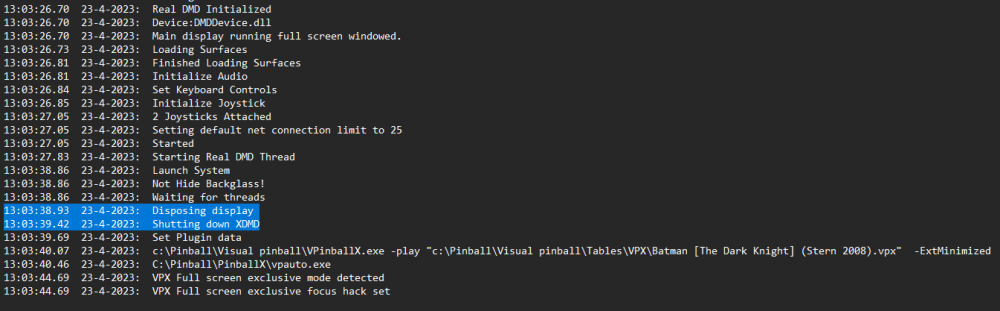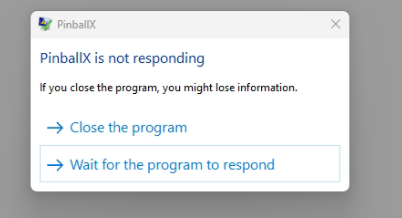-
Posts
3366 -
Joined
-
Last visited
-
Days Won
198
Content Type
Profiles
Forums
Events
Downloads
Store
Articles
Everything posted by Mike_da_Spike
-

Won't launch cmd for dmdext after upgrade of PinballX
Mike_da_Spike replied to chadman's topic in General
In the past I tested with Freezys virtual as well and that worked. moved the DMDdevice.ini from virtual to real, gave me hanging pinballX when table was lanched. I tried 5.94 for me. PinballX initialized the real DMD correct, and I launched directly a table Takes again 9 seconds from launch till pinball closes XDMD and starts the emulator command to launch the table But no DMD within Visual Pinball. Returning to PBX, give me the DMD video again Attached are the log files. When I use Freezy's dmd device64.dll (and remove pindmd.dll from the pinballx directory), the DMD is initialized withing Pinballx and working 13:03:26.70 23-4-2023: Real DMD Initialized 13:03:26.70 23-4-2023: Device:DMDDevice.dll Closing down XDMD is working fast as well, and table works with Vpinmame but PinballX is not responding Key's to exit emulator doesn't work. Alt-tab shows that the backglass video is still their but at a sudden moment : Eventlog only shows an app hang event : Fault bucket 1993404121035946545, type 5 Event Name: AppHangB1 Response: Not available Cab Id: 0 Problem signature: P1: PinballX.exe P2: 1.0.0.0 P3: 641cef7e P4: 246f P5: 134217732 P6: P7: P8: P9: P10: Attached files: \\?\C:\ProgramData\Microsoft\Windows\WER\Temp\WER.37396143-1d7d-46f3-b52a-83e0d2938889.tmp.WERInternalMetadata.xml \\?\C:\ProgramData\Microsoft\Windows\WER\Temp\WER.1d8145a9-12c3-46df-a7cf-9f4ab4f153e0.tmp.csv \\?\C:\ProgramData\Microsoft\Windows\WER\Temp\WER.af18e650-bcc2-47df-b6be-ea777094cb3e.tmp.txt \\?\C:\Users\micha\AppData\Local\Temp\WER.35cbc49d-a72a-43cd-b730-897487c1b852.tmp.appcompat.txt \\?\C:\ProgramData\Microsoft\Windows\WER\Temp\WER.e4d9a539-382d-4286-a45d-5819a8a23b45.tmp.xml These files may be available here: \\?\C:\ProgramData\Microsoft\Windows\WER\ReportArchive\AppHang_PinballX.exe_e3ddf147f596981793f91657772779f23c196d_808ef1e3_0002f110-59ae-4216-a798-a109f18d55fa Analysis symbol: Rechecking for solution: 0 Report Id: e843dfc5-b40d-4ef4-b370-d6a8f260e7af Report Status: 268435456 Hashed bucket: 8f166f380775ca1a0ba9fe7c9025ba31 Cab Guid: 0 Nothing usable/usefull in the WER file as well log.txt XDMDlog.txt log_DMDdevice.txt -

[RESOLVED] Future Pinball takes a long time to load in PinballX
Mike_da_Spike replied to Segador's topic in General
As I said. Try to launch the programs from the command line to a table. When you already have an emulator open, it is comparing apples with oranges. Pinballx is just a wrapper to make the launches easier and show it in a nice way. I hink fx3 is a nice example, as the direct launch is seen directly when fx3 processes is starting. I'm not exactly sure for visual pinball, but I thought it waits until the visual player is started to switch the loading image/video to the vp player. If that is taking longer than expected, try to "play" with exclusive mode within visual pinball. If I check your log in your first post, you started a vp table and the time between launch and that vpx detected a game running wasn't that bad 23:56:12.13 2023/04/21: D:\Visual Pinball\VPinballX.exe /play -"D:\Visual Pinball\Tables\Back To The Future (Data East 1990).vpx" 23:56:12.21 2023/04/21: C:\PinballX\vpauto.exe 23:56:21.22 2023/04/21: Visual Pinball Player window foreground: 8 23:56:24.96 2023/04/21: Found PinMAME ROM: bttf_a27 23:56:44.71 2023/04/21: Main display running full screen windowed. As I don't use Future Pinball, I cannot say what the timing should be. Btw... i should put tables and emulator on ssd. But thats my opinion -

[RESOLVED] Future Pinball takes a long time to load in PinballX
Mike_da_Spike replied to Segador's topic in General
Did you set up all correctly ? How is it performing if you do the same outside pinballx and do it from command line ? Not sure what kind of machine configuration you have ( i see from the log you got a celeron with a gtx 650). Not sure about your harddrive. But first check all from command line (fp, vp, fx3) to do a compare. -

Won't launch cmd for dmdext after upgrade of PinballX
Mike_da_Spike replied to chadman's topic in General
So all is goodi f you don't hear anything. It must be my Dutch temperament that I moan a lot .... (ask scutters about it 😜) -

Won't launch cmd for dmdext after upgrade of PinballX
Mike_da_Spike replied to chadman's topic in General
Aren't we all crazy ??? I will try to get some logs today (but right now, my head feels like it is exploded and didnt drink any booze), maybe others can post logs as well. -

Won't launch cmd for dmdext after upgrade of PinballX
Mike_da_Spike replied to chadman's topic in General
Yes, For the latest tests, I disabled all and yes, it was working, but at a sudden moment it breaks (and only after screensaver mode. really don't know what changed. Maybe I had it before, but closes the table and relaunch the table fixed it. But when I noticed that it was not working, I got my attention to it I upgraded my PC from W10 to W11 and still happen, I reinstalled W11 and still happen, I even bought new hardware last year and reinstalled everything from scratch (only copied tables, datatabase files and media) and still happens For now I use my plugin, that is doing almost the same as XDMD. I only doesn't have the highscores scrolling into it. -

Won't launch cmd for dmdext after upgrade of PinballX
Mike_da_Spike replied to chadman's topic in General
sure. No problem Thanks for all your help. I really appreciate it ! -

Won't launch cmd for dmdext after upgrade of PinballX
Mike_da_Spike replied to chadman's topic in General
No I don't. Just the PinballX files Directory of \\pinball\Pinball\PinballX 23-04-2023 06:20 <DIR> . 09-04-2023 07:16 <DIR> .. 02-04-2014 23:17 914.432 7z.dll 03-04-2014 04:17 163.840 7za.exe 07-09-2019 08:21 27.648 AnyCPUPluginWrapperx64.dll 07-09-2019 13:21 27.648 AnyCPUPluginWrapperx64.exe 07-09-2019 08:21 27.648 AnyCPUPluginWrapperx86.dll 07-09-2019 13:20 28.160 AnyCPUPluginWrapperx86.exe 15-12-2017 04:33 179.704 atl90.dll 23-05-2018 11:22 28.672 AxInterop.ShockwaveFlashObjects.dll 17-12-2019 09:16 265.728 bass.dll 02-04-2014 23:17 766 BlackDOT.cur 23-04-2023 05:58 <DIR> Config 15-12-2017 04:33 2.526.056 D3DCompiler_43.dll 15-12-2017 04:33 1.907.552 d3dcsx_43.dll 15-12-2017 04:33 511.328 d3dx10_43.dll 15-12-2017 04:33 276.832 d3dx11_43.dll 21-09-2012 17:05 3.927.248 d3dx9_30.dll 15-12-2017 04:33 2.401.112 d3dx9_43.dll 22-04-2023 06:40 <DIR> Databases 20-05-2022 07:22 <DIR> Databases_org 20-03-2023 09:12 1.515.858 DirectOutput.log 23-04-2023 05:55 1.377.523 DirectOutputPBX.log 16-05-2022 11:15 126.252.544 ffmpeg.exe 15-12-2017 18:47 27.899.384 Flash.ocx 11-11-2017 03:42 116.536 ftd2xx.dll 11-11-2017 03:42 129.720 ftd2xx64.dll 02-04-2014 23:17 446.464 Functions.dll 06-04-2023 04:46 1.219.072 Game Manager.dll 06-04-2023 04:39 331.264 Game Manager.exe 06-04-2023 04:39 372 Game Manager.runtimeconfig.json 09-02-2023 11:39 <DIR> GeforceCapture 22-10-2022 20:16 462.336 hardgrab.exe 15-12-2017 04:33 265.216 Headsoft.DriveInfo.dll 22-06-2021 06:04 1.721.344 Headsoft.FrontEnd.dll 25-08-2018 19:15 339.456 Headsoft.SWF.dll 22-06-2021 06:04 602.112 Headsoft.Tools.dll 18-10-2022 06:52 <DIR> High Scores 23-05-2018 11:22 32.768 Interop.ShockwaveFlashObjects.dll 23-05-2018 11:22 176.128 Interop.SpeechLib.dll 06-02-2022 23:35 30.208 Interop.VPinMAMELib.dll 17-01-2012 04:40 76.384 libusb0.dll 27-10-2016 15:16 54.072 libusbK.dll 23-04-2023 06:12 <DIR> log 26-03-2023 06:39 <DIR> Media 16-05-2013 09:38 387.072 mp4demux.dll 18-03-2010 12:36 827.728 msvcr100.dll 04-12-2021 21:52 133.632 NetVideoPlayer.dll 07-09-2016 21:42 991.744 PBFX2_DMD_Borderless.exe 02-04-2014 23:17 23 PinballX.bat 21-04-2023 19:55 1.989.632 PinballX.dll 22-03-2023 12:02 1.987.072 PinballX.dll_org 21-04-2023 19:55 341.168 PinballX.exe 14-04-2023 21:27 277 PinballX.exe.config 22-04-2023 06:38 1.579 PinballX.lnk 21-04-2023 19:24 372 PinballX.runtimeconfig.json 14-04-2023 21:17 4.774.445 PinballX_Documentation.pdf 25-10-2016 15:48 71.168 pinDMD.dll 23-04-2023 05:39 65 pinDMD.ini 23-04-2023 06:12 0 pinDMD_log.txt 14-04-2023 21:05 685.056 PINemHi.exe 23-04-2023 06:12 113.216 pinemhi.ini 02-04-2014 17:17 5.818 pinemhi_replays.ini 08-06-2021 04:09 69.120 PluginManager.exe 22-04-2023 06:38 <DIR> Plugins 13-04-2023 05:00 2.856.624 Settings.exe 26-01-2012 11:00 3.718.656 SlimDX.dll 24-03-2023 11:06 156 tmplaunch.bat 14-04-2023 21:10 28.336 ToggleStartWithWindows.exe 20-04-2023 06:10 1.035.713 unins000.dat 20-04-2023 06:10 1.215.185 unins000.exe 22-04-2023 06:38 32.155 unins001.dat 22-04-2023 06:37 1.215.185 unins001.exe 03-04-2014 04:17 256.145 vpauto.exe 21-08-2022 09:52 23.040 vPinMAMELauncher.dll 14-04-2023 21:23 24.064 vPinMAMELauncher.exe 21-08-2022 09:52 266 vPinMAMELauncher.runtimeconfig.json 14-04-2023 21:23 24.064 vPinMAMELauncherx86.exe 14-04-2023 21:35 12.288 WaitForExitThenRestart.exe 23-04-2023 06:07 280.064 XDMD.dll 21-04-2023 19:05 280.064 XDMD.dll_ 28-03-2023 12:52 143.360 XDMDNative.dll 72 File(s) 199.787.687 bytes 10 Dir(s) 1.349.318.471.680 bytes free -

Won't launch cmd for dmdext after upgrade of PinballX
Mike_da_Spike replied to chadman's topic in General
Hre's the log. Still 8 seconds before loading screen is showed and no DMD within VP Returning to PBX doesn't show the DMD (with the log XDMDlog after I returned to PBX) log.txt XDMDlog.txt -

Won't launch cmd for dmdext after upgrade of PinballX
Mike_da_Spike replied to chadman's topic in General
Thats launching again. Should I test Visual Pinball as well (and screensaver mode)? -

Won't launch cmd for dmdext after upgrade of PinballX
Mike_da_Spike replied to chadman's topic in General
oh, its definitely a crash Method not found: 'Boolean XDMD.Device.InitPinDMD() -

Won't launch cmd for dmdext after upgrade of PinballX
Mike_da_Spike replied to chadman's topic in General
Latest version won't even launch PinballX. When starting PinballX, The backglass becomes black, but returns to desktop. My Plugins are loaded, but don't see anything on screen (even after reboot) Let me disable all my plugins as well log.txt -

Won't launch cmd for dmdext after upgrade of PinballX
Mike_da_Spike replied to chadman's topic in General
Waiting for screensaver and launch table, results in the same. Taking 8 seconds with a black screen before loading video even starts. And DMD not working in Visual Pinball. returning to PBX, results that my DMD isn't working either Edit. Launching table after that, is faster (no 8 seconds delay), but still no DMD within Visual Pinball and returning again to PBX , no DMD as well XDMDlog.txt -

Won't launch cmd for dmdext after upgrade of PinballX
Mike_da_Spike replied to chadman's topic in General
Ok. I have pinDMD firmware 1014 (according to my display) And this is the log when I start PinballX : XDMDlog.txt -

Won't launch cmd for dmdext after upgrade of PinballX
Mike_da_Spike replied to chadman's topic in General
Ha ! Me too -

Won't launch cmd for dmdext after upgrade of PinballX
Mike_da_Spike replied to chadman's topic in General
Ok, i will try that Tom. But just awake and need to wake up a bit. Give me a couple of hours (think you didn't getvsome rest with all the updates you did on all your great programs) -

Won't launch cmd for dmdext after upgrade of PinballX
Mike_da_Spike replied to chadman's topic in General
Hey Tom, Pc specs are : CPU: AMD Ryzen 7 5700X 8-Core Processor GPU : NVIDIA GeForce RTX 3080 Mem: 32Gb Os: w11 22h2 Need to check dmd firmwarfirme not to blame you, but I only have issues with pinballx. I created a pinballx pluging based on flexdmd and that works perfectly. I could reproduce my issue also with png's. if it just me, I'm ok with it, but if more people has the issue, I'm getting concerned. if I recall correctly, the xdmd.log getting overwritten everytime it overwrites ?this was my latest, when I didnt have a dmd when exiting visual pinball. I will try to grab the logfiles from my backup at the moments as I did the above tests. (When I'm at a pc, can't get to my backup on phone or tablet) -

Won't launch cmd for dmdext after upgrade of PinballX
Mike_da_Spike replied to chadman's topic in General
@chadman Can you try to leave PinballX open for a while, so it is Going to screensaver mode. When it is running in screensaver/attract mode do a quick launch (1 button launch) from the table that is highlighted Is your DMD still running ? @Tom Speirs I can launch directly FX3 tables and it will show the DMD. I must say, it takes more time to launch the batch file (8 seconds longer to shutting down XDMD ?) See part of log : 06:42:01.97 22-4-2023: Starting Real DMD Thread 06:42:11.06 22-4-2023: Launch System 06:42:11.06 22-4-2023: Not Hide Backglass! 06:42:11.06 22-4-2023: Waiting for threads 06:42:11.11 22-4-2023: Disposing display 06:42:19.24 22-4-2023: Shutting down XDMD 06:42:19.51 22-4-2023: Set Plugin data 06:42:19.92 22-4-2023: D:\Pinball\Tools\PBX Tools\StartScripts\PinballX_FX3_start.cmd 06:42:19.95 22-4-2023: D:\Pinball\Tools\PBX Tools\Launchers\FX3Launcher\PinballFX3Launcher.exe "-table_TheWalkingDead" 06:42:31.09 22-4-2023: Found Pinball FX 3 Process When exiting the table, and leave PinballX untouched, screensaver mode won't start. After (around) 6 minutes, I just press the launch table button. Screen goes to black for around 6 seconds, and my batch file is starting (and shows the loading video). 06:42:40.04 22-4-2023: Exit System Control Pressed 06:42:49.06 22-4-2023: Created DirectX BackGlass Window 06:42:49.06 22-4-2023: Real DMD Initialized 06:42:49.06 22-4-2023: Main display running full screen windowed. 06:49:18.20 22-4-2023: Launch System 06:49:18.20 22-4-2023: Not Hide Backglass! 06:49:18.20 22-4-2023: Waiting for threads 06:49:18.25 22-4-2023: Disposing display 06:49:26.37 22-4-2023: Shutting down XDMD 06:49:26.64 22-4-2023: Set Plugin data 06:49:27.06 22-4-2023: D:\Pinball\Tools\PBX Tools\StartScripts\PinballX_FX3_start.cmd 06:49:27.08 22-4-2023: D:\Pinball\Tools\PBX Tools\Launchers\FX3Launcher\PinballFX3Launcher.exe "-table_TheWalkingDead" 06:49:38.36 22-4-2023: Found Pinball FX 3 Process But I have the same as with the Vpinmame. The RealDMD is still in use according to the DMDdevice.log file 2023-04-22 06:49:28.5005|INFO|DmdExt.DmdExt|Launching console tool v1.10.2 2023-04-22 06:49:28.5410|INFO|LibDmd.Output.PinDmd3.PinDmd3|Checking port COM1 for PinDMDv3... 2023-04-22 06:49:28.5410|ERROR|LibDmd.Output.PinDmd3.PinDmd3|Error: Access to the port 'COM1' is denied. 2023-04-22 06:49:28.5410|INFO|LibDmd.Output.PinDmd3.PinDmd3|Checking port COM3 for PinDMDv3... 2023-04-22 06:49:28.6716|INFO|LibDmd.Output.PinDmd3.PinDmd3|PinDMDv3 device not found. 2023-04-22 06:49:28.6716|WARN|DmdExt.Common.BaseCommand|Device PinDMDv3 is not available. 2023-04-22 06:49:28.6716|ERROR|DmdExt.DmdExt|No output devices available. Switching to my Visual Pinball System, screensaver mode is comming after the time I set up (didn't check the time exactly) If I launch a Visual pinball table when it is in attract mode, I still have the same as when launching an FX3 table. it takes 8 seconds before I see my launching video (I don't use any scripts), and DMD is not working within VPX 06:57:22.73 22-4-2023: Exit System Control Pressed 06:57:32.05 22-4-2023: Created DirectX BackGlass Window 06:57:32.05 22-4-2023: Real DMD Initialized 06:57:32.05 22-4-2023: Main display running full screen windowed. 06:57:32.93 22-4-2023: Starting Real DMD Thread 07:08:01.21 22-4-2023: Launch System 07:08:01.21 22-4-2023: Not Hide Backglass! 07:08:01.21 22-4-2023: Waiting for threads 07:08:01.29 22-4-2023: Disposing display 07:08:09.44 22-4-2023: Shutting down XDMD 07:08:09.72 22-4-2023: Set Plugin data 07:08:10.07 22-4-2023: c:\Pinball\Visual pinball\VPinballX.exe -play "c:\Pinball\Visual pinball\Tables\VPX\Super Mario Bros Mushroom World (Premier 1992).vpx" -ExtMinimized 07:08:10.12 22-4-2023: C:\Pinball\PinballX\vpauto.exe 07:08:14.01 22-4-2023: VPX Full screen exclusive mode detected 07:08:14.01 22-4-2023: VPX Full screen exclusive focus hack set 07:08:19.20 22-4-2023: Found PinMAME ROM: smbmush 07:08:20.24 22-4-2023: Visual Pinball Player window foreground: 10 and dmddevice.log : [15] 2023/04/22 07:08:19.220 INFO | Successfully loaded config from C:\pinball\Visual Pinball\VPinMAME\DmdDevice.ini. [15] 2023/04/22 07:08:19.325 INFO | Determined color path from assembly path: C:\pinball\Visual Pinball\VPinMAME\altcolor [15] 2023/04/22 07:08:19.346 INFO | Starting VPinMAME API 1.10.3-SNAPSHOT through VPinballX.exe. [15] 2023/04/22 07:08:19.346 INFO | Assembly located at C:\pinball\Visual Pinball\VPinMAME\DmdDevice.dll [15] 2023/04/22 07:08:19.346 INFO | [vpm] Open(0) [15] 2023/04/22 07:08:19.346 INFO | [vpm] Set_4_Colors_Palette(0,...) [15] 2023/04/22 07:08:19.346 INFO | Setting palette to 4 colors... [15] 2023/04/22 07:08:19.346 INFO | [vpm] PM_GameSettings(0, smbmush, 1) [15] 2023/04/22 07:08:19.346 INFO | Enabling game colorization [15] 2023/04/22 07:08:19.354 INFO | Loading Pin2Color plugin ... [15] 2023/04/22 07:08:19.385 INFO | Setting palette to 4 colors... [15] 2023/04/22 07:08:19.385 INFO | Setting game name: smbmush [15] 2023/04/22 07:08:19.385 INFO | Setting color: #FFFF5820 [15] 2023/04/22 07:08:19.426 INFO | Checking port COM1 for PinDMDv3... [15] 2023/04/22 07:08:19.426 ERROR | Error: Access to the port 'COM1' is denied. [15] 2023/04/22 07:08:19.426 INFO | PinDMDv3 device not found. [15] 2023/04/22 07:08:19.441 ERROR | [PinUpOutput] Attempt to find PuP_Trigger function but dmddevicePUP.dll is outdated [15] 2023/04/22 07:08:19.441 INFO | PinUP DLL starting smbmush... [15] 2023/04/22 07:08:19.441 INFO | Added PinUP renderer. [15] 2023/04/22 07:08:19.441 INFO | Transformation options: Resize=Fit, HFlip=False, VFlip=False [15] 2023/04/22 07:08:19.441 INFO | Applying palette to render graphs. [15] 2023/04/22 07:08:19.447 INFO | Setting up 2-bit VPM Graph for 1 destination(s) [15] 2023/04/22 07:08:19.447 INFO | Connecting VPM 2-bit Source to PinUP Writer (Gray2 => Gray2) [15] 2023/04/22 07:08:19.463 INFO | Setting up 4-bit VPM Graph for 1 destination(s) [15] 2023/04/22 07:08:19.463 INFO | Connecting VPM 4-bit Source to PinUP Writer (Gray4 => Gray4) [15] 2023/04/22 07:08:19.463 INFO | Setting up RGB24-bit VPM Graph for 1 destination(s) [15] 2023/04/22 07:08:19.463 INFO | Connecting VPM RGB24 Source to PinUP Writer (Rgb24 => Bitmap) [15] 2023/04/22 07:08:19.463 INFO | Setting up colored RGB24-bit VPM Graph for 1 destination(s) [15] 2023/04/22 07:08:19.463 INFO | Setting up Alphanumeric VPM Graph for 1 destination(s) returning to PinbalLX, results that my DMD doesn't show anything (in log, nothing found about 'Real DMD Initialized') Attached, the PinbalLX log file, my config file and the last XDMDlog.txt and PinDMD_log.txt entries I hope this helps. I'm curious if Chadman has the same issues with his device as I have. log.txt XDMDlog.txt PinballX.ini pinDMD_log.txt -

Won't launch cmd for dmdext after upgrade of PinballX
Mike_da_Spike replied to chadman's topic in General
Just awake and very excited about this, but give me a couple of hours before I can check 😁 -

Won't launch cmd for dmdext after upgrade of PinballX
Mike_da_Spike replied to chadman's topic in General
Not yet. Zen studios has a better cabinet mode with the steam version, but doesn't have direct launch implemented yet. Its also impossible to identify new tables now, but hope they change that as well. @joyrider3774 made some scripting for direct launch a table -

Pinball FX Video, Audio etc Media
Mike_da_Spike replied to joyrider3774's topic in PinballX Media Projects
Tough question. To my opinion, wait until direct launch is available and we will see how Zen Studios will name the tables. At that moment, my assumption will be that their will be a new system available/created and tbat the media can be put under that new system as well. I think you are right that there will be a "Pinball FX" system/folder needed u der the official pinballx media structure, but lets wait what Tom thinks about it -

[RESOLVED] Future Pinball takes a long time to load in PinballX
Mike_da_Spike replied to Segador's topic in General
Please attache your log file and your pinballx.ini file -

Won't launch cmd for dmdext after upgrade of PinballX
Mike_da_Spike replied to chadman's topic in General
Sorry Tom Not sure how I can explain it better (but I try) The real DMD issue started first after screensaver mode. When doing a table launch before screensaver kicks in, it was working. This issue is now even when pinballx just started. Xdmd shows the videos/images on the dmd, and when launching an fx3 table, a batchfile runs to launch dmdext to grab the fx3 dmd from memory. But dmdext shows that the realdmd cannot be accessed ( and my assumption is that pinballx has it still in use) -

Won't launch cmd for dmdext after upgrade of PinballX
Mike_da_Spike replied to chadman's topic in General
@Tom Speirs does this give you any directions for the dmd device in use ? Looks like latest release has the dmd driver/hardware , without screensaver mode, still in use when launching an emulator. -

Won't launch cmd for dmdext after upgrade of PinballX
Mike_da_Spike replied to chadman's topic in General
I was still running on older version of PinballX (5.85, I can't keep up with Tom :P) I tested the External launch : 5.85 - works 5.86 - works 5/87 - works I enabled logging for DMDext and it is showing (for me), almost the same if I run a table for VPX: 2023-04-20 06:36:46.9771|INFO|DmdExt.DmdExt|Launching console tool v1.10.2 2023-04-20 06:36:47.0181|INFO|LibDmd.Output.PinDmd3.PinDmd3|Checking port COM1 for PinDMDv3... 2023-04-20 06:36:47.0181|ERROR|LibDmd.Output.PinDmd3.PinDmd3|Error: Access to the port 'COM1' is denied. 2023-04-20 06:36:47.0181|INFO|LibDmd.Output.PinDmd3.PinDmd3|Checking port COM3 for PinDMDv3... 2023-04-20 06:36:47.1441|INFO|LibDmd.Output.PinDmd3.PinDmd3|PinDMDv3 device not found. 2023-04-20 06:36:47.1441|WARN|DmdExt.Common.BaseCommand|Device PinDMDv3 is not available. 2023-04-20 06:36:47.1441|ERROR|DmdExt.DmdExt|No output devices available. PinballX has still my PinDMDv3 in use and DMDext isn't able to use it When I 'turn off' the real DMD for PinballX (by setting the com port in PinDMD.ini to a port that isn't used), DMDext is able to launch it. 2023-04-20 06:41:13.7244|INFO|DmdExt.DmdExt|Launching console tool v1.10.2 2023-04-20 06:41:13.7568|INFO|LibDmd.Output.PinDmd3.PinDmd3|Checking port COM1 for PinDMDv3... 2023-04-20 06:41:13.9186|INFO|LibDmd.Output.PinDmd3.PinDmd3|Found PinDMDv3 device on COM1. 2023-04-20 06:41:13.9186|DEBUG|LibDmd.Output.PinDmd3.PinDmd3| Firmware: REV-vPin-01014 2023-04-20 06:41:13.9186|DEBUG|LibDmd.Output.PinDmd3.PinDmd3| Resolution: 128x32 2023-04-20 06:41:13.9186|DEBUG|LibDmd.Output.PinDmd3.PinDmd3| Revision: 1014 2023-04-20 06:41:13.9186|INFO|LibDmd.Output.PinDmd3.PinDmd3|Colored 4-bit frames for PinDMDv3 enabled. 2023-04-20 06:41:14.0367|INFO|DmdExt.Common.BaseCommand|Added PinDMDv3 renderer. 2023-04-20 06:41:14.0438|INFO|LibDmd.RenderGraph|Setting up Render Graph for 1 destination(s) 2023-04-20 06:41:14.0560|INFO|LibDmd.RenderGraph|Connecting Pinball FX3 to PinDMD v3 (ColoredGray2 => ColoredGray2) 2023-04-20 06:41:14.0560|INFO|LibDmd.Input.MemoryGrabber`1|Waiting for Pinball FX3 process to start... 2023-04-20 06:41:14.0844|INFO|DmdExt.DmdExt|Press CTRL+C to close. Can you check if your logs shows a bit the same ? To enable log, make a copy of your dmdext.log.config (this config contains to log in a window) replace it with the config file I attached. Launching DMDext will now make a log called DmdExt.log Maybe with the info you provided, Tom can find the answer to this issue (that is bugging me for a very long time ) dmdext.log.config