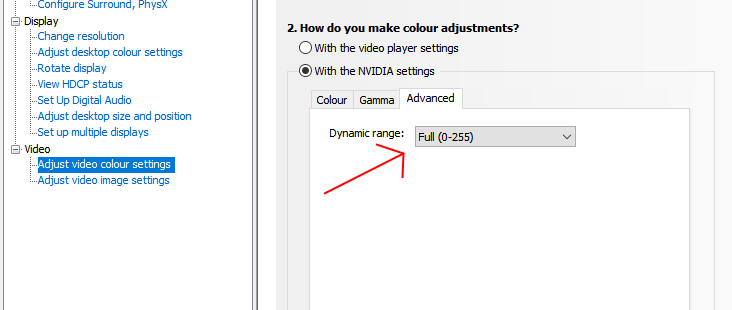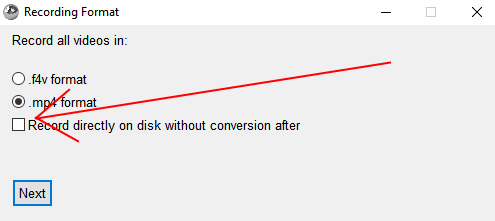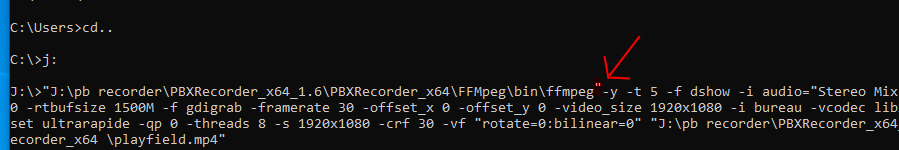-
Posts
1896 -
Joined
-
Last visited
-
Days Won
164
Content Type
Profiles
Forums
Events
Downloads
Store
Articles
Everything posted by scutters
-
I just had the same idea!. Changing the system type to custom instead of VP averts the crash of PinballX and the table launches ok, but sadly PinballX doesn't recognise the table as having launched and goes back to the wheel (so PinballX and VPX are active at the same time)
-
Hi, Finally getting round to updating the cab a bit and even loading on visual pinball 10.8 (beta). As part of the update process i thought i'd give the vpinballx.starter.exe app a go (as vpx 10.8 might not be totally backwards compatible i'd rather leave tables that were last saved in vpx 10.7 opening with vpx 10.7). The starter app when configured should look at the table launch parameters, open the table file in the background to work out which version it was saved with and then pass through the cmd to the correct vpinball exe version configured in it's ini file. But, after adding & configuring the starter app and renaming it to vpinballx.exe for PinballX to use, PinballX crashes on table launch. 12:46:15.38 28/11/2023: C:\Visual Pinball\VPinballX.exe /minimized /play "C:\Visual Pinball\Tables\The Walking Dead (Stern 2014)_x32.vpx" 12:46:16.01 28/11/2023: C:\PinballX\vpauto.exe 12:46:20.19 28/11/2023: Created DirectX BackGlass Window 12:46:20.39 28/11/2023: Created DirectX DMD Window 12:46:20.79 28/11/2023: Main display running full screen windowed. 12:46:20.85 28/11/2023: HRESULT: [0x88760868], Module: [Unknown], ApiCode: [Unknown/Unknown], Message: Unknown 12:46:20.91 28/11/2023: Error. Exiting 12:46:20.91 28/11/2023: Video 12:46:20.91 28/11/2023: HRESULT: [0x88760868], Module: [Unknown], ApiCode: [Unknown/Unknown], Message: Unknown 12:46:20.91 28/11/2023: at PinballX.FrmMain.a(Boolean A_0, Boolean A_1, Boolean A_2, Boolean A_3, Boolean A_4, Boolean A_5, Boolean A_6) 12:46:20.91 28/11/2023: at PinballX.FrmMain.a1() 12:46:20.91 28/11/2023: at PinballX.FrmMain.InternalNew() C:\Visual Pinball\VPinballX.exe /minimized /play "C:\Visual Pinball\Tables\The Walking Dead (Stern 2014)_x32.vpx" Will launch a table via the starter app correctly from a cmd prompt. I guess the crash has something to do with PinballX trying to monitor for the visual pinball player window when the process PinballX launches isn't actually visual pinball but a process that launches visual pinball and then closes?. log.txt PinballX.ini
-

[PLUGIN] PinballX Pinemhi Challenge Table Launcher
scutters replied to scutters's topic in User Projects
Attachment in first post updated to V2.0.1, a small fix to 5min challenge mode if the challenge table was not found. Thanks @Mike_da_Spike -

[PLUGIN] PinballX Pinemhi Challenge Table Launcher
scutters replied to scutters's topic in User Projects
V2.0.0 of the plugin released and attachments updated in first post. This adds functionality for the Closest to the PIN Pinemhi Weekly Challenge and some bug fixes from Mike; check when PinballX closes if 5 min challenge is active, if so, stop it When no data return from Pinemhi, Filter to check table was empty which result that random a table was taken from all the tables. Now it will stop and doesn't run anything (as we have when no rom is found) Big thanks to @Dna Disturber & @Mike_da_Spike -
PinballX is up to date but the plugin isn't, you need to update the plugin from V1.0.2 to V2.3.1 Loading videos were added to PinballX after V1.0.2 of the plugin was built. From the notes on the previous link; Install Extract the contents of the zip file into your PinballX\Plugins folder, unblock the dll file if required (https://www.limilabs.com/blog/unblock-dll-file) and then enable the Loading Image Changer plugin in plugin manager. If updating from the previous version you can also delete the now unused PBXLoadingImage.ini in the PinballX\Plugins folder. Make sure you overwrite the plugin dll file and confirm the version number of the selected plugin in plugin manager. If you still have problems after that please attach new copies of files you previously attached.
-
Please update to the latest version of the loading video / image changer plugin, see https://forums.gameex.com/forums/topic/23127-plugin-pinballx-loading-video-image-changer-de-randomiser-v2/ (unless you are using a version of PinballX older than V3.60, in which case update PinballX and then update the plugin) Then try again and if you still have problems please attach your Pinballx\Config\Pinballx,ini, PinballX\Log\Log.txt and PinballX\Plugins\PBXLoadingImage_log.txt files Make sure the files are copied after launching a table from PinballX, thanks.
-

[RESOLVED] Frontend Backglass Pics Not Displaying
scutters replied to Fiery Phoenix's topic in General
@Fiery Phoenix File matching is disabled in your PinballX config, so we can rule that out. But, you do have UseB2S=True enabled. That means PinballX will attempt to start the backglass file if found in the front end rather than use any image or video media. Starting (and stopping) the B2S file for each table will take longer in PinballX than just showing media. Try turning that off; Settings.exe -> Display Settings -> Use DirectB2S in Front End -> set it to No -

[RESOLVED] Frontend Backglass Pics Not Displaying
scutters replied to Fiery Phoenix's topic in General
Just to clarify, are the images being created and saved or not?. First post seemed to indicate they were being created but then not used in PinballX, this now reads more like the images aren't being saved at all for some tables. -

[RESOLVED] Frontend Backglass Pics Not Displaying
scutters replied to Fiery Phoenix's topic in General
Also bear in mind that PinballX will prioritise backglass videos over backglass images if you have both present. Not sure if that's a factor for you when a screenshot is taken and saved in the correct folder but not shown in PinballX. What do you see in PinballX, is it the 'no backglass.mp4' video from the media\videos folder or something else? PinballX file matching if enabled might be a factor too. The pinballx.ini file will show us if that is enabled or not. -
I can see the washed out effect in the Indiana Jones video. Not seen that effect before where the colours change while the video is dragged around the screen. Not a PinballX issue, think it's probably HDR or nvidia somewhere (maybe in combination with windows fullscreen optimisations) Make sure these two options in nvidia control panel are set and let us know if that helps;
-
The only other thing to try then is to do the recording in two steps. Make sure this box is not ticked in PbxRecorder; And the try to record just the playfield again. Hope that works, otherwise your hardware might not be up to recording audio and video simultaneously with the current version of PbxRecorder
-
In PinballX or in game? If in PinballX make sure you have the latest LAV codecs installed, and you could try using the YUV420P recording option in PbxRecorder. For in game issues with pup pack performance you probably need to contact the author via the packs download support thread, or down scale the videos.
-
The audio should be included in the playfield video file. From the pbx recorder log everything looks ok so i assume it worked Check the "C:\PinballX\Media\Visual Pinball\Table Videos\1 Doctor Strange Balutito Mod.mp4" file for sound. You may need to enable audio in videos in PinballX Settings -> Audio Settings -> Sound in Videos = Yes
-
No, these ones; https://audiosupport.omsystem.com/en/desktop-dictation/975-windows-10-microphone-privacy-settings/
-
Did you check the privacy settings for the microphone in windows as suggested in the link? "Policy is within the privacy settings for microphone access for 3rd party apps (Win10 & Win11)"
-

[RESOLVED] Colour ROMS Pinball FX3 - Anyone Got Working?
scutters replied to Fiery Phoenix's topic in General
Nope, totally separate -
Ok, in windows settings search for microphone privacy and set the option to allow apps to access the microphone. (see https://www.reddit.com/r/ffmpeg/comments/y6meio/issue_to_record_audio/?rdt=61662)
-

[RESOLVED] Colour ROMS Pinball FX3 - Anyone Got Working?
scutters replied to Fiery Phoenix's topic in General
Yep, the DMD (virtual) is disabled in PinballX.. but, PinballX now thinks you have a real DMD; 09:00:02.04 30/10/2023: Real DMD Initialized 09:00:02.04 30/10/2023: Device:DMDDevice.dll I think it's probably becase you swapped out PinDMD.dll to DMDDevice (post 1). Try reverting that if you still have the PinDMD file, otherwise remove the DMDdevice file from the PinballX directory and try again. -
Ok, try this next "J:\pb recorder\PBXRecorder_x64_1.6\PBXRecorder_x64\FFMpeg\bin\ffmpeg" -y -t 5 -f dshow -i audio="Stereo Mix (ASUS Xonar DS Audio Device)" -y -t 20 -rtbufsize 1500M -f gdigrab -framerate 30 -offset_x 0 -offset_y 0 -video_size 1920x1080 -i desktop -vcodec libx264 -preset ultrafast -qp 0 -threads 8 -s 1920x1080 -crf 30 -vf "rotate=0:bilinear=0" "J:\pb recorder\PBXRecorder_x64_1.6\PBXRecorder_x64\playfield.mp4" (i replace "Stereo Mix" with the full name "Stereo Mix (ASUS Xonar DS Audio Device)") If that works without error replace the Stereo Mix name with the full name in Pbx Recorder
-

Visual Pinball Wheel Images - Animated Backglass Style
scutters replied to scutters's topic in PinballX Media Projects
Download updated. Added wheels for SpongeBob, Exorcist, Wednesday, Cenobite & Mephisto- 31 replies
-
- animated wheel
- animated
-
(and 2 more)
Tagged with:
-
What is the output from the command prompt if you run this? "J:\pb recorder\PBXRecorder_x64_1.6\PBXRecorder_x64\FFMpeg\bin\ffmpeg" -list_devices true -f dshow -i dummy
-
-

[RESOLVED] Colour ROMS Pinball FX3 - Anyone Got Working?
scutters replied to Fiery Phoenix's topic in General
Funky. That shouldn't happen. Can you post a new copy of your PinballX Log.txt and pinballx.ini files. Maybe the ini file has got corrupted in some form. -
Whoops! Try "J:\pb recorder\PBXRecorder_x64_1.6\PBXRecorder_x64\FFMpeg\bin\ffmpeg" -y -t 5 -f dshow -i audio="Stereo Mix" -y -t 20 -rtbufsize 1500M -f gdigrab -framerate 30 -offset_x 0 -offset_y 0 -video_size 1920x1080 -i desktop -vcodec libx264 -preset ultrafast -qp 0 -threads 8 -s 1920x1080 -crf 30 -vf "rotate=0:bilinear=0" "J:\pb recorder\PBXRecorder_x64_1.6\PBXRecorder_x64\playfield.mp4"
-

[RESOLVED] Colour ROMS Pinball FX3 - Anyone Got Working?
scutters replied to Fiery Phoenix's topic in General
That one . It's a two screen setup so disable the DMD (3rd screen) option in PinballX Display Settings