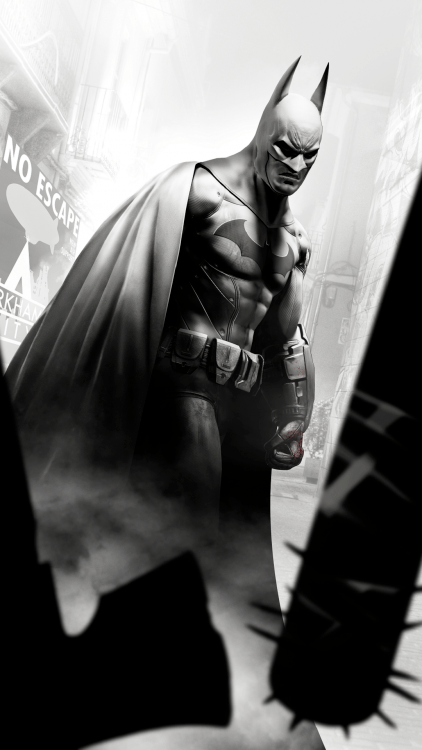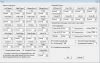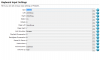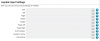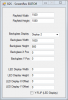-
Posts
113 -
Joined
-
Last visited
-
Days Won
2
Content Type
Profiles
Forums
Events
Downloads
Store
Articles
Everything posted by Jannek
-

New Loading Images - Ongoing Thread
Jannek replied to RustyCardores's topic in PinballX Media Projects
OK, Draco, so here they come. I don´t know if those are really interesting for most others due to the fact that they are themed according to my upcoming Cab layout... But, as you wish. -

New Loading Images - Ongoing Thread
Jannek replied to RustyCardores's topic in PinballX Media Projects
You don't have to rename it. You may place several PNGs in the loading folder. PinballX shows the images in randomized order. I'm using about ten different images (Batman themed). Kind regards, Jannek -
Hmm, sounds strange... do you have the possibility to switch between "Fantasy Mode" and "Authentic Mode" with this backglass? (first option of the BG Options) Later on I will have a look which BG I´m currently using and also what are my Settings... Please try the PinballX_Lite.exe anyways - maybe this will give us an additional hint. Kind regards, Jannek
-
Try to start the table out of "PinballX_Lite" (just for testing purposes). I guess this will work (even if you will have no Images/videos in the PBX menu anymore using this exe). I´ve had this issue with my former PC as well - it seems to be a problem of the CPU and/or GPU. I remember that there were several more tables where I´ve encountered that problem. Monster Bash is a very Hardware hungry table. My may try to use another backglass - that might solve your issue as well. Good luck! Jannek
-
Just another try. Here you see my settings regarding the PBFX2.xml (extract for Football): <game name="Football"> <description>Football - Zen</description> <rom/> <manufacturer>Zen</manufacturer> <year>2013</year> <type>SS</type> <hidedmd>True</hidedmd> <hidebackglass>False</hidebackglass> <enabled>True</enabled> <rating>0</rating> </game> You may forget about the setting "grid" due to the fact that this value has been used in times when "NukeLauncher" was necessary to adress specific tables. But since you use the parameter "-applaunch 226980 ..." you don´t need "grid". Maybe the problem is indeed that Steam/PinballX is confused, because all Football table names start with "Football" (e.g. "Football_Roma"). And Football-Zen is also directly starting? Or just all other Football Tables? Ahh, yes, that might be a good solution: as Draco said try to add the ending. Maybe Steam/PinballX will get rid of confusion if you use: <game name="Football.pxp"> Kind regards, Jannek
-
Hey ampeg,I´m not sure if this will solve your Problem, but maybe you try this values in your PinballX.ini: [PinballFX2] Enabled=True WorkingPath=C:\Program Files (x86)\Steam Executable=Steam.exe Parameters=-applaunch 226980 "[TABLEFILE]" Process=Pinball FX2 WaitFor=-1 These are my Settings and everything is working fine. Try to place the parameter [TABLEFILE] in brackets: "[TABLEFILE]". Kind regards, Jannek
-
Hey Draco, currently it will be Win7 64bit Home Edition. Later on I will think about switching to Win10. But I will wait until the beta-phase is completed. ;-) Kind regards, Jannek
-
Hello everybody, I would like to go for a new PC which should be installed in a DIY-Cabinet (Which is scheduled for the upcoming year). I´m aiming for an Intel-System and limited my Budget for the Computer to 750,- to 800,- EUR. Currently I ended up with the components listed below. Because I´m really uncertain about the Mainboard, I would like to ask for your opinions / hints / suggestions... (about the Mainboard, but also in general): - What is good? - What is too much? (but the System shouldn´t be outdated half a year later...) - What is a "no go"? - What is a "mus have"? - ... Component | Detail | approx. Costs CPU | Intel Core i5-4690K Processor | ~ 240,- EUR Mainboard | MSI Z97S SLI KRAIT Edition | ~120,- EUR Graphics | MSI GeForce GTX 960 Gaming 4G | ~240,- EUR Power | Thermaltake Berlin 630W | ~ 60,- EUR Case | Sharkoon VC4-W | ~ 30,- EUR HDD | Samsung 850 Pro 2,5'' 128GB (SSD) | ~ 90,- EUR RAM | Crucial DIMM 8 GB DDR3-1600 Kit | ~40,- EUR Many thanks in advance for your Support! Kind regards, Jannek
-
Sorry Scooby, I´m out. I like this table as well, but it´s always crashing on my System. So I will have to wait until I get a more powerful PC and will my own tests later on. Therefore I´m not able to give you further hints... Kind regards, Jannek
- 22 replies
-
- acdc stern crashing
- pinballx crashing
- (and 3 more)
-
Hey Scooby1, if this table runs fine outside PBX, this may be an issue with your available resources (ACDC is very hungry for resources...). You may test if the table runs fine with the "Lite Version" of PBX (you will find it in the same Folder as the regular exe). This won´t help you in total, because the Lite Version does not show BG and DMD in the PBX menu, but maybe this hint points you in the direction for a suitable solution. Kind regards, Jannek
- 22 replies
-
- 1
-

-
- acdc stern crashing
- pinballx crashing
- (and 3 more)
-
Great!! Just take this support as a big "Thank YOU!!" for your great Preview Videos you´ve uploaded at VPForums...
-
Just forget about the VP-Key for quitting and just use "Exit Emulator" in PinballX to jump out of your table. So try to set the VP-Key for Quitting to something totally different - a key or button you won´t need in PinballX or while playing. Use the "Exit Emulator" and "Quit" for leaving a table as well as leaving PinballX at all. You may make those Buttons the same. I think that should work (as it is doing for me... I just use the VP-Key Quit while testing tables directly in VP). Jannek
-
-
Be aware that "Exit PinballX" and "Exit System" are two different Buttons/Keys.
-
Nooooo - Forget about my last posting about the Width and Height. I checked again in my INI and I just saw that those values are referring to the windowed mode, which is disabled in your case (in my INI there are the same values given ). But - I don´t know - but don´t you have to activate the "DMD" in your Setup to something like that: (in your *.ini is Enabled=False) [DMD] Enabled=True Monitor=2 x=0 y=0 width=900 height=300 I don´t know, but sounds reasonable if you´re using a PinDMD2, doesn´t it? Jannek
-
Im sorry, Fulltilt, but it seems that I may not help you... but please have another look at your PinballX Settings. If you look at your uploaded PinballX.ini there is stated that your main Display has got a width of 480 and a heigth of 720. This seems to be very small and it seems to be some kind of Portrait Mode - but then there is stated that the Display should be rotated 270° which will lead back to landscape mode. Sounds a little bit strange. But I don´t think that this affects your main Problem... just another finding. Kind regards and good luck, Jannek
-
As you said: first you should try to diconnect the whole DMD and see if it´s running without the PinDMD2. If it runs smooth afterwards you know at least WHAT the problem is. If not: have another look at the new log-file and upload it here. Regarding solving the problem (with the PinDMD) sombody else must support. I´m sorry, but I have no experience with the PinDMD2. Kind regards, Jannek
-

PinballX Enhancements/Features Requests
Jannek replied to Draco1962's topic in FAQs, Guides, & Other Useful Information
Feature Request: It would be great to have some kind of sorting function: I like to sort my tables alphanumerical (as it is), but I would also like to sort them according to their release-dates and maybe another time I would like to sort them according to rating or manufacturer. Currently it´s necessary to change the "Description" to do so, but that´s too much work to do it again and again. Maybe it´s also possible to have a first and a secondary sorting Level (first sort regarding release-date, second according to Table-Name)? Kind regards, Jannek -
Hey Fulltilt, first of all: welcome! I don´t have a solution at Hand, I´m just guessing: according to your log-file it seems that there is a Problem with your PinDMD2. In the beginning it will be initialized and everything works fine. After leaving a table it will be initialized again and at this Point you´re running into Trouble. There are several Errors mentioned in your log file and the System is exiting. Maybe it will help if you´re unloading the PinDMD2 when leaving a table? (using the "Launch after" Option). It seems that the PinDMD2 will be "re-initialized" anyway when entering the PinballX menu. Kind regards, Jannek
-
Hello everybody, now I´ve encountered this issue also on "Monster Bash" Table... And at "VPForums.org" there´s another user facing this issue. So, maybe anyone has new suggestions/ideas/Information? Many thanks in advance and Kind regards, Jannek
- 2 replies
-
- Reuirements
- DOF
-
(and 3 more)
Tagged with:
-
Hey Josh, first of all: please check if your Table is named the same like stated under "Game Name" in your XML-File: "The Adams Family (Williams 1992).vpt" By the way: all of my Versions of TAF are called "...Addams..." (with double "d"). Please check again. Second: are your sure that your TAF table is a VP9.2.1 Table? Within your INI-File I saw that you´re just using VP9.2.1 Maybe you have to use at least VP9.9.0 for the TAF table. So, give it a try and install VP9.9.0 (Minimum) as well. (but you said that the table is starting properbly directly out of VP, didn´t you? Then it is not because VP990...) Hmmm, again: first of all check the spelling of your table. Kind regards, Jannek
-
OK, for that issue we need some more Information: Please tell us which table do you have the Problems with... in which System. And please provide again: - PinballX.ini - the related XML file - and the PinballX.log file Thanks! At the Moment I´m not sure about this, but according to your last uploaded *.ini it seems that there is a naming issue in the XML file. This line looks a little bit strange: "lastselected=The Adams Family (Williams 1992)The Adams Family (Williams 1992)VisualPinball"
-
OK Osujd, and here comes another thing you may try. I just looked in my ScreenRes.txt of the B2S Server and saw that for me there all LED Display values at zero. Even if I have a nearly identical setup like yours (3 displays - 1 Playfield 1920x1080, 2 Backglass 1600x900 and 3 DMD 1680x1050). I will attach my settings to this post. Maybe this will help you. Kind regads, Jannek ScreenRes.txt
-
Hey Osujd, what I just saw on VPforums.org: please try to set your LED Display X Offset to 1920. In a tutorial there is stated that the DMD offset is referring to the upper left Corner of the Backglass display. http://www.vpforums.org/index.php?app=tutorials&article=136 Maybe you give this a try... Kind regards, Jannek