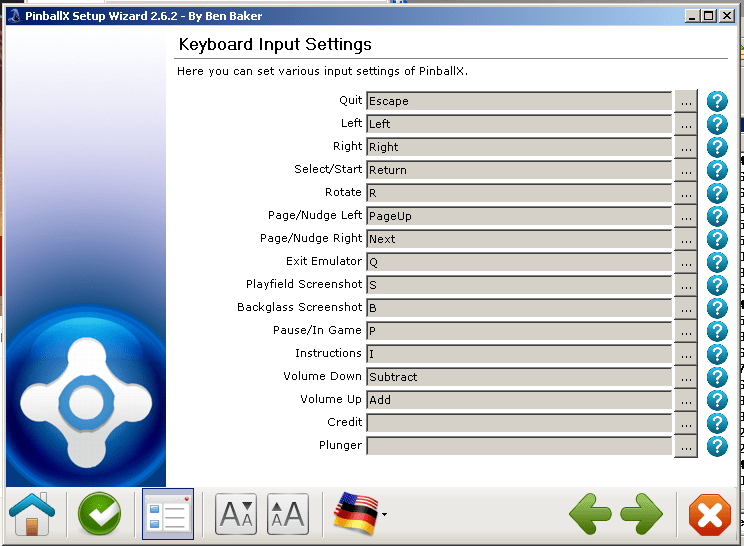-
Posts
916 -
Joined
-
Last visited
-
Days Won
19
Content Type
Profiles
Forums
Events
Downloads
Store
Articles
Everything posted by Carny_Priest
-
You should try rerunning the Visual Pinball installation program and VPinMAME setup rather than just only copying your setups from another drive. Re-install PinballX as well. Sent from my iPad using Tapatalk
-
There is a performance benefit in running the newer versions of VPX in true full screen. Unfortunately, ffmpeg cannot capture the playfield when VP is in true fullscreen. It's pretty easy to use the RegWrite instruction to change to windowed full screen on the fly and then change the registry back to true full screen after the capture is completed. I still run my old capscreens script rather than PBXRecorder because I use a custom xml, but I just change the fullscreen key to zero before capture and to one after capture. Capscreens script attached. CapScreens.zip
-
Lots of buttons. But you may be able to play some of the old Bingo games easily. Riverboat Gambler, etc.
-
Check Other Uploads/Carny/Z20160604/Media: Humpty Dumpty (Gottlieb 1947) (extracted from RandR's table) Ice Cold Beer (Taito 1983) Mystic Star (Zaccaria 1986) Rat Fink - based on Bally's Star Trek (Hauntfreaks 2015) - referenced his table Shooting the Rapids (Zaccaria 1979) Star Trek (Starfleet Pro) (Stern 2013) plus shot maps There never has been an instruction card for Strange Science Whoa Nellie! Big Juicy Melons (Whizbang Pinball 2011) Originals - you are likely going to have to extract them from the playfield image from the table if the table displayed one in the first place and if you really want them. Many but not all cards for real tables are reproduced by Inkochnito. If he doesn't have a card then you might check his unused resources stack and try to do something with unprocessed images if he has something available. Please donate. He's providing a great service. The preferred method of distribution is still Flash as it scales up and preserves the aspect ratio for any display resolution. png gets scaled to fit the screen size which can squeeze or squash the image. Png conversion to Flash is not the way to do it. It's much better quality to trace to vectors. I have a tutorial that I can provide if you are interested in completing this project.
- 841 replies
-
- browsing
- table sound
-
(and 5 more)
Tagged with:
-
Yeah, otherwise you'd have to code an AutoHotkey script to do it. If you want to tackle that, the functions for reading information from the xml can be extracted from gtxJoe's PBX_Recorder source or my project here: From there, I don't see it as difficult to display that information where you want it.
-

Can't bring DMD to front with Visual Pinball tables
Carny_Priest replied to oscarsalcedo's topic in General
Did you recently upgrade video drivers? Are you running VPX using true full screen? -
Run all three screens off of the NVidia GPU. There is no gain in performance or offloading that happens in using a second GPU. Make sure no resolution change is made in launching from PinballX to FX2. In other words, if you are using DSR or going into portrait mode for FX2, The resolutions must be set up the same way when launching PinballX. I've found that any change in resolution when launching FX2 will cause the video backglass to freeze. If that doesn't fit how you want to run things then you can still use a static image and that will be fine.
- 2 replies
-
- pinballx
- full screen
-
(and 1 more)
Tagged with:
-
I don't understand what you are trying to do.
-

Marvels Woman of Power Backglas Video/Wheel Image
Carny_Priest replied to NEWER's topic in PinballX Media Projects
-

[APP] NukeLauncher - NukeFX for (Pinball FX2)
Carny_Priest replied to time299's topic in User Projects
http://www.vpforums.org/index.php?showtopic=31994 PinballFX2 supports direct launching of tables from the command line. It's really easy now. I can send you a link to what I use but I run an autohotkey script that launches other programs along with PinballFX2. If all you care about is launching PinballFX2 then that can be done easily though the Settings Wizard. Good luck.- 297 replies
-
- 1
-

-
- Pinball FX2
- NukeLauncher
-
(and 2 more)
Tagged with:
-

[APP] NukeLauncher - NukeFX for (Pinball FX2)
Carny_Priest replied to time299's topic in User Projects
PinballX now has integrated support for Pinball FX2. You don't have to use Nuke FX.- 297 replies
-
- Pinball FX2
- NukeLauncher
-
(and 2 more)
Tagged with:
-
My controller emulates a joystick, and I'm not able to map my Exit button to anything that quits the program using x360ce. I have to map it to a key with a joytokey type program that itself kills all processes so that FX2 quits cleanly. PinballX's integrated support gives me trouble too. I run this ahk script in Other Systems using Custom. Should be able to run the DOF stuff with it.
-
What are the contents of the bat file?
-
On flyer images, I don't care who claims copyright. These were originally put out there to be spread around, but NYPinballs often puts their watermark on their uploads. Unless, you could cover those up well, I wouldn't copy theirs up to the FTP. I've copied up several Hi-res flyer images under the Flyer Images/300dpi - flyers.cdyn.com folder on the FTP
- 841 replies
-
- browsing
- table sound
-
(and 5 more)
Tagged with:
-
I've updated PBXRecorder for Unit3D to 1.5 based on gtxjoe's work. Source code and x64 compiled executable attached. ; 1.5Unit3D Sept 18, 2016 ; Port for Unit3D capture - Unit3D beta does not support three screens - DMD settings will be ignored ; Add support for · and recognition of · (i.e, middot as in PIN·BOT) in Table and Description names ; Some minor clean up for unused ErrorLevel parameters I'm still testing PBXRecorder for FP based on using the latest OBS Studio as a capture engine. PBXrecorder_1.5Unit3D.zip
-
Pro Pinball: The Web instruction cards in Flash format are now on the FTP under Media/Instruction Cards/Pro Pinball The Web. These were converted from the manual for the old PC version. Use with mfuegemann's fine VP version that was allowed by the Pro Pinball team: http://www.vpforums.org/index.php?app=downloads&showfile=11564 Source for manual: http://www.classic-gaming.net/file/download/9328/
-

Pro Pinball Timeshock! Ultra DMD Video
Carny_Priest replied to mace's topic in PinballX Media Projects
Flash versions of pages converted directly from the pdf manual is now on the FTP under Media\Instruction Cards source: www.replacementdocs.com -

Can't bring DMD to front with Visual Pinball tables
Carny_Priest replied to oscarsalcedo's topic in General
Did you install anything new? -
I attached the available options. You don't have to use them all, but you will have to decide what is important to you. Is it authenticity or convenience? Most real tables just have a start button and perhaps a launch ball button and/or plunger. Some add an extra ball buy-in button. That's the layout I have in the front of my cab. I put an Exit and Credit buttons underneath the front of the cab. If you want to be able to use more features such as pause, view instructions, volume control, etc. then you will want to consider more buttons.
-

Can't bring DMD to front with Visual Pinball tables
Carny_Priest replied to oscarsalcedo's topic in General
Is NBA Fastbreak the only table you have tried in PinballX? Have you tried any other table and dB2S? -
Running PinballX version 2.27 and TPA version 1.53.5 DX11 with FCM (V3 Interface) Correctly selects within A-F. I think G-Q behaves OK although I don't actually have any tables in that section. R-Z, it looks like with any table I select the cursor goes back to row 14, last row of G-Q. In R-Z I only have Ripley's, TOTAN, and TOM. All are in col 2, and the selector always selects POTO. Tried all Table Select Delay settings. TEST Pinball Arcade.xml
-
You can get onboard with FCM then you don't have to do any renaming of executables. The downside if you are online is that there can be a lag that can keep you from playing between a TPA update and the subsequent update of FCM. That lag can be days sometimes.
-
I don't have anything. Just alerting that Zaccaria can be played on a cab now.
-
http://store.steampowered.com/news/?appids=444930 Set your playfield screen to portrait and set up in the Camera menu. I participated in the IndieGoGo earlier this year and had access to the games, but this is the first time I got around to playing it because I was waiting for cab support. Looks very good! Single screen support only at this point, but I understand that they will have backglass support at some point. For now, we can still have PinballX display backglass images while in-game.
-
No, it's just an example using Better Arcade Mode for Future Pinball. I don't know what systems you have installed but suppose you have VPX and some VP9 and PhysMod5. I'm guessing you are setting these up in separate systems and using Game Manager. Suppose you don't want VP9 and PhysMod5 to show up on your main wheel when you start up PinballX. Go to ..\PinballX\Databases\VP9.xml. Make a copy of the file and rename it "All VP9.xml". Now go back to VP9.xml and open it up in Notepad for editing. Delete all your game listings and leave <menu> </menu> Save the file. Repeat this for PhysMod5.xml. Now, in the Databases folder there should be a Groups folder. If not you can make one. You will need to open a New document in Notepad. Copy and paste this: Save the file as "ALL VP.xml". Your main wheel will now only contain VPX tables. The main menu will have an item called ALL VP Tables. When you select it you will enter a secondary wheel that will have all of the tables across the three databases named in your group xml. You do this and I don't think it will be any harder to maintain than what you are currently doing. I do something similar around Halloween time when I group all the horror themed tables from FX2, FP, VP, etc. across my entire installation into a Halloween wheel. I don't use Game Manager, but I believe the separate table databases can still be maintained through that tool. I do not find the process onerous or burdensome at all.