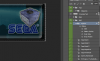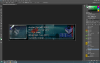-
Posts
3342 -
Joined
-
Last visited
-
Days Won
74
Content Type
Profiles
Forums
Events
Downloads
Store
Articles
Everything posted by stigzler
-
Wow!! Looking forward to getting stuck into this.. fantastic as ever, Mr Adultery, Sir. btw - I'm now getting seriously into coding and "fing" creation (doing a mutli-emulator PSX launcher) and it's given me a new-found appreciation for just how hard coding is! It's the most pedantic and infuriating yet deeply satisfying and elating thing I've done so far in this god-forsaken () hobby. So - much admiration and respect for the amazing amount of hard work and time you put into yer wares, Mr A.
-
Whoa! What have I started? This is my most challenging project yet. Having to learn batch and vb scripting and with a gui, default settings (for the launcher, per game and per emulator) + the multi-emulator bit, this is getting REALLY complicated! Few bits I'm having to fish around for, and don't know if anyone can help. Basically, I'm hoping that all psx emus' games can be launched via a combo of: - command line - Daemon Tools - Right plugin for the emulator - Preferred order of extension to mount (e.g. some files have both .ccd and .cue files, but pcsxr only takes cue) Can code in settings to handle each emu, but sometimes getting to what the correct approach is for each emulator is taking ages. Got these two so far: epsxe: Mount image on SCSI ccd over cue cmd: epsxe.exe -nogui -loadmemc0 "memcards\%gamename%" pcsxr: Mount Image on SCSI cue over ccd cmd: pcsxr.exe - nogui - runcd Anyone know any others - may save me a whole load of time which I can devote to coding.... P.S. - respect to you coding guys - this batch/cmd coding is SOOOO pedantic and infuriating! I can't eat or sleep trying to get this done.. I'm obsessed!
- 15 replies
-
- psxlauncher
- loader
-
(and 4 more)
Tagged with:
-
P.S. I'm very conscious about not stepping on GameEx's toes on this one (although my tiny addisa'd trainered feet will be tiny in comparison to its mighty boots). So, GameEx gods, send me a raven via IM if I, in any way am doing so
- 15 replies
-
- psxlauncher
- loader
-
(and 4 more)
Tagged with:
-
Cheers null and will check the those out. And may need some help with this one as in the maical world of batch and vbs scripting!
- 15 replies
-
- psxlauncher
- loader
-
(and 4 more)
Tagged with:
-
Hi folks, I'm in the middle of a new project. It's basically a multi-emulator launcher for psx games. The end product will: - Boot psx roms from zipped folders containing varying formats (ecm,ccd,cue,iso,mdb etc) - Create a 'quicklaunch' version of the game so you don't have to unzip it every time you play (optional) - Auto-launch the quicklaunch version if detected. (optional) - Select which default emulator to set against which game (as some work better on diff emus) - Per-emulator launch settings - Grab each games settings from registry and any ini files and autoload them when boot the game next time (e.g. in pcsxr) - preventing setting up game each time you play - Have an admin mode so you can set all of the above - either boot launcher into admin mode via gameex, of use launcher stand-alone to setup games and then use game-ex as final launcher. Also, in terms of integrating into GameEx, I've managed to use this approach alongside "Emulator Groups" function in GE to produce a single list of all psx games under Emulators, with links under each game to either other emulators or to a "Quicklaunch" version of the game. So select games, then select system to method to launch it. Lot tidier. Of course - this in no way is meant to be used instead of GameEx. However, a launcher has proved useful to me in the past when setting up other systems, such as PS2 and Demul - importantly allowing you to save per-game settings. It started with this script, on the first point: http://www.gameex.info/forums/topic/13871-multiformat-universal-playstationpsx-rom-loader-deals-with-zipped-and-ecm-roms/ Started this here so get what would be helpful to people whilst I'm knocking it together, rather than just a blind release. At the moment, I'm just designing this for epsxe and pcsxr as these are the two on my system (got xebra as well, so might add that). However - I need your help!!!! It would be helpful to know which PSX emulators people are using so I can include these in the launcher too. Poll included or post below... I'll obviously post it here once get it to a shareable state. Probably with it just supporting a few emulators to start with. Cheers!
- 15 replies
-
- 3
-

-
- psxlauncher
- loader
-
(and 4 more)
Tagged with:
-
Good points, well put. Especially this one: It is a frustrating hobby this, especially when yer trying to learn the ropes. I've been in the forum trawling hell (hell, I'm in it now trying to learn batch scripting!) and threads that just die, or OP's fail to share what they've learned/solved is one of the biggest sins for me. Pay it forward and all that, rather than consume, enjoy and exit (a.k.a the proverbial Panda joke - "eats shoots and leaves" Cheers to all you guys who are true contributors + community minded.
-

Feature & Enhancement Requests
stigzler replied to Tom Speirs's topic in FAQs, Guides, & Other Useful Information
Any chance of settings profiles in Evo? That is, different profiles in setup wizard e.g. "quick boot" "full" "testing" I often have different settings for setting up and testing my rig as opposed to the 'front of house' settings with all the bells and whistles... -
No, no I didn't. But now I do.... Avoid it like the plague - it's essentially $20 for a few planks of wood! Phew - the world is now back in equilibrium.
-
Just looked at the monthly update - wow - these guys are slick. I'm wondering whether it represents an era of emulator development... Ya know... things like WinVice were developed by (just one guy?). Guessing ZSNES etc by just a few. N64 emu by a handful. PCSX2 by a number and now dolphin by a whole community. Bit like games history innit!? Jet Set Willy - one of my first fave games done by one bloke! Lots of C64 titles done by 2 or 3. SNES and beyond... upwards! But yes - the most impressive emulator project I've seen yet - clearly a large, well co-ordinated, multi-talented community. I wish I could code - I'd jump on the PCSX2 team - they seem really under-staffed for such a great project...
-
$20 for that second one!!! Get it man!!! You'd pay around $70 for that double coin door alone. If ya don't go with the showcase format you could strip it for parts and save a fortune. Man, you guys are lucky over the pond!
-
Welcome back, KRC. Let aesthetic joy fill our lives once more
-

One for October: F.E.A.R - 75% off! 24hrs left...
stigzler replied to DazzleHP's topic in Social Club
Testimony indeed. If only I spent more time playing games than fiddling with my cab and getting things setup! Will put this top of the list though! Sold. -

One for October: F.E.A.R - 75% off! 24hrs left...
stigzler replied to DazzleHP's topic in Social Club
That looks like a FPS - but sounds like a Survival Horror. I like Survival Horror... a lot... -
Bank it, my good man - the amount of times I've thought "now where did I see that??" and had no idea where to find it. Evernote + Evernote web clipper is great to compile a project folder - you can clip any images, full pages or articles that you find. Full mobile/cloud sharing. Tags etc etc. Of course, I find this out now. Still, no regrets, huh?
-
Just got 'em working with MAME and very worth it! To save you time if you are going down this route - setup details here: http://www.gameex.info/forums/topic/15154-getting-usb-controllers-to-work-with-mame-new-controllerremap-guide/
-
UPDATE: I've since made a GUI for ControllerRemap which should ease its use a bit more. You can snaffle it here: http://www.gameex.info/forums/topic/16298-app-controllerremapgui/?p=142778 Original Post: ControllerRemap solves the problem of changing USB device numbers with your Mame setup. You can get it here: http://forum.arcadecontrols.com/index.php/topic,108767.0.html So - I've been battling with ControllerRemap for days. Finally licked it, but appears that quite a few have had problems understanding the documentation and getting it to work. So I made a simple ABC guide with a few tools to assist. You can get it here: https://dl.dropboxusercontent.com/u/15144043/ControllerRemapGuide/ControllerRemapGuide.zip or here: https://sites.google.com/site/alienarcade74/sub-projects/software-setups/mame-setup#TOC-ControllerRemap Cheers
-
Whoops - maybe I should have waited until you'd done your theme creator, Adultery. Hopefully the two can still dovetail.
-
There's always time - get yer Tag on! Would also welcome any feedback about how easy (or not) to use + any glitches. btw folks - tthurman above sourced about 1,400 of those dev images!
-
What's this!? This is a tool that helps you create those tags that you may have been seeing under various users' names. It's designed to complement Adultery's fab "GameTagger" plugin (currently in Beta - but open to all). What's a "tag"? It's these things: OK - more details? So, this is a photoshop file that makes tag construction a bit more WYSIWYG and intuitive. It automates a lot of the processes involved, and also contains the full Developer Logo set (1,800 images) alongside a System (incomplete) and Categories set. You can batch manipulate all these sets (move, scale, effects etc) and then batch export them. Using a custom photoshop script, it batch exports to a pre-organised Assets folder with all of the different layer-groups (low,mid,top etc) set up. The xml is also pre-setup to match the folder structure and photoshop format. The first time using will take a bit of time to pick up, but after the first time, it should be a doddle thereon in. Cool - so how do I use it? You need to start by registering for and downloading GameTagger (Beta): http://tags.hfc-essentials.com/register.php Then get one of the example tags up and running with GameEx. Once you've done this, you're free to start using TaggerBlagger to create your own! If you wanna check out the idea before you download the tool and/or example, you can download the Readme here: https://dl.dropboxusercontent.com/u/15144043/Tagger%20Blagger/GameTagger%20Blagger%20Readme.pdf Tool + supporting files and docs, here: https://dl.dropboxusercontent.com/u/15144043/Tagger%20Blagger/TaggerBlagger.zip Example Tag (used in the readme walkthrough): https://dl.dropboxusercontent.com/u/15144043/Tagger%20Blagger/Example/Example.zip I prefer pictures... Here's it in action: Showing the workspace and layer structure... Each dynamic image set can have effect applied globally. Plus, of course you can position and scale however you want. Showing the different logo sets... Why Photoshop - I use GIMP!? I tried designing this using GIMP first to try and maximize accessibility for people. Sadly, its group and layer functions just couldn't handle the requirements given the large number of layers. Soz! Finally, some examples: Have fun and any problems, ask a policeman. If there's enough interest/need I can always knock together a how-to video....
-

Do you like GameEx?
stigzler replied to Tom Speirs's topic in FAQs, Guides, & Other Useful Information
voted. -
Happy birthday too yoo stooo
-
OK - tool finished. You can grab it here, if yer brave and you don't mind rough edges: http://www.gameex.info/forums/topic/15142-vip-tool-game-taggerblagger/
-

"Arcade friendly" Sega Model 3 Lightgun ID Changer
stigzler replied to thurmansevolution's topic in User Projects
Wicked thurman - cheers UPDATE: Sorry I missed you thurman. Just incase others are on the same page - I finally cracked ControllerRemap - took me an eternity. In order to save others time - I made a simple ABC guide on how to get it set up: http://www.gameex.info/forums/topic/15154-getting-usb-controllers-to-work-with-mame-new-controllerremap-guide/?p=131309 EDIT: Alternatively you can use a GUI I knocked together here: http://www.gameex.info/forums/topic/16298-app-controllerremapgui/?p=142778 Now... onto all the other systems for lightguns!